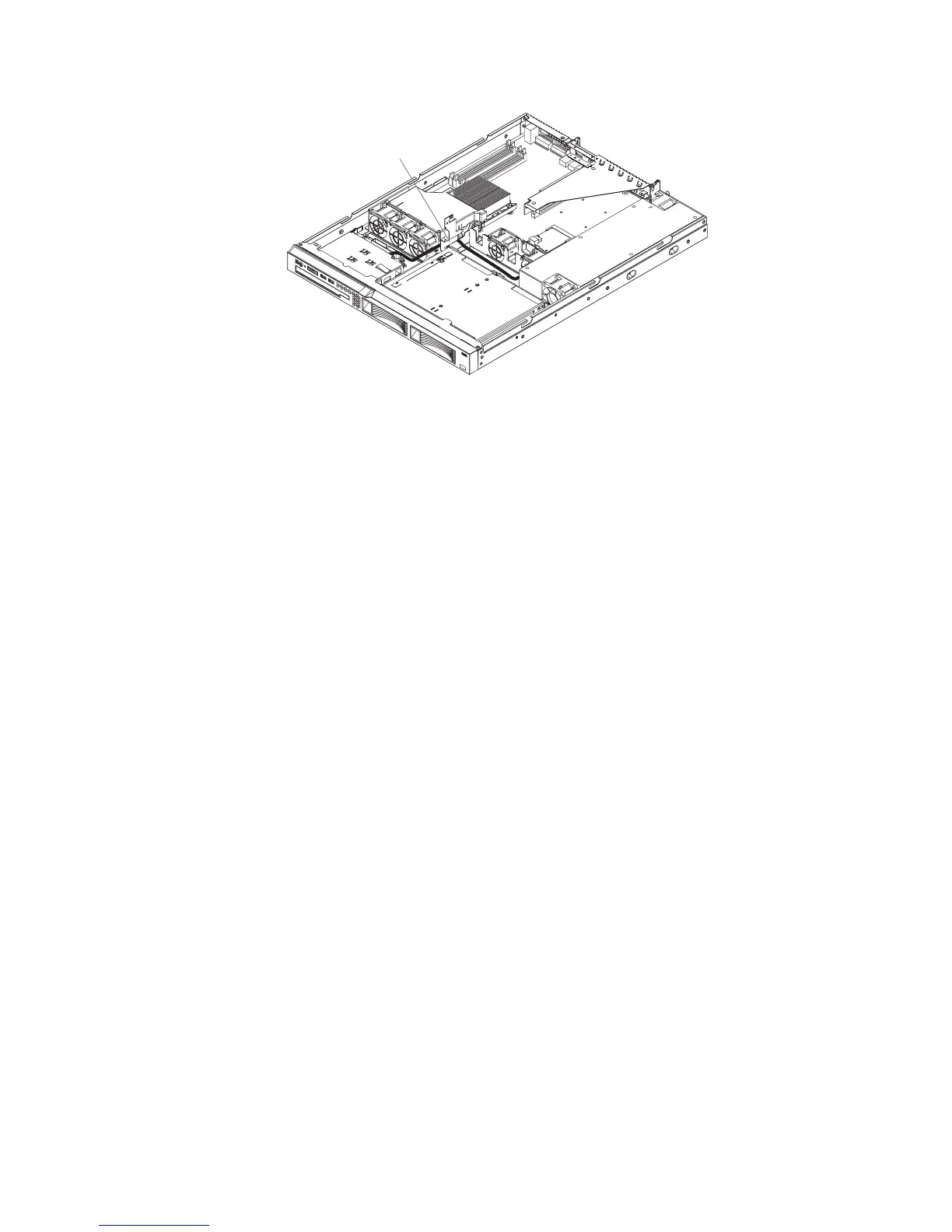Cable path
8. If the server is a 3.5-inch drive model, replace the hard disk drive back plate or
backplane and reconnect all cables (see “Installing the backplane or back plate
(3.5-inch drives)” on page 51).
9. Rotate the air deflector into place, making sure that no cables are pinched
beneath it, and press it down firmly.
10. Test the power supply:
a. Connect one end of the ac power cord for the new power supply into the
connector on the back of the power supply, and connect the other end of
the power cord into a properly grounded electrical outlet.
b. Make sure that the standby power LED on the system board is lit (see
“System-board LEDs” on page 9); if the standby power LED is not lit,
discontinue this procedure and obtain a new power supply.
c. Press the power-control button. Make sure that the power-on LED on the
front of the server is lit.
If the server starts, proceed to step 11. If the server does not start, disconnect
the ac power cord and call for service.
11. Turn off the server and disconnect the ac power cord.
12. Install the cover (see “Installing the cover” on page 29).
13. Slide the server into the rack.
14. Reconnect the ac power cord into the connector on the back of the power
supply.
15. Connect all external cables that you disconnected in step 2 on page 46.
16. Connect the other end of the ac power cord into a properly grounded electrical
outlet.
17. Press the power-control button.
18. Make sure that the power-on LED on the front of the server is lit.
48 IBM System x3250 Types 4364, 4365, and 4366: Problem Determination and Service Guide
