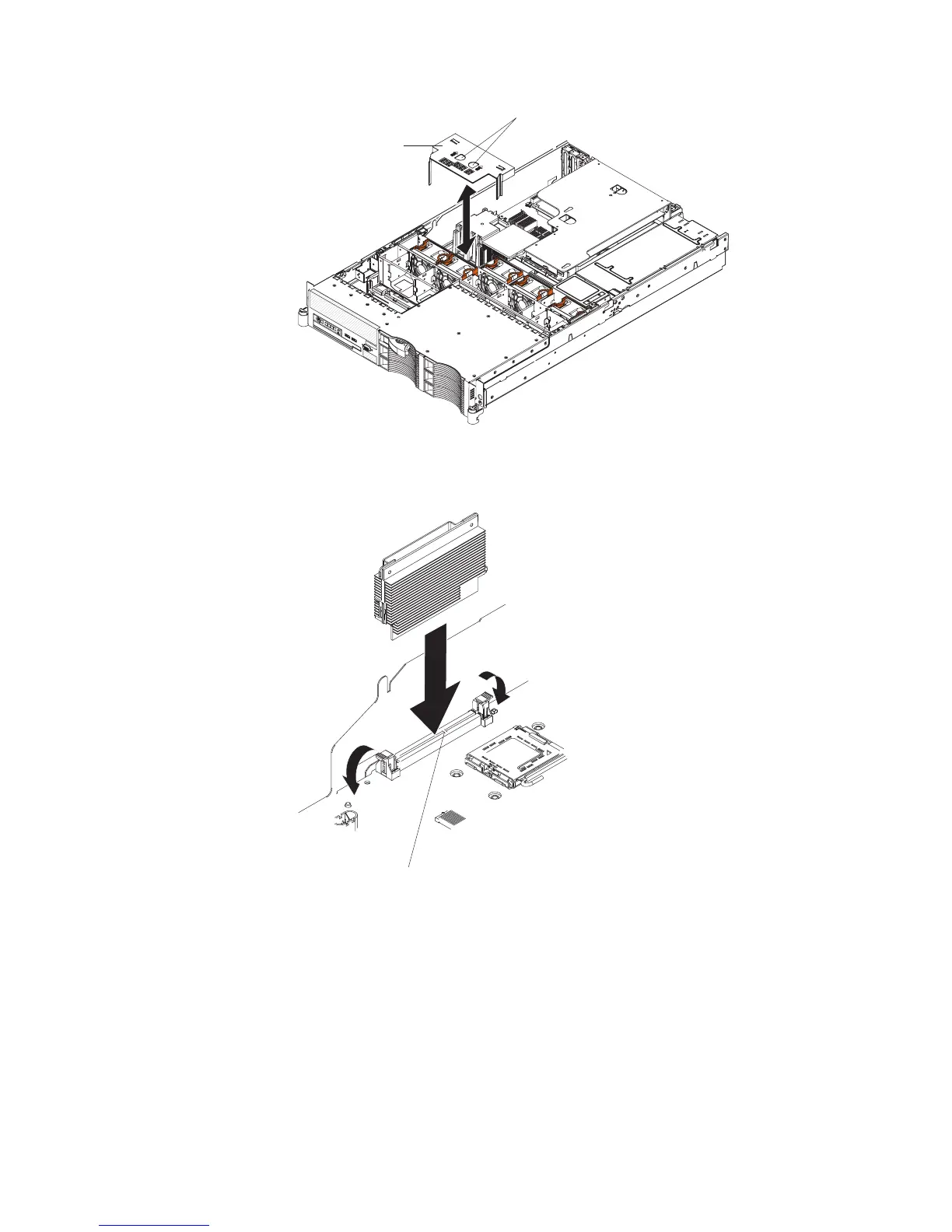Microprocessor air
baffle
Finger holes
4. Remove the microprocessor air baffle.
5. Touch the static-protective package containing the VRM to any unpainted metal
surface on the outside of the server. Then, remove the VRM from the package.
Alignment key
6. Turn the VRM so that the keys align correctly with the VRM connector; then,
firmly press the VRM straight down into the connector. Make sure that the
connector retaining clips are in the locked position.
7. Install the microprocessor:
a. Touch the static-protective package that contains the microprocessor to any
unpainted metal surface on the server. Then, remove the microprocessor
from the package.
Chapter 2. Installing optional devices 23