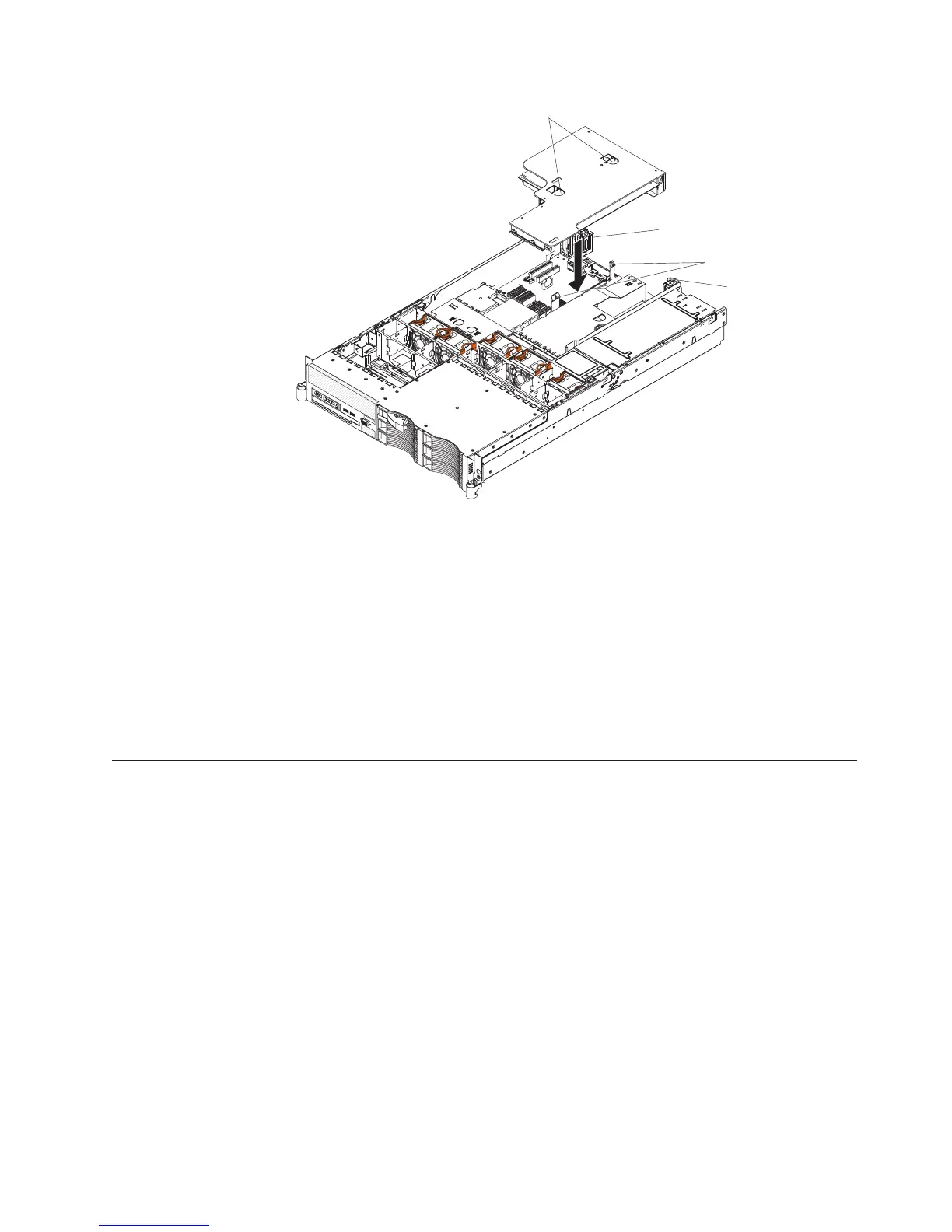Access holes
Release tabs
Guide
Guide
8. Connect any required cables to the adapter.
Attention:
v When you route cables, do not block any connectors or the ventilated space
around any of the fans.
v Make sure that cables are not routed on top of components under the PCI
riser-card assembly.
v Make sure that cables are not pinched by the server components.
9.
Perform any configuration tasks that are required for the adapter.
If you have other optional devices to install, do so now. Otherwise, go to
“Completing the installation” on page 32.
Installing a Remote Supervisor Adapter II SlimLine
An optional Remote Supervisor Adapter II SlimLine can be installed only in a
dedicated connector on the system board. After the Remote Supervisor Adapter II
SlimLine is installed, the systems-management Ethernet port on the rear of the
server is active.
Note: Earlier versions of the Remote Supervisor Adapter II SlimLine might not work
in this server. See http://www.ibm.com/servers/eserver/serverproven/compat/us/ for
information about which versions of the Remote Supervisor Adapter II SlimLine are
supported.
The following illustration shows how to install a Remote Supervisor Adapter II
SlimLine.
Chapter 2. Installing optional devices 29