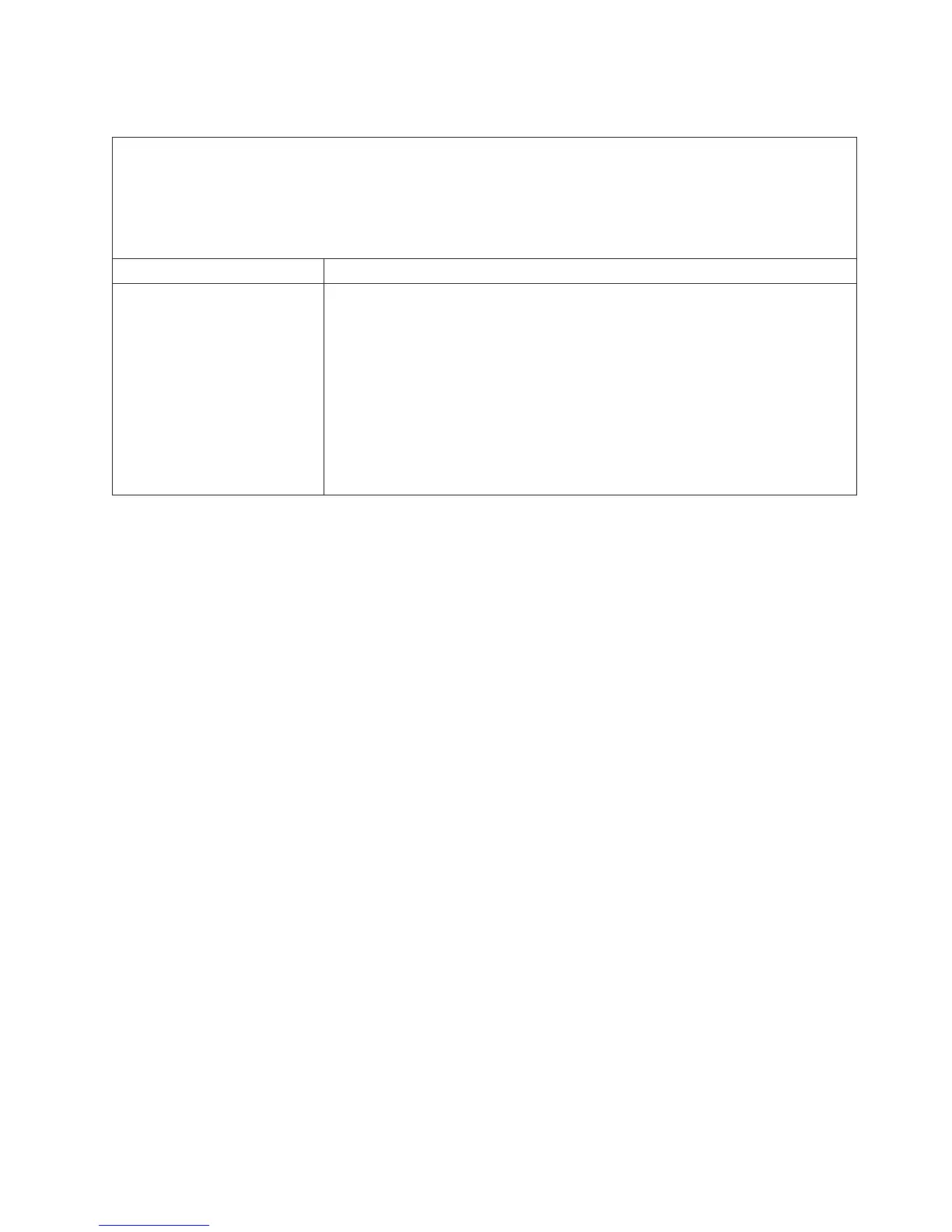Microprocessor problems
v Follow the suggested actions in the order in which they are listed in the Action column until the problem
is solved.
v See the parts listing in the Problem Determination and Service Guide to determine which components are
customer replaceable units (CRU) and which components are field replaceable units (FRU).
v If an action step is preceded by “(Trained service technician only),” that step must be performed only by a
trained service technician.
Symptom Action
The server emits a continuous
beep during POST, indicating
that the microprocessor is not
working correctly.
1. Correct any errors that are indicated by the LEDs (see “Light path diagnostics
LEDs” in the Problem Determination and Service Guide).
2. Make sure that the server supports all the microprocessors and that the
microprocessors match in speed and cache size.
3. (Trained service technician only) Make sure that microprocessor 1 is seated
correctly.
4. Reseat the following components:
a. (Trained service technician only) Microprocessors
b. VRM, if microprocessor 2 is installed
5.
(Trained service technician only) Replace the microprocessors.
Chapter 5. Solving problems 67