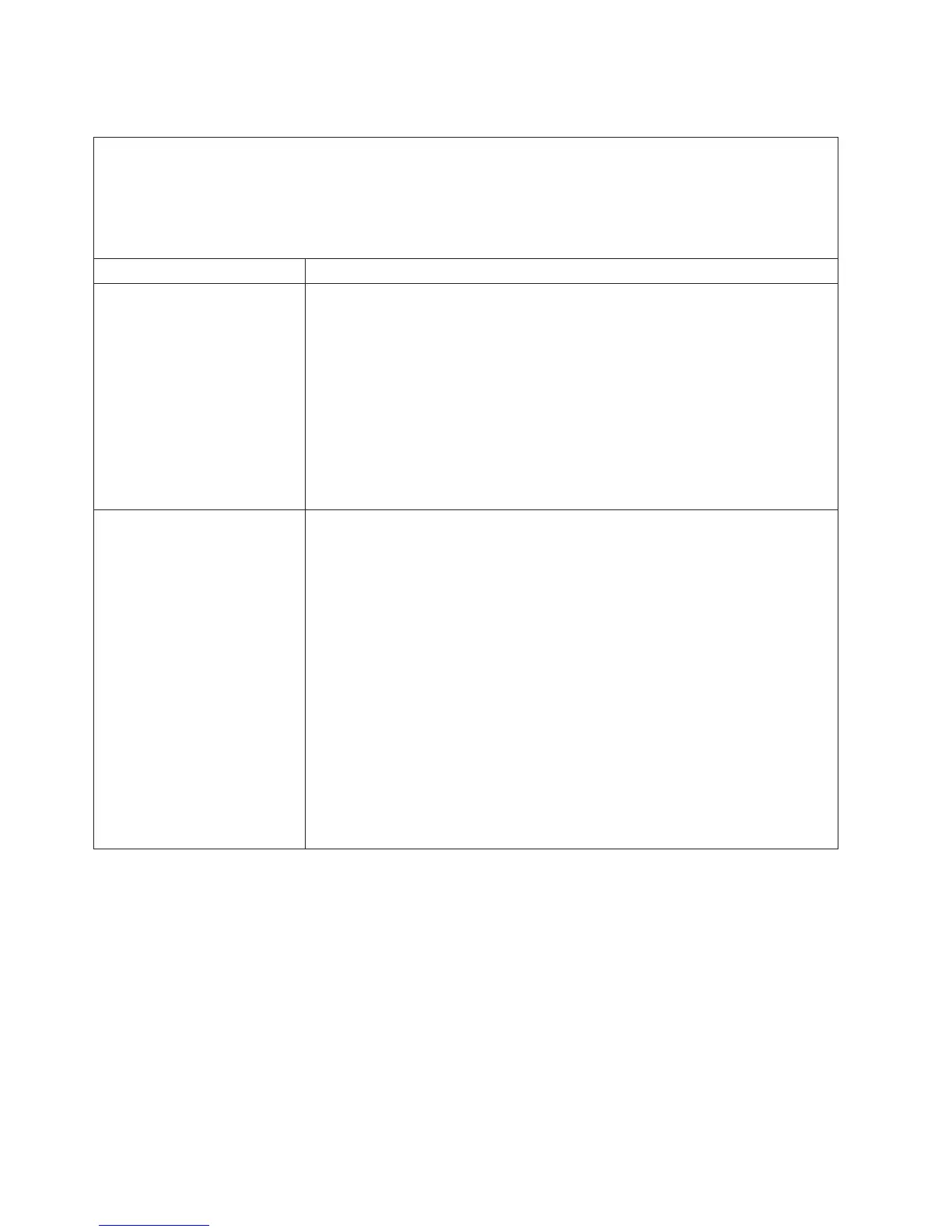Intermittent problems
v Follow the suggested actions in the order in which they are listed in the Action column until the problem
is solved.
v See the parts listing in the Problem Determination and Service Guide to determine which components are
customer replaceable units (CRU) and which components are field replaceable units (FRU).
v If an action step is preceded by “(Trained service technician only),” that step must be performed only by a
trained service technician.
Symptom Action
A problem occurs only
occasionally and is difficult to
diagnose.
1. Make sure that:
v All cables and cords are connected securely to the rear of the server and
attached devices.
Attention: In a dc power environment, only trained service personnel
other than IBM service technicians are authorized to connect or disconnect
power to the dc power supply. See the documentation that comes with each
dc power supply.
v When the server is turned on, air is flowing from the fan grille. If there is no
airflow, the fans are not working. This can cause the server to overheat and
shut down.
2.
Check the system event/error log or BMC system event log (see “Error Logs” in
the Problem Determination and Service Guide).
The server resets (restarts)
occasionally
1. If the reset occurs during POST and the POST watchdog timer is enabled (click
Advanced Setup --> Baseboard Management Controller (BMC) Setting -->
BMC Post Watchdog in the Configuration/Setup Utility program to see the
POST watchdog setting), make sure that sufficient time is allowed in the
watchdog timeout value (BMC POST Watchdog Timeout). See the User’s
Guide for information about the settings in the Configuration/Setup Utility
program.
If the server continues to reset during POST, see the “POST” and “Diagnostic
programs” sections in the Problem Determination and Service Guide.
2. If the reset occurs after the operating system starts, disable any automatic
server restart (ASR) utilities, such as the IBM Automatic Server Restart IPMI
Application for Windows, or ASR devices that may be installed.
Note: ASR utilities operate as operating-system utilities and are related to the
IPMI device driver.
If the reset continues to occur after the operating system starts, the operating
system might have a problem; see “Software problems” on page 73.
3. If neither condition applies, check the system event/error log or BMC system
event log (see “Error Logs” in the Problem Determination and Service Guide).
64 IBM System x3650 Type 7979: Installation Guide