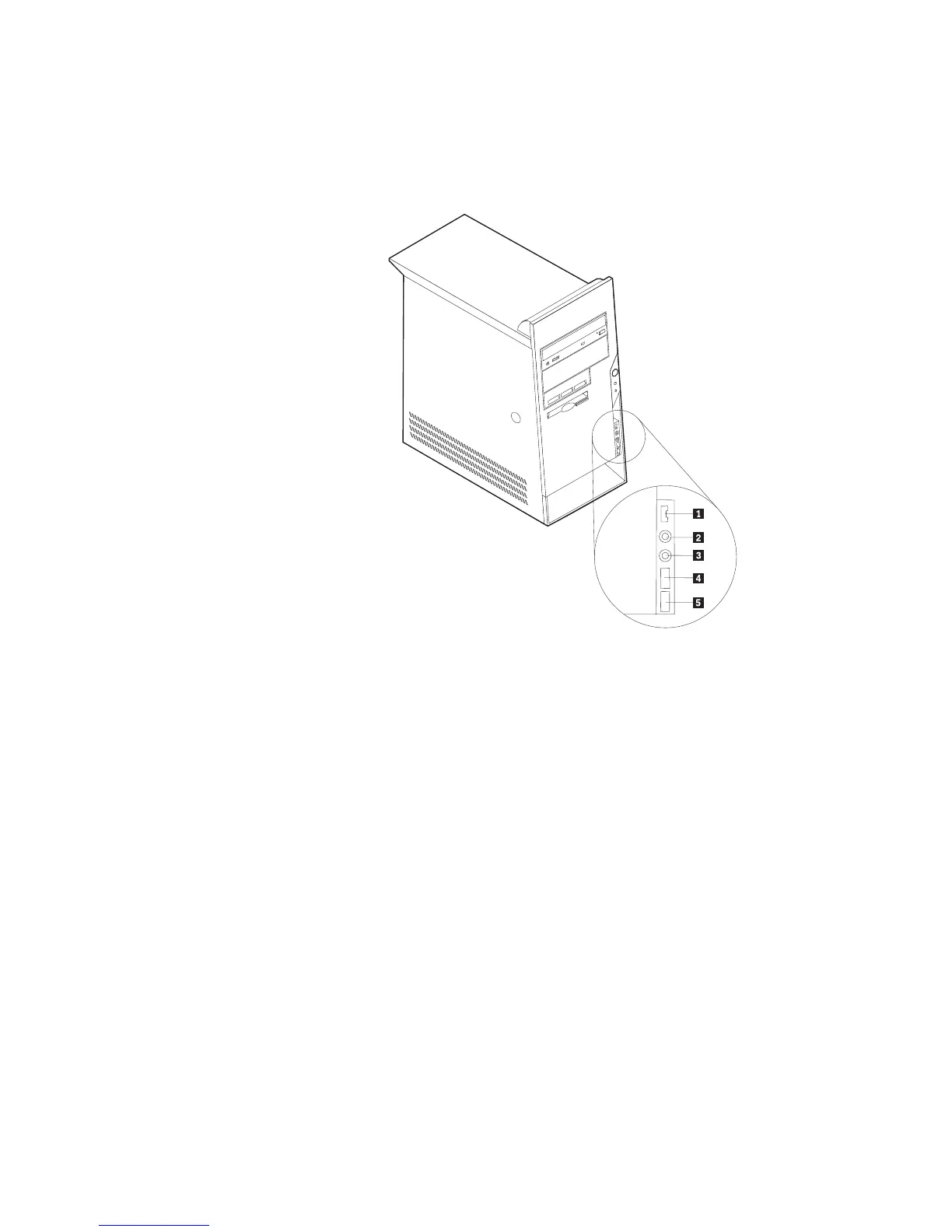Types 8189, 8190, 8194, 8195, 8415, 8432, and 8433
The following illustration shows the locations of the connectors on the front of the
computer.
Note: Not all computer models will have the following connectors.
1IEEE 1394 connector 4USB connector
2Microphone connector 5USB connector
3Headphone connector
Types 8196 and 8197
The following illustration shows the locations of the USB connectors on the front of
the computer.
Chapter 6. Replacing FRUs 25
