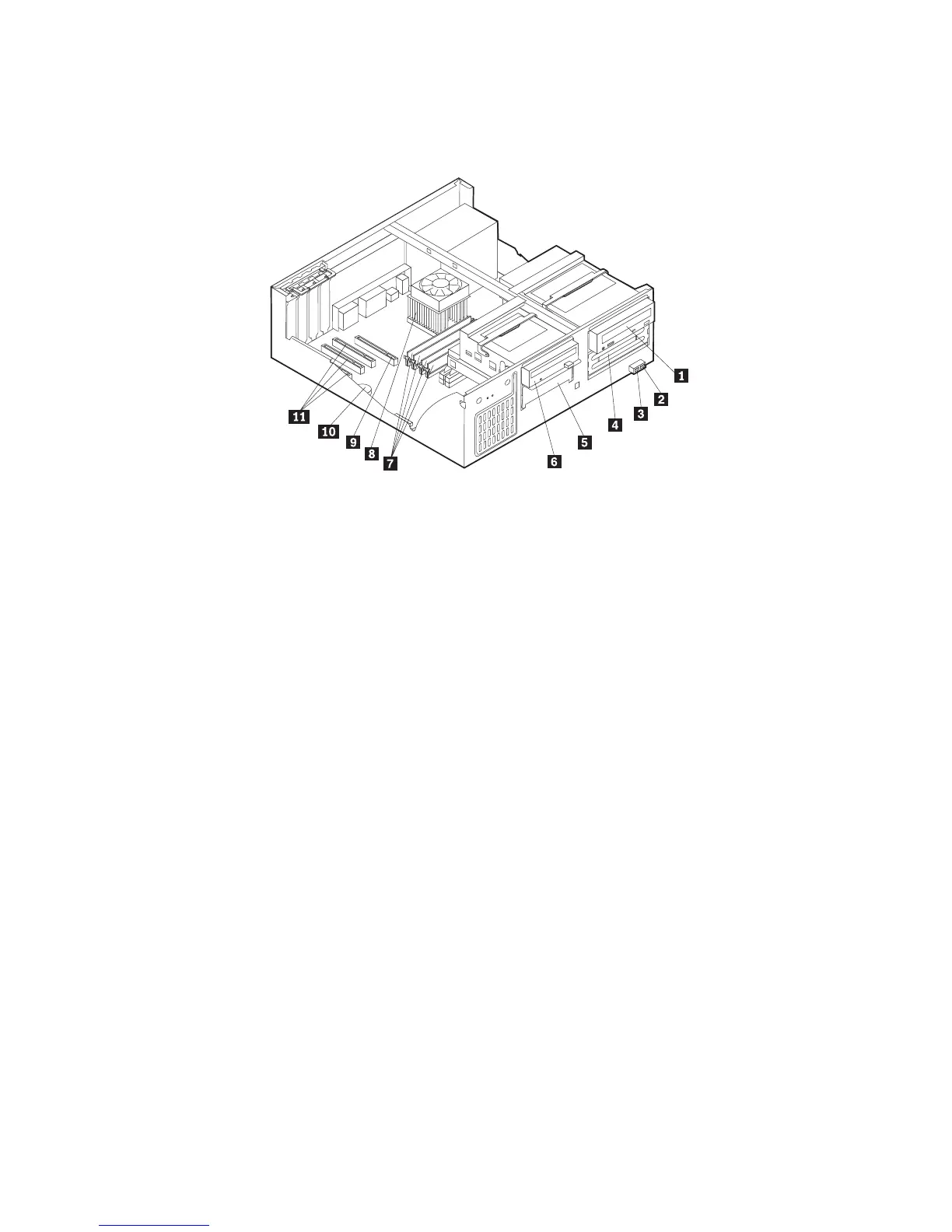Types 8128, 8187, 8188, 8193, 8414, and 8431
The following illustration will help you locate the various components in the
computer.
1Optical drive 7 Memory connectors
2USB connector 8 Microprocessor and heat sink
3USB connector 9 AGP adapter connector
4Optional drive bay 10Battery
5Hard disk drive 11PCI adapter connectors
6Diskette drive
Chapter 6. Replacing FRUs 35
