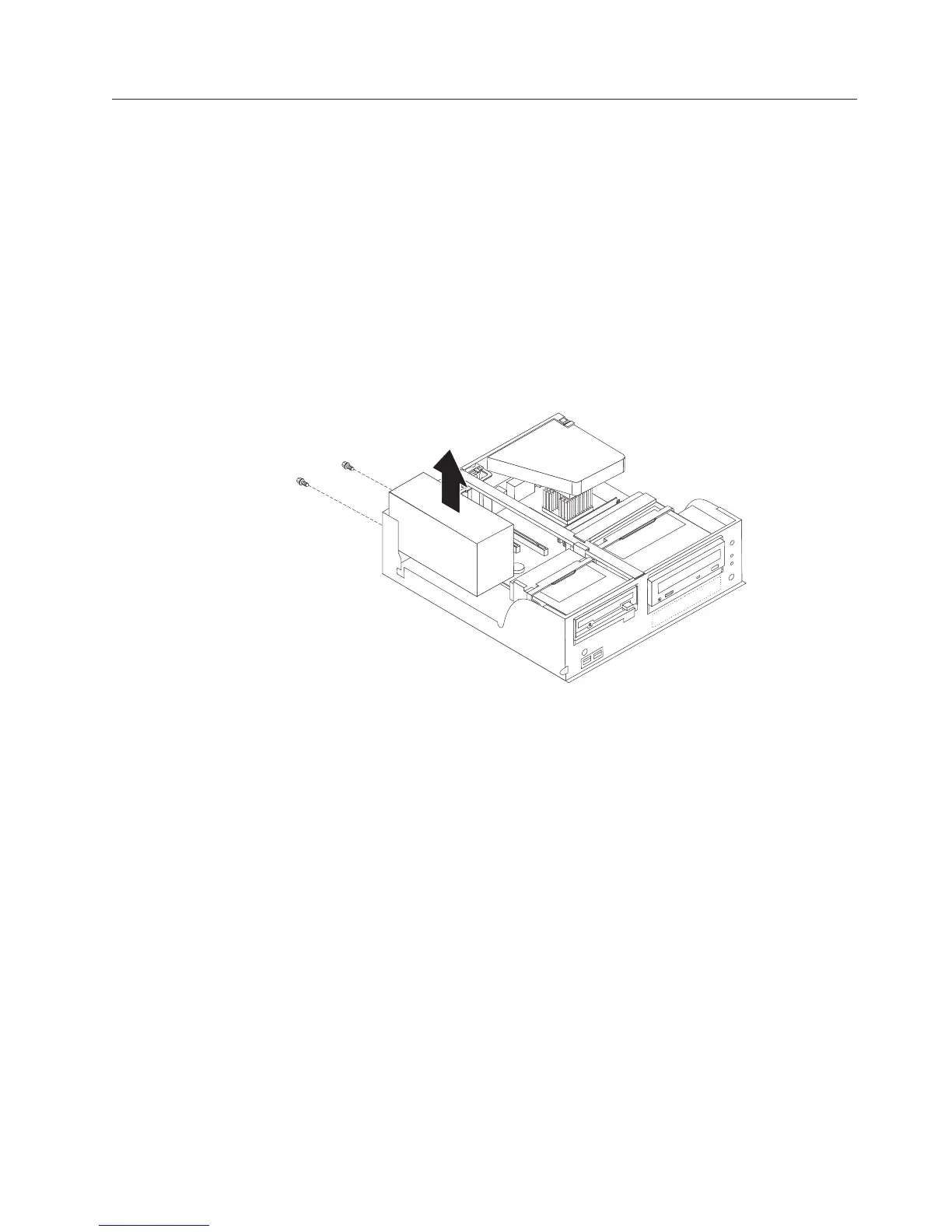Replacing the power supply
Types 8185, 8186, 8192, 8413, and 8430
Before performing any removals or replacements, turn off the computer and
peripheral devices and disconnect all external cables and power cords.
To remove the power supply, do the following:
1. Turn off the computer and peripheral devices and disconnect all external cables
and power cords; then, remove the cover. See “Removing the cover” on page
30.
2. Disconnect all power supply cables from the system board and the drives. See
“Identifying parts on the system board (all machine types)” on page 38.
3. Remove the two screws that hold the power supply in place.
4. Lift the power supply out.
To replace the power supply, do the following:
1. Install the new power supply and insert the two screws that hold the power
supply in place.
2. Reconnect all power supply cables to the system board and the drives. See
“Identifying parts on the system board (all machine types)” on page 38.
3. Go to “Replacing the cover and connecting the cables” on page 63.
Types 8128, 8187, 8188, 8193, 8414, and 8431
Before performing any removals or replacements, turn off the computer and
peripheral devices and disconnect all external cables and power cords.
To remove the power supply, do the following:
1. Turn off the computer and peripheral devices and disconnect all external cables
and power cords; then, remove the cover. See “Removing the cover” on page
30.
2. Disconnect all power supply cables from the system board and the drives. See
“Identifying parts on the system board (all machine types)” on page 38.
3. Remove the four screws that hold the power supply in place.
4. Lift the power supply out.
Chapter 6. Replacing FRUs 57
