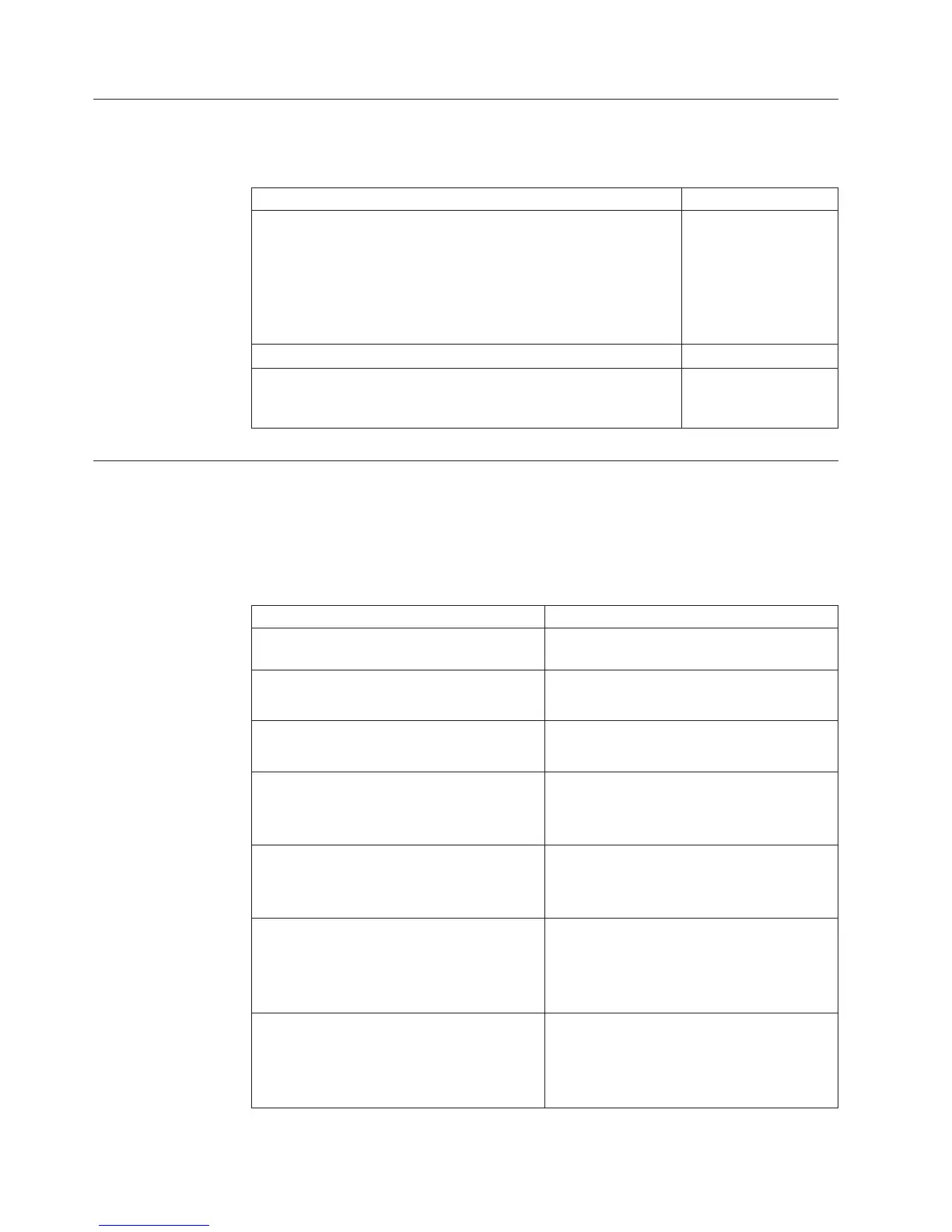Power Supply Errors
If the power-on indicator is not on, the power supply fan is not running, or the
computer will not power-off, use the following procedures.
Check/Verify FRU/Action
Check the following for proper installation.
v Power Cord
v On/Off Switch assembly
v Power/LED connector
v System Board Power Supply connectors
v Microprocessor(s)
Reseat connectors (see
“Identifying parts on
the system board (all
machine types)” on
page 38.
Check the power cord for continuity. Power Cord
Check the power supply voltages See “Power supply
connectors” on page
110.
Diagnostic error codes
Refer to the following diagnostic error codes when using the diagnostic tests. See
Chapter 4, “IBM Enhanced Diagnostics,” on page 15 for information about the
Diagnostic programs.
In the following index, X can represent any number.
Diagnostic Error Code FRU/Action
000-000-XXX
BIOS Test Passed
1. No action
000-002-XXX
BIOS Timeout
1. Flash the system
2. System board
000-024-XXX
BIOS Addressing test failure
1. Flash the system
2. System board
000-025-XXX
BIOS Checksum Value error
1. Flash the system
2. Boot block
3. System board
000-026-XXX
FLASH data error
1. Flash the system
2. Boot block
3. System board
000-027-XXX
BIOS Configuration/Setup error
1. Run Setup
2. Flash the system
3. Boot block
4. System board
000-034-XXX
BIOS Buffer Allocation failure
1. Reboot the system
2. Flash the system
3. Run memory test
4. System board
70 Hardware Maintenance Manual
