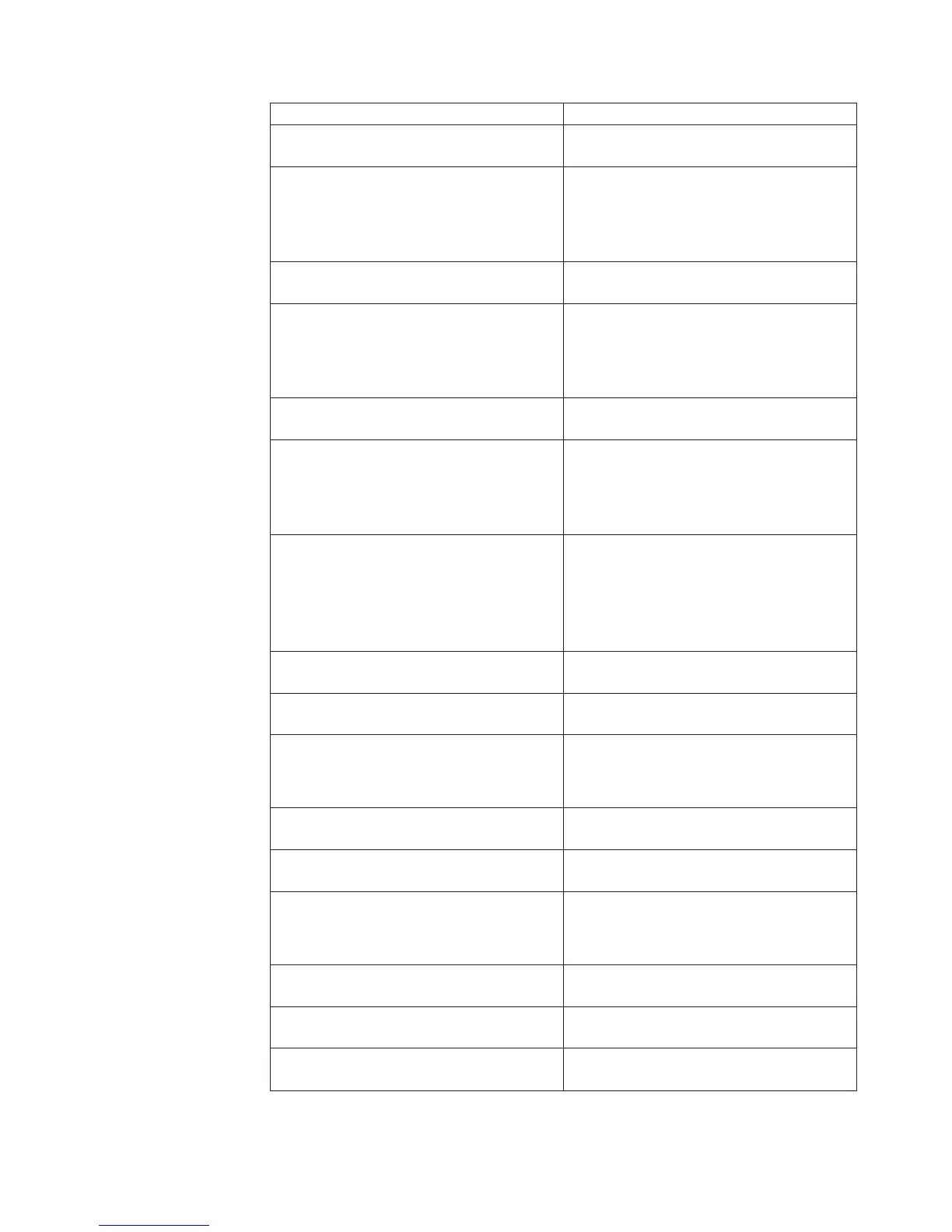Diagnostic Error Code FRU/Action
206-000-XXX
Diskette Drive Test Passed
No action
206-XXX-XXX
Diskette Drive error
1. Diskette Drive Cable
2. Check power supply voltages
3. Diskette drive
4. System board
215-000-XXX
CD-ROM Drive Test Passed
No action
215-XXX-XXX
CD-ROM Drive error
1. CD-ROM Drive Cable
2. Check power supply voltages
3. CD-ROM drive
4. System board
217-000-XXX
Hard Disk Drive Test Passed
No action
217-25X-XXX
217-26X-XXX
Hard Disk Drive (IDE) error
1. Hard Disk Drive Cable
2. Check power supply voltages
3. Hard Disk drive (IDE)
4. System board
217-28X-XXX
217-29X-XXX
Hard Disk Drive (SCSI) error
1. Hard Disk Drive Cable
2. Check power supply voltages
3. Hard Disk drive (SCSI)
4. SCSI adapter card
5. System board
220-000-XXX
Hi-Capacity Cartridge Drive Test Passed
No action
220-XXX-XXX
Hi-Capacity Cartridge Drive error
Remove the Hi-Capacity Cartridge Drive
and re-test the system
301-XXX-XXX
Keyboard error
1. Keyboard
2. Check and test mouse
3. System board
301-000-XXX
Keyboard Test Passed
No action
302-000-XXX
Mouse Test Passed
No action
302-XXX-XXX
Mouse error
1. Mouse
2. Check and test Keyboard
3. System board
303-000-XXX
Joystick Test Passed
No action
303-XXX-XXX
Joystick error
Remove the Joystick and re-test the system
305-000-XXX
Monitor DDC Test Passed
No action
Chapter 7. Symptom-to-FRU Index 87
