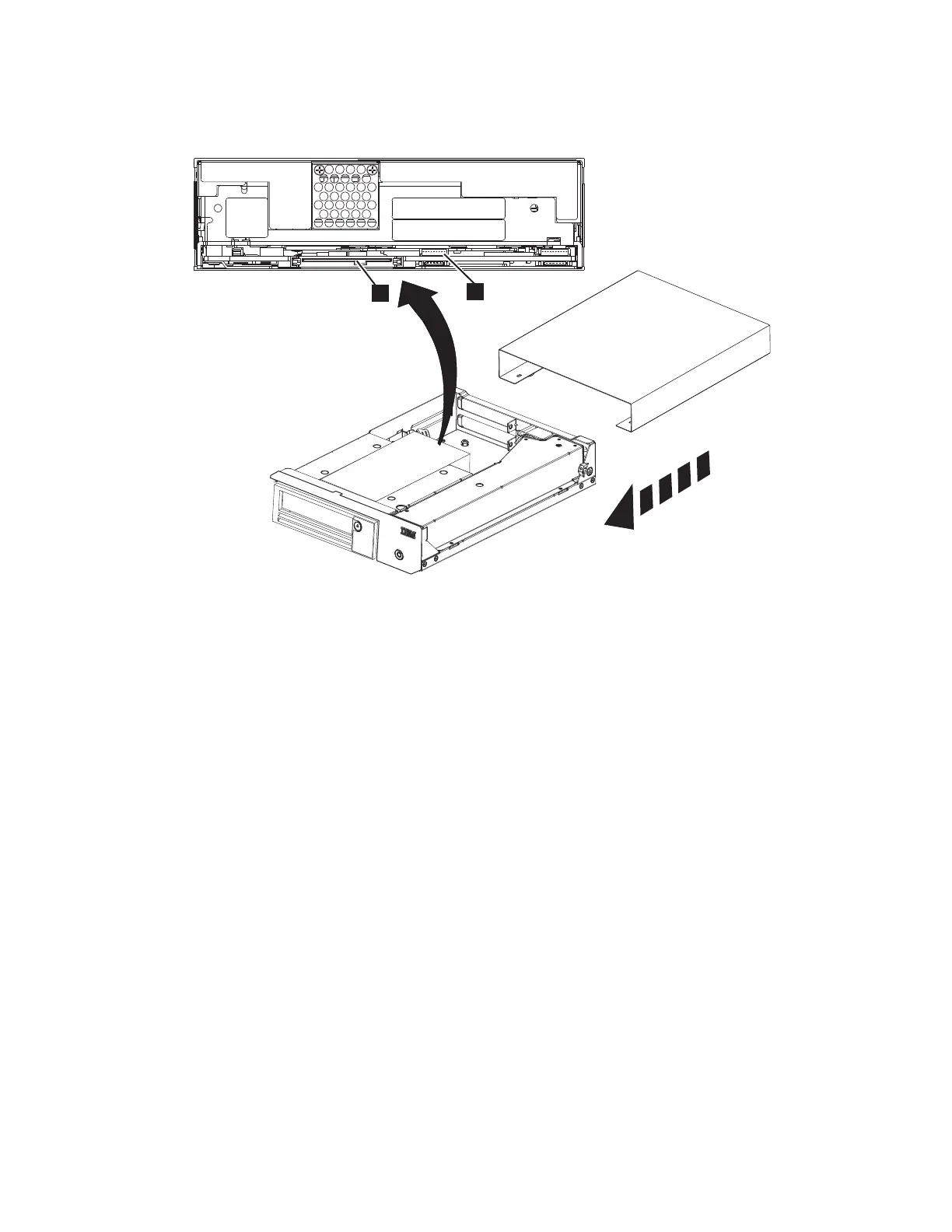Step 2. Removing the internal drive
1. Unplug the SAS interface cable and the ethernet interface cable (▌1▐ and ▌2▐ in Figure 32) from the
drive. Disconnecting the internal SAS interface cable disconnects both the SAS interface and electrical
power from the drive.
Attention: DO NOT UNPLUG THE INTERNAL POWER CABLE.
2. Press the latch assembly to release the drive.
Figure 32. Removing cables from the internal drive
Appendix E. Information for trained service personnel 85
