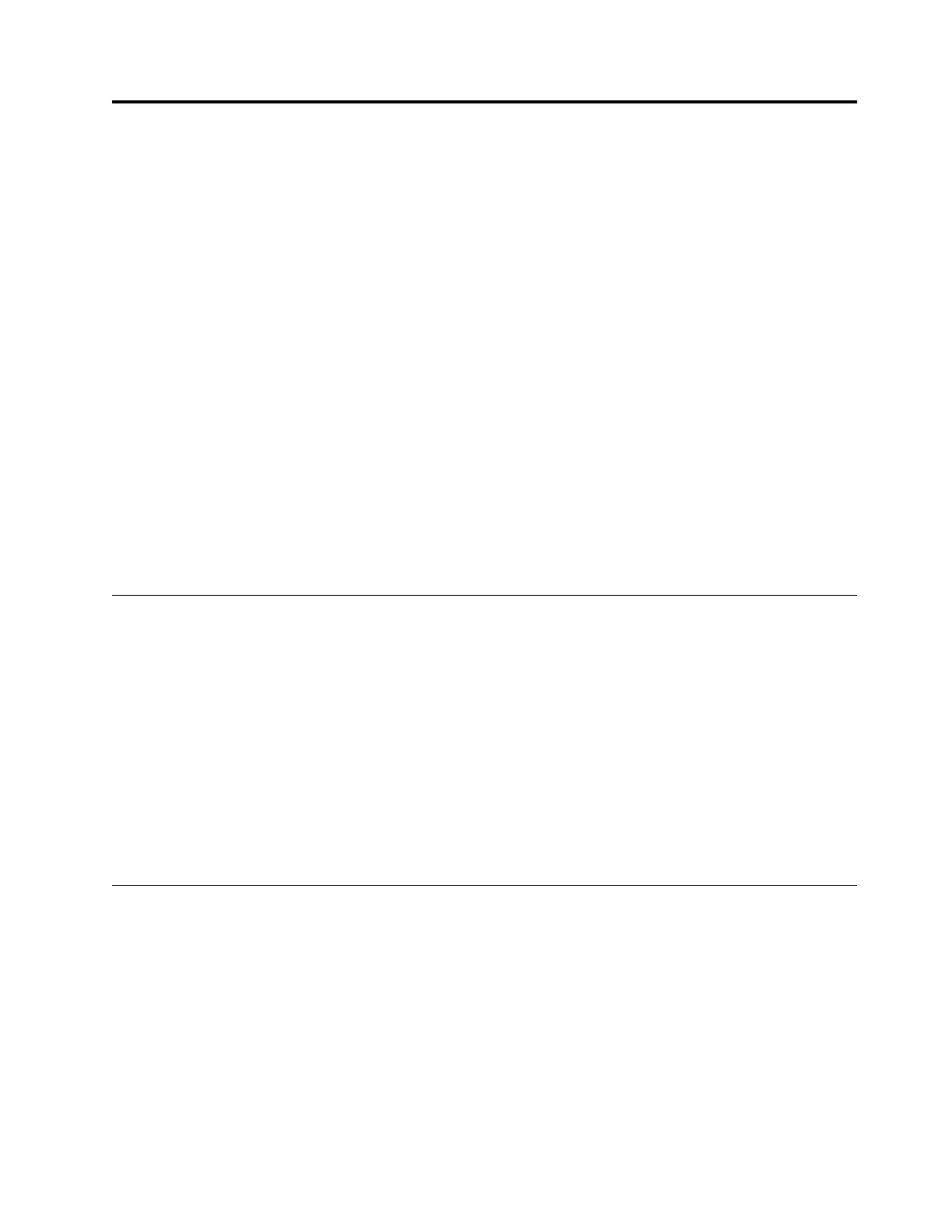Installation
This is a customer setup unit. It is the customer's responsibility to install this product.
Installation involves the following steps:
1. “Avoiding drive damage”
2. “Unpacking the drive”
3. “Verifying the shipment” on page 8
4. “Installing the rack mount kit (optional)” on page 8
5. “Inspecting the power cord and outlet” on page 8
6. “Positioning the tape drive” on page 8
7. “Installing the SAS host adapter card (if required)” on page 9
8. “Connecting the SAS interface cable” on page 9
9. “Connecting power” on page 10
10. “Running drive diagnostics” on page 10
11. “Installing device drivers” on page 10
12. “Configuring the tape drive to a server/host” on page 10
13. “Updating firmware” on page 10
14. “Registering for My Support” on page 12
Avoiding drive damage
To avoid static electricity damage when the drive is handled, use the following precautions:
v Limit your movement. Movement can cause static electricity to build around you.
v Always handle the drive carefully. Never touch exposed circuitry.
v Prevent others from touching the drive.
v Before you unpack and install the drive into an enclosure, touch its static-protective packaging to an
unpainted metal surface on the enclosure for at least 2 seconds. This procedure reduces static electricity
in the packaging and your body.
v When possible, remove the drive from its static-protective packaging and install it directly into an
enclosure without setting it down. When this action is not possible, place the drive 's packaging on a
smooth, level surface and place the drive on the packaging.
v Do not place the drive on the cover of the enclosure or on any other metal surface.
Unpacking the drive
Unpack the drive and store the packaging for future moves or shipping.
Attention: If you return the unit for service, ship it in its original or equivalent packing material, or the
warranty might be invalidated.
1. Inspect the unit for shipping damage. If there is damage, do not install the unit, and report the
damage immediately. Contact your place of purchase.
2. Locate the label on the bottom panel of the unit with the machine type, model number, and serial
number of the unit. Make a note of these numbers and store them in an easily accessible place. If you
must contact Technical Support, you are asked for these numbers.
© Copyright IBM Corp. 2017 7