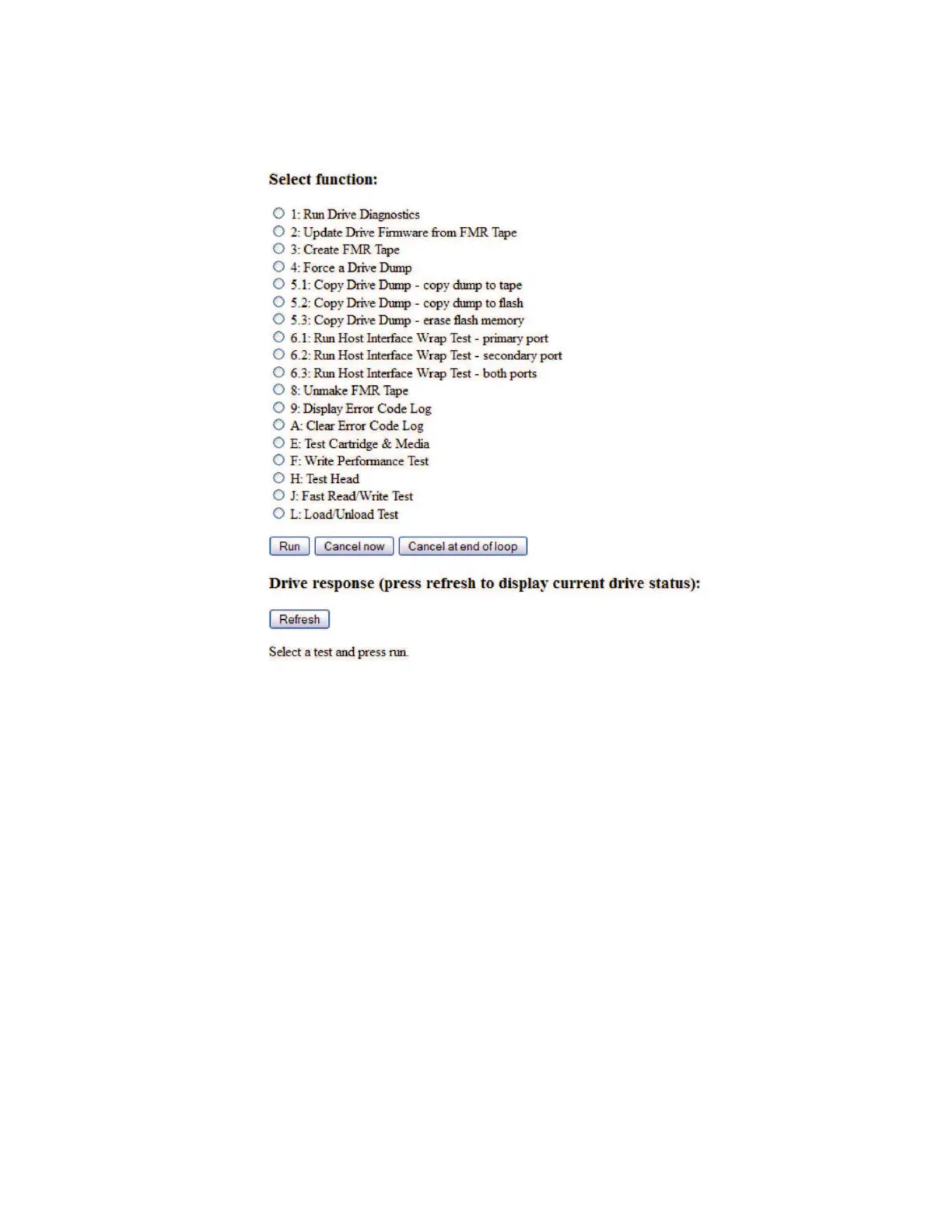Click the button next to the maintenance function, then click Run to start the maintenance function.
If the tape drive is installed in a library, some of the maintenance functions cannot be run with the
Ethernet procedure.
The status of the maintenance function is shown under the Drive Response. The web page is static so it
must be refreshed frequently to show the current maintenance function status.
Press Cancel now or Cancel at end of loop to stop the maintenance function. It can take several minutes
for the maintenance function to end.
ULT3580-HH8 Drive YX1013000128
a67b0034
Figure 10. Tape drive diagnostic page
Operations 35