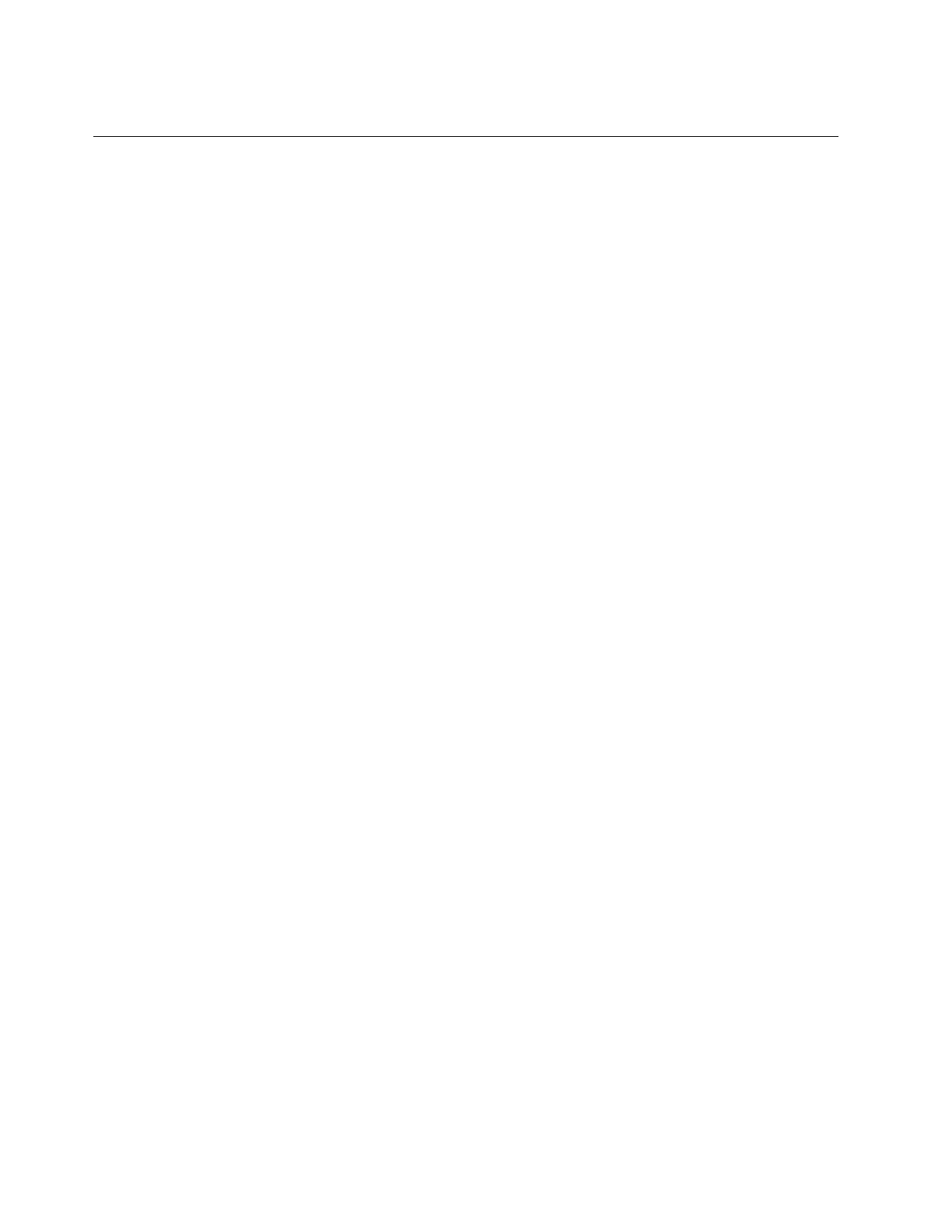12. Refer to the appropriate procedure to install the new drive and return the failed drive.
Replacing the internal drive
Step 1. Replacing the internal drive
1. Place the internal drive part way into the chassis.
2. Reconnect the internal interface cable to the drive.
3. Reconnect the internal power cable to the drive.
4. Slide the internal drive completely into the chassis until the latch assembly locks the drive in place.
Step 2. Replacing the cover
1. Gently push the chassis into the cover.
2. Turn the unit on its side with the bottom of the unit facing you.
3. Align the four screw holes in the cover by the feet with the screw holes in the chassis.
4. Replace the 4 screws by the feet.
5. Reconnect all cables to the rear panel of the unit.
96 IBM TS2280: Setup, Operator, and Service Guide Machine Type 3580 Model H8S
