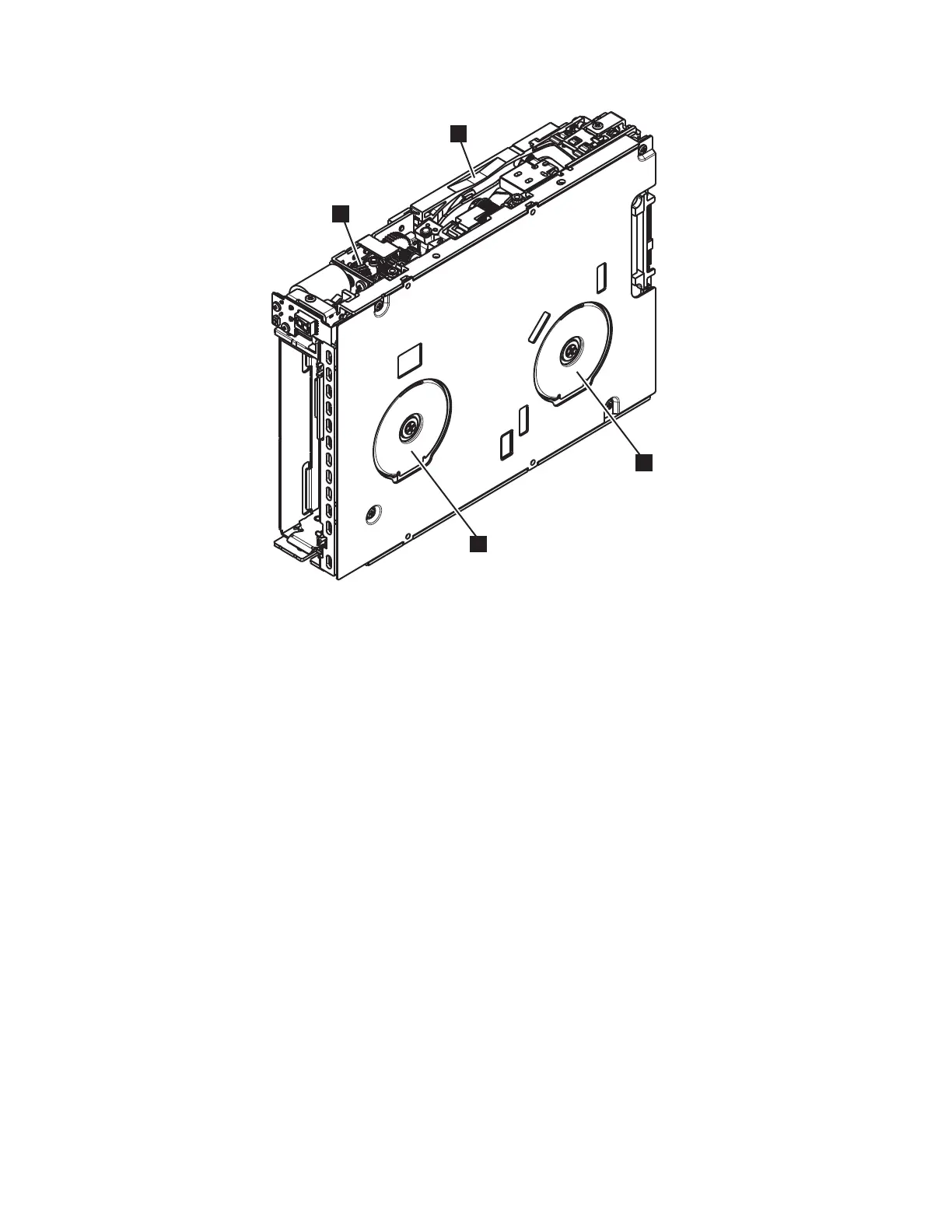▌1▐ Loader motor worm gear ▌3▐ Takeup reel motor
▌2▐ Outer guide rail
WARNING: DO NOT TOUCH
▌4▐ Supply reel motor
7. Reassemble the drive by reversing the procedure in Step 4 in “Beginning procedure” on page 87.
8. Reassemble the chassis by following the steps in “Replacing the internal drive” on page 96.
9. Allow the drive to complete mid-tape recovery. This action takes several minutes. When this activity
completes, push Unload to eject the cartridge.
10. Test the drive (see “Function code 1: Run drive diagnostics” on page 24) to determine whether it
needs to be replaced.
Tape tangled along tape path
1. Carefully pull out excess tape and untangle.
Note: If you find the tape to be broken, try one of these procedures:
v “Tape spooled off supply reel” on page 88
v “Tape pulled from or broken near leader pin” on page 90
v “Tape broken in mid-tape” on page 91
2. Set the drive on its left side with the head and tape path facing up.
Figure 39. Rewinding tape into cartridge
92 IBM TS2280: Setup, Operator, and Service Guide Machine Type 3580 Model H8S