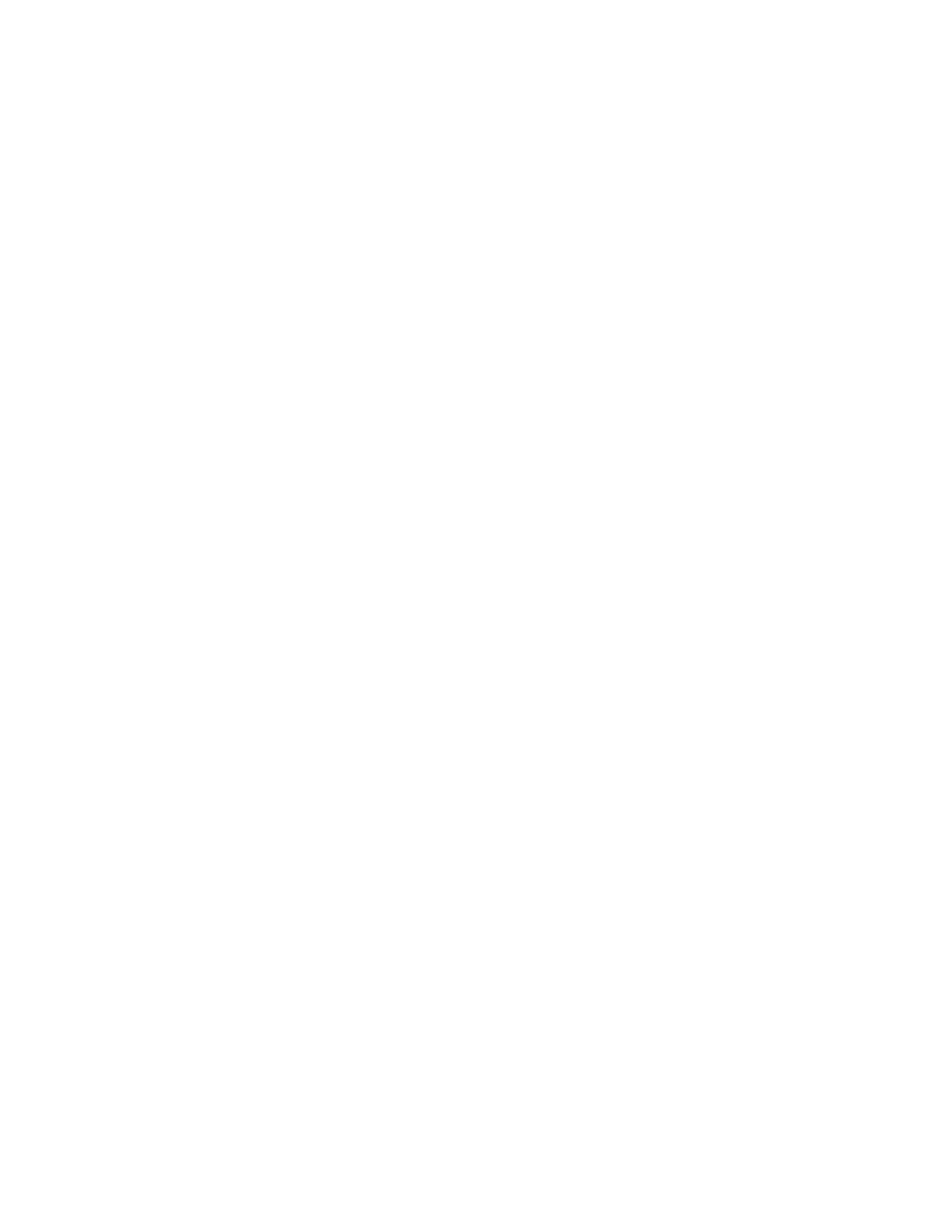– Prior to enabling compression, the system must have a minimum of 17 GB of
free hard space available. Enabling compression reserves 17 GB from the
available system hard capacity. It is reserved for internal system use only.
– Before the compression process, there must be enough space for both
compressed and uncompressed versions of the volume.
– For models 114 and 214 with version 11.6.0: Volume size must be at least 103
GB before compression.
For models 214 and 314 with version 11.6.1: Volume size must be at least 51
GB before compression.
The following is a partial list of limitations.
v Up to 1024 volumes and snapshots can be compressed.
v The following limits apply to compression capacity:
– System must have a minimum of 17 GB of free hard space to enable IBM
Real-time Compression.
– Thin pools require a minimum of 17 GB of free hard space available to
convert or transform volumes from uncompressed to compressed.
– Thin pools require a minimum free soft space that is at least as large as the
volume size that is being converted from uncompressed to compressed.
– When you decompress a compressed volume, you must have both free hard
space at least the size of the uncompressed volume and free soft space.
It is a good practice to have free soft space at least the size of the
uncompressed volume.
– The Storage Admin can modify the system soft capacity. Use the XCLI
command, system_soft_capacity_set soft_size=SizeGB.
For example:
system_soft_capacity_set soft_size=250000
The soft capacity size of the system can be set to the following:
- Up to 3 times the size of the hard capacity of the system (with version
11.6.0)
- Up to 2 PB (with version 11.6.1)
And as low as the maximum size between the currently allocated soft
capacity and the system's hard capacity (whichever is greater). The current
hard, soft, and allocated soft capacity can be retrieved by using the
system_capacity_list command.
Tip: Over-provisioning with Real-time Compression is safe, since
compression ratios are predictable and stable.
v To compress an uncompressed volume in a thick pool, it must be moved to a
thin-provisioned pool with compression enabled.
v Only one conversion process can be active at any time.
v Adding a module, rebuilding a disk, or upgrading the system suspends and
then resumes the conversion process.
For the most current information about the limitations, refer to the Limitations
section of the IBM XIV Storage System Gen3 Release Notes, versions 11.6.0 and
11.6.1.
6 IBM XIV Gen3 281x-11x, 281x-21x, and 281x-314 Planning Guide
