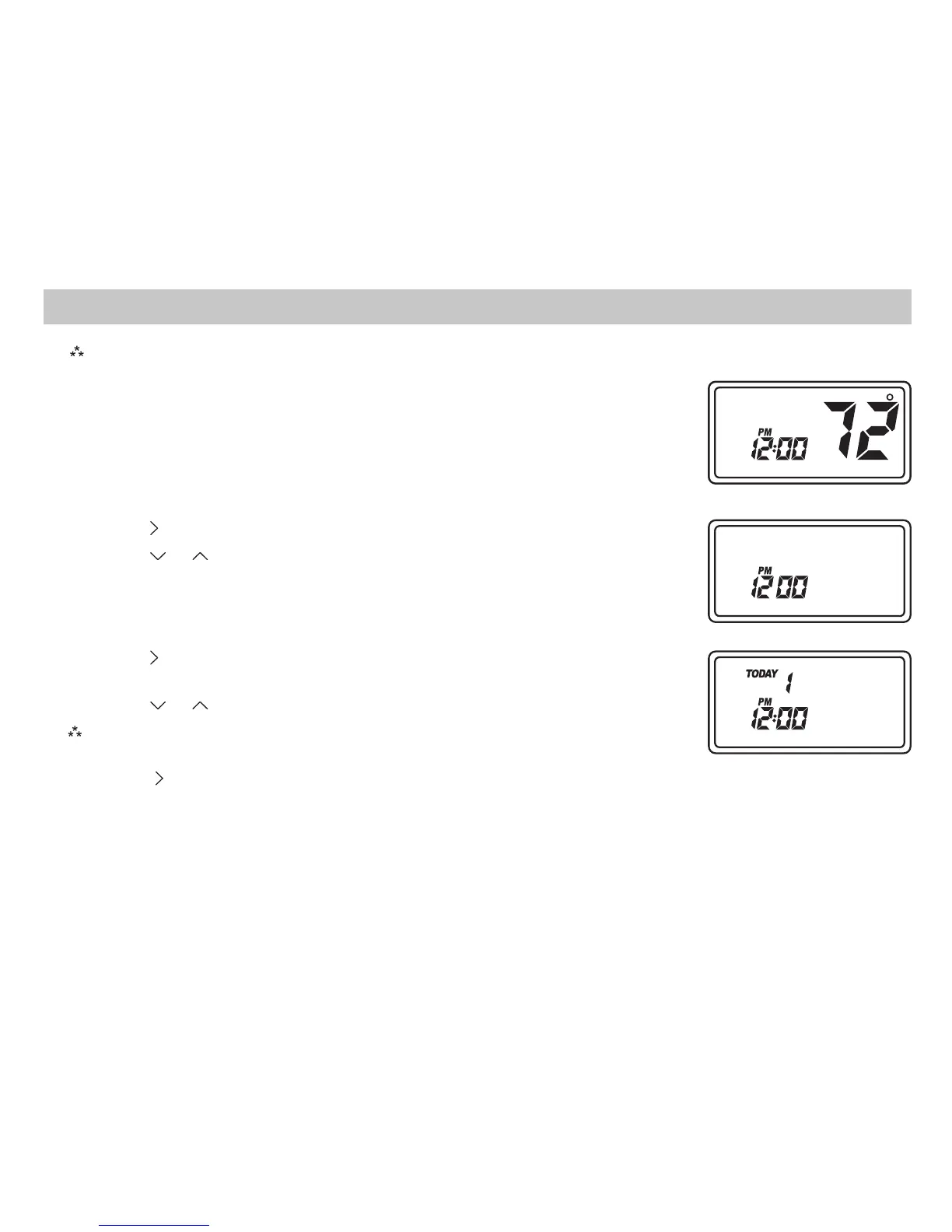11
Note: The time and day of the week must be set for your program schedule to operate correctly.
1. Slide the Cool/Off/Heat switch to the Off position.
2. Press the button in for 6 seconds. Time displays.
3. Press the or button to adjust the time.
4. Press the button while the time is displayed. The display shows the day
currently set on the thermostat (1=Monday, 2=Tuesday, etc).
5. Press the or button to set the correct day of the week that today is.
Note: Sliding the Cool/Off/Heat switch to Cool or Heat positions
will lock the values into memory.
6. Press the button to enter programming.
Setting the Time and Day of the Week
OFF
