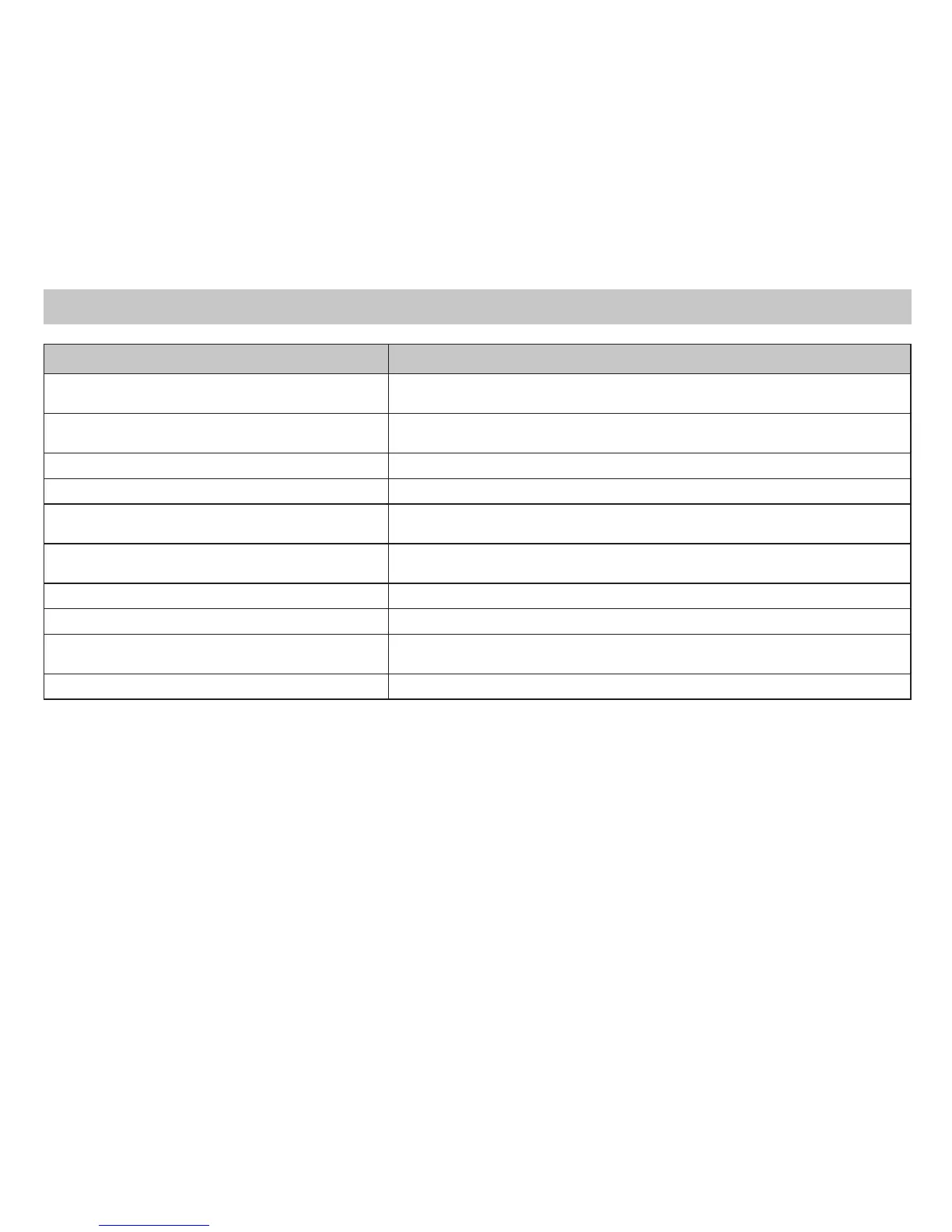17
Symptom Remedy
No display Check for 24 VAC at thermostat; display is blank when 24 VAC is not
present
System fan does not come on properly Verify wiring is correct; check Gas/Electric switch position (see Page 3,
section 12)
All thermostat buttons are inoperative Verify 24 VAC is present; unit locks out when 24 VAC is not present
Program schedule activates at the wrong time Check time (AM/PM) set on thermostat (see “Setting the Time,” Page 11)
Thermostat turns on and off too frequently Adjust temperature differential (see “Setting the Temperature
Differential,” Page 7)
Thermostat does not follow program Verify it is operating in program mode (PROG displays); check time
(AM/PM); check if in Hold mode (PROG flashes)
“PROG” flashes (in hold mode) Press Hold button to remove from hold mode
Fan runs continuously Check fan On/Auto switch, On position runs fan continuously
Temperature displayed is not accurate Plug the hole for wiring behind the thermostat with non-flammable
insulation to prevent airflow into the thermostat
Problem not listed above
Press Reset button once*
* Reset Button Function
Time, day and mode changed to last saved settings (saved after power loss or when exiting
program setup), configuration and program settings are unchanged.
Troubleshooting
