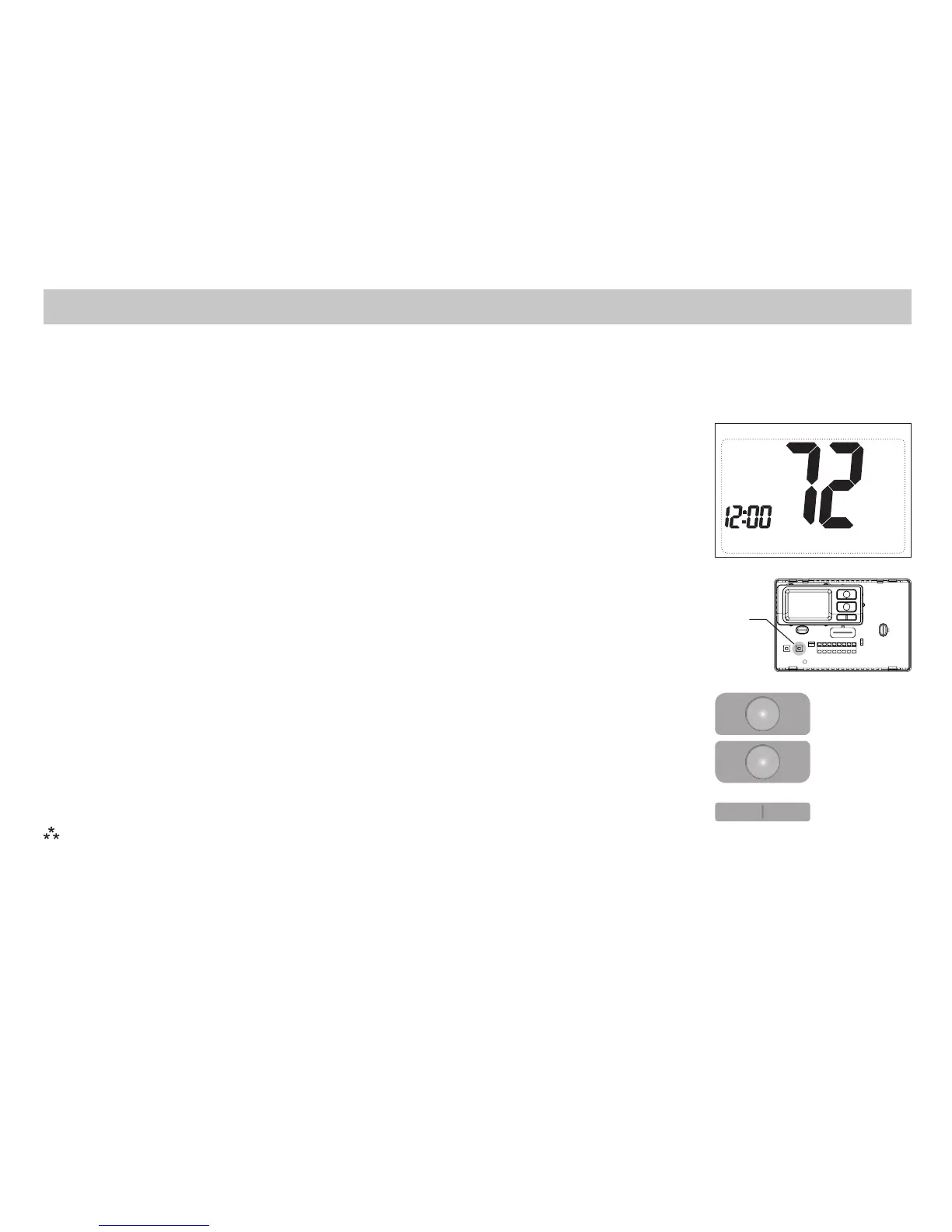10
Conguration Mode
OFF
PM
1. Verify the SC5011 is in the OFF mode.
Press the SYS (left) button until off mode displays.
2. Remove the cover of the thermostat by gently pulling near one of the
corners at the top of the thermostat.
3. Press the CONFIG button for 1 second while the SC5011 is in OFF mode.
To exit configuration mode, press the CONFIG switch for 1 second.
Press the up or down button to change settings within each screen.
Down
button
Up
button
Press the right button to advance to the next screen.
Note: Pressing the
left
button will return you to the previous screen.
Left
button
Right
button
The configuration mode is used to set the SC5011 to match your heating/cooling system. The SC5011
functions with heat pump, air conditioning, gas, oil or electric heat systems.
To configure the SC5011, perform the following steps:
S1 S2 Y W
O/B
G RC RH C
RESET CONFIG
RC
RH
FP
CONFIG
