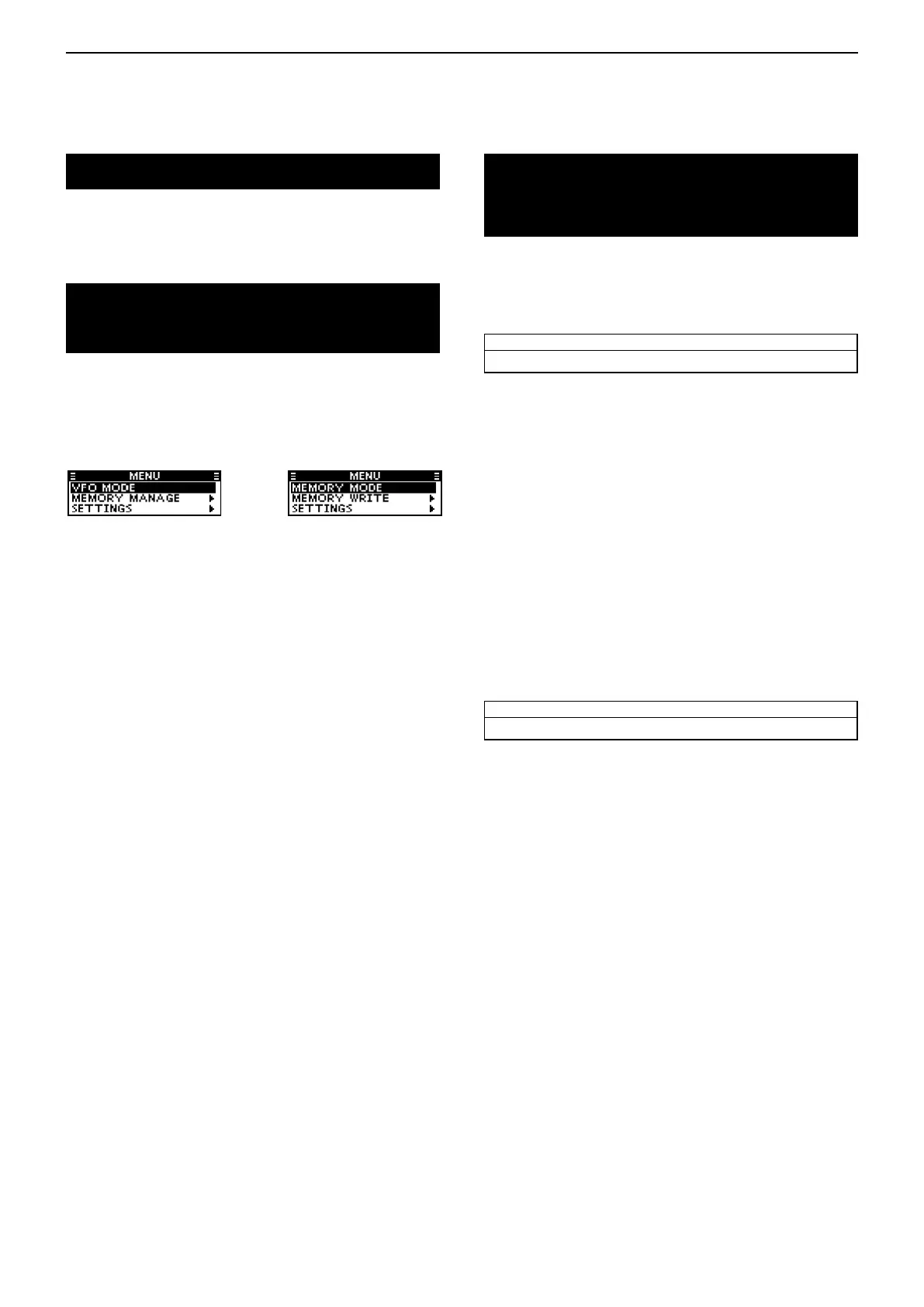7
MENU MODE
7-3
Menu mode items
The menu items contained in the transceiver may be
different, depending on the transceiver’s setting. Ask
your dealer or transceiver administrator for details.
Switch the transceiver to the VFO mode or Memory
mode.
Displays “VFO MODE” group when the transceiver is
in the Memory mode, and displays “MEMORY MODE”
group when the transceiver is in the VFO mode.
VFO MODE/MEMORY MODE group
(For only EXP, USA, and EUR versions.)
MEMORY WRITE group
(May not be displayed, depending on the
transceiver’s presettings.)
D MEMORY NAME
Enter the memory name when you enter the
frequency in the Memory channel.
You can enter the characters listed below.
A to Z, a to z, 0 to 9, (space)
! " # $ % & ' ( ) * + , - . / : ; < = > ? @ [ \ ] ^ _ ` { | } ~
D LOCKOUT
Select whether or not to lockout the selected channel
while scanning.
• OFF: The channel will not be locked out while
scanning.
• ON: The channel will be locked out while scanning.
D GROUP
Select the group to store the selected channel in.
You can select one of up to 10 groups, depending on
the transceiver’s setting.
D GROUP NAME
Enter a group name of up to 12 characters.
You can enter the characters listed below.
A to Z, a to z, 0 to 9, (space)
! " # $ % & ' ( ) * + , - . / : ; < = > ? @ [ \ ] ^ _ ` { | } ~
D WRITE
Save the entered settings in the MEMORY WRITE
group items.
In the Memory mode
In the VFO mode