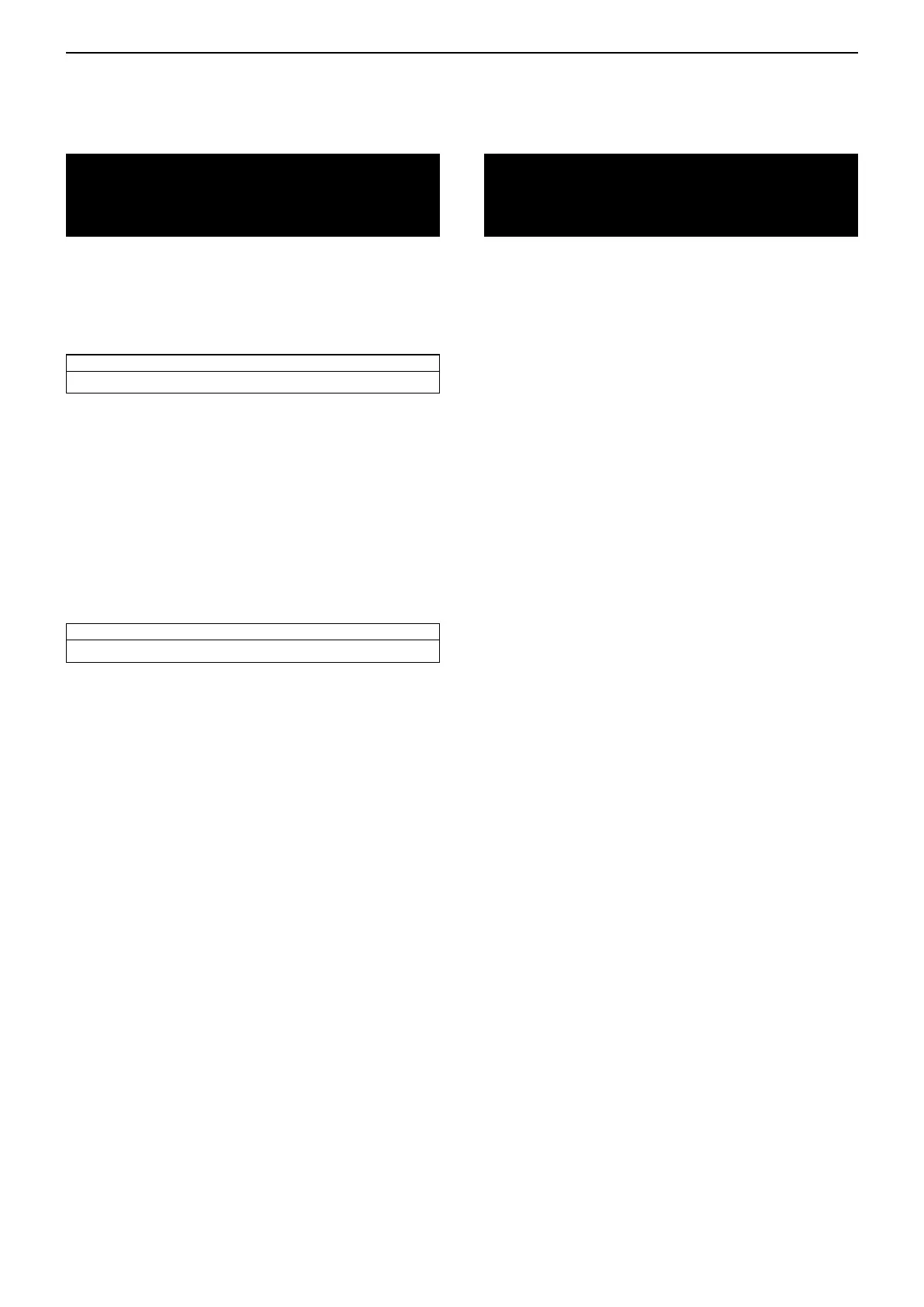7
MENU MODE
7-4
■ EDIT
D MEMORY NAME
Edit a selected Memory channel’s name.
You can enter the characters listed below.
A to Z, a to z, 0 to 9, (space)
! " # $ % & ' ( ) * + , - . / : ; < = > ? @ [ \ ] ^ _ ` { | } ~
D LOCKOUT
Select whether or not to lock out the selected channel
while scanning.
• OFF: The channel will not be locked out while
scanning.
• ON: The channel will be locked out while scanning.
D GROUP NAME
Edit a Group name. You can enter the characters
listed below.
A to Z, a to z, 0 to 9, (space)
! " # $ % & ' ( ) * + , - . / : ; < = > ? @ [ \ ] ^ _ ` { | } ~
D OVERWRITE
Save the edited settings in the MEMORY MANAGE
group items.
■ DELETE
Delete a selected Memory channel.
MEMORY MANAGE group
(May not be displayed, depending on the
transceiver’s presettings.)
■ PAIR/CONNECT
Displays the paired Bluetooth
®
headsets and devices.
D DEVICE SEARCH
Search for a Bluetooth
®
headset or a Bluetooth
®
data
device to pair and connect.
• HEADSET: Search for a Bluetooth
®
headset.
• DATA DEVICE: Search for a Bluetooth
®
data device.
■ PAIRING STANDBY
Wait for the pairing request from a Bluetooth
®
headset
or a Bluetooth
®
data device.
BLUETOOTH group
(Displayed only when the optional UT-133A
Bluetooth
®
unit is installed.)