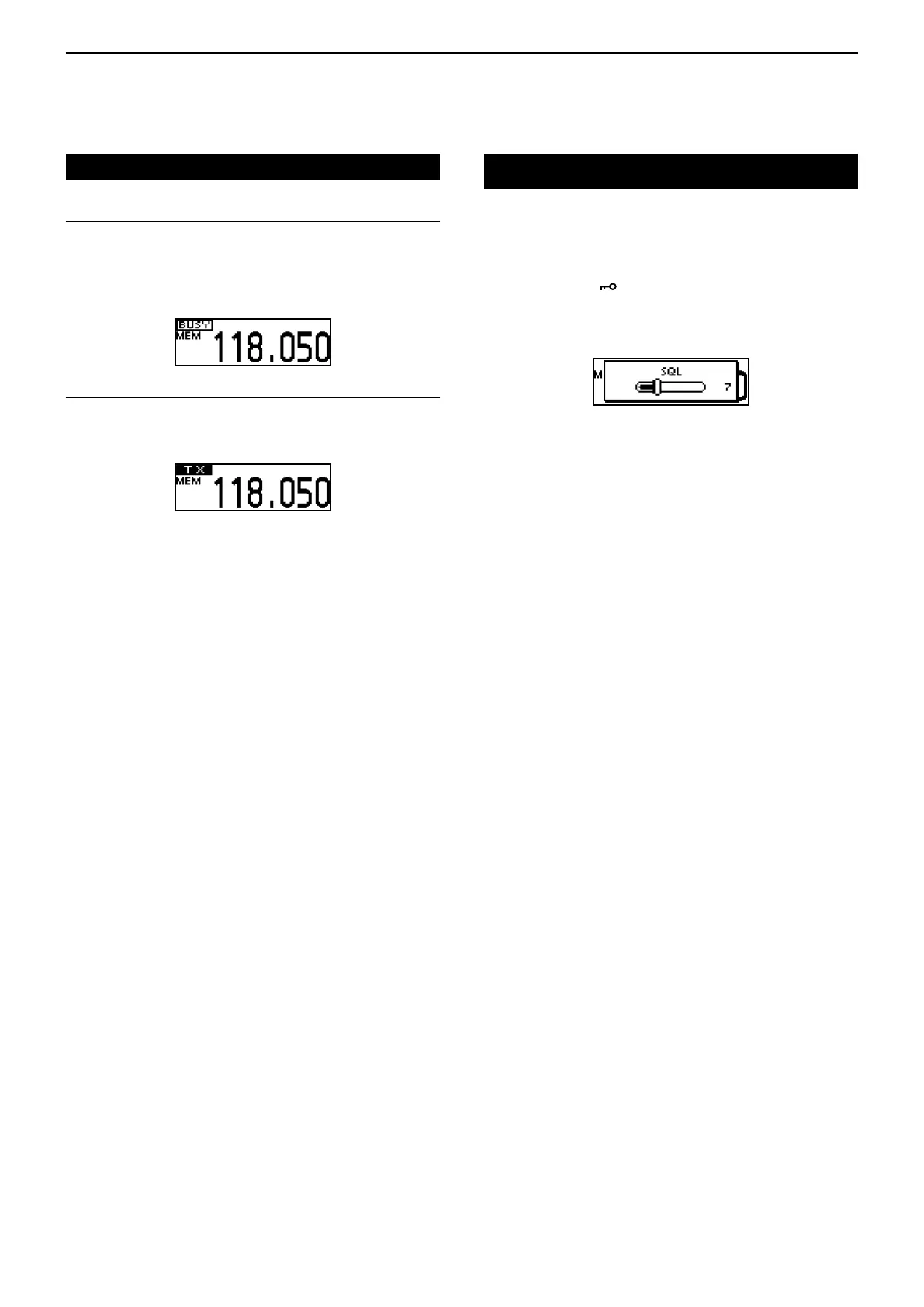2
BASIC OPERATION
2-3
Adjusting the squelch
Adjust the squelch to mute undesired noise when no
signal is received.
1) Open the “SQL” window.
➥ Push [SQL/ ].
2) Adjust the squelch.
➥ Push [∫] or [√] to select the desired squelch
level.
2. Receiving
When receiving a signal, “BUSY” is displayed and
audio is heard.
• Rotate volume control knob to adjust the audio level.
• Adjust the squelch if necessary. See ‘Adjusting the squelch’
to the right for details.
3. Transmitting
1) Hold down [PTT], and then speak at your normal
voice level.
• “TX” is displayed.
2) Release [PTT] to receive.
Information
To maximise the clarity of the signal, hold the
microphone about 5 to 10 cm (2 to 4 inches) from your
mouth.
Receiving and transmitting (Continued)