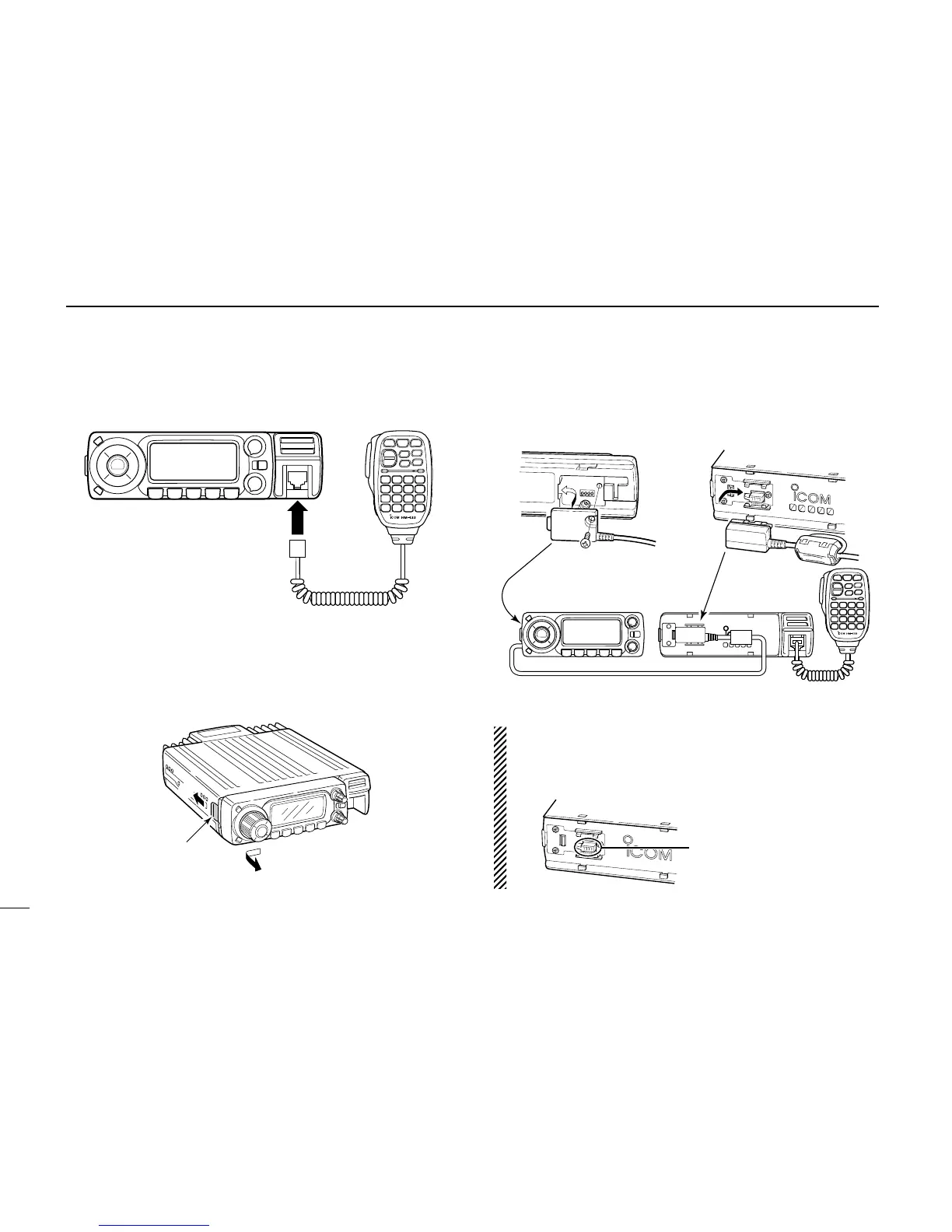III
QUICK REFERENCE GUIDE
D Microphone connection
Connect the supplied microphone as illustrated below.
D Separation cable connection
Using the supplied separation cable (3.5 m; 11.5 ft) or the op-
tional separation cable (7 m; 23 ft) the controller can be sep-
arated from the main unit, doubling as a remote controller.
qDetach the controller as below.
wConnect a separation cable between the controller and
main unit using the supplied screws as illustrated below.
A ferrite core is adapted for the USA version.
CAUTION!
NEVER short the terminals of the separation connector.
The 13.8 V power line is available in the connector, so the
transceiver may damage when short circuited.
