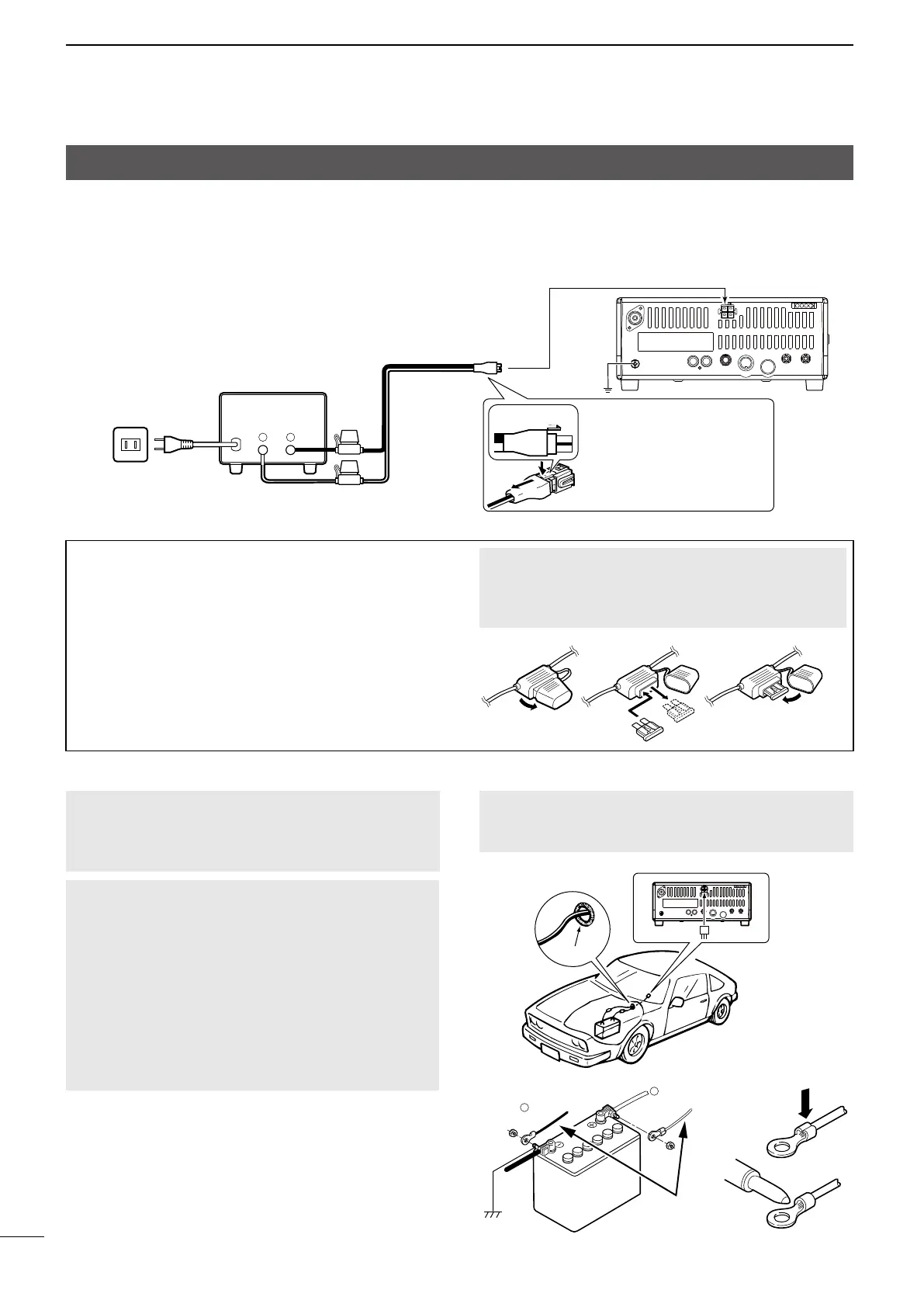6
BASIC MANUAL
2
INSTALLATION AND CONNECTIONS
Connecting an external DC power supply
Conrm that the transceiver is OFF before connecting
the DC power cable.
L When connecting a non-Icom DC power cable, the
transceiver needs:
• DC 13.8 V (Capacity: At least 18 Amps)
• A power supply with an over current protective line,
and low voltage uctuation or ripple.
+ –
Red
DC 13.8 V/25 A
or more
IC-718
Locking tab
GND
Non-Icom DC power supply
Supplied DC
power cable
When disconnecting, rmly
push down the locking tab,
and then pull the connector
out of the socket.
1
2
Fuses
Black
D When connecting to a vehicle’s battery
R WARNING! NEVER connect to a battery without
using a DC fuse, otherwise a re hazard could
occur or damage to the transceiver.
• NEVER connect the transceiver to a 24 V battery.
NOTE:
• DO NOT use a cigarette lighter socket as a power
source when operating in a vehicle. The plug may
cause voltage drops and ignition noise may be
superimposed onto transmit or receive audio.
• The transceiver may not receive well on some
frequencies when installed in a hybrid vehicle, or
any type of electric vehicle (fuel cell vehicle). This
is because vehicle’s electric components, such
as the inverter system, generate a lot of electrical
noise.
+
–
grommet
Crimp
Red
Black
Solder
Supplied DC
power cable
12 V battery
Fuse replacement
A fuse is installed in each fuse holder of the supplied
DC power cable, to protect the transceiver.
If the transceiver does not turn ON because a fuse
blows, nd and repair the cause of the problem. Then
replace any blown fuse with a new, adequately rated
fuse. (ATQ 25A)
L Spare fuses are supplied with the transceiver.
R WARNING!
• Disconnect the DC power cable from the external
power source before replacing the fuse.
• NEVER use fuses other than specied ones.
• Use a rubber grommet when passing the DC
power cable through a metal plate to prevent a
short circuit.
