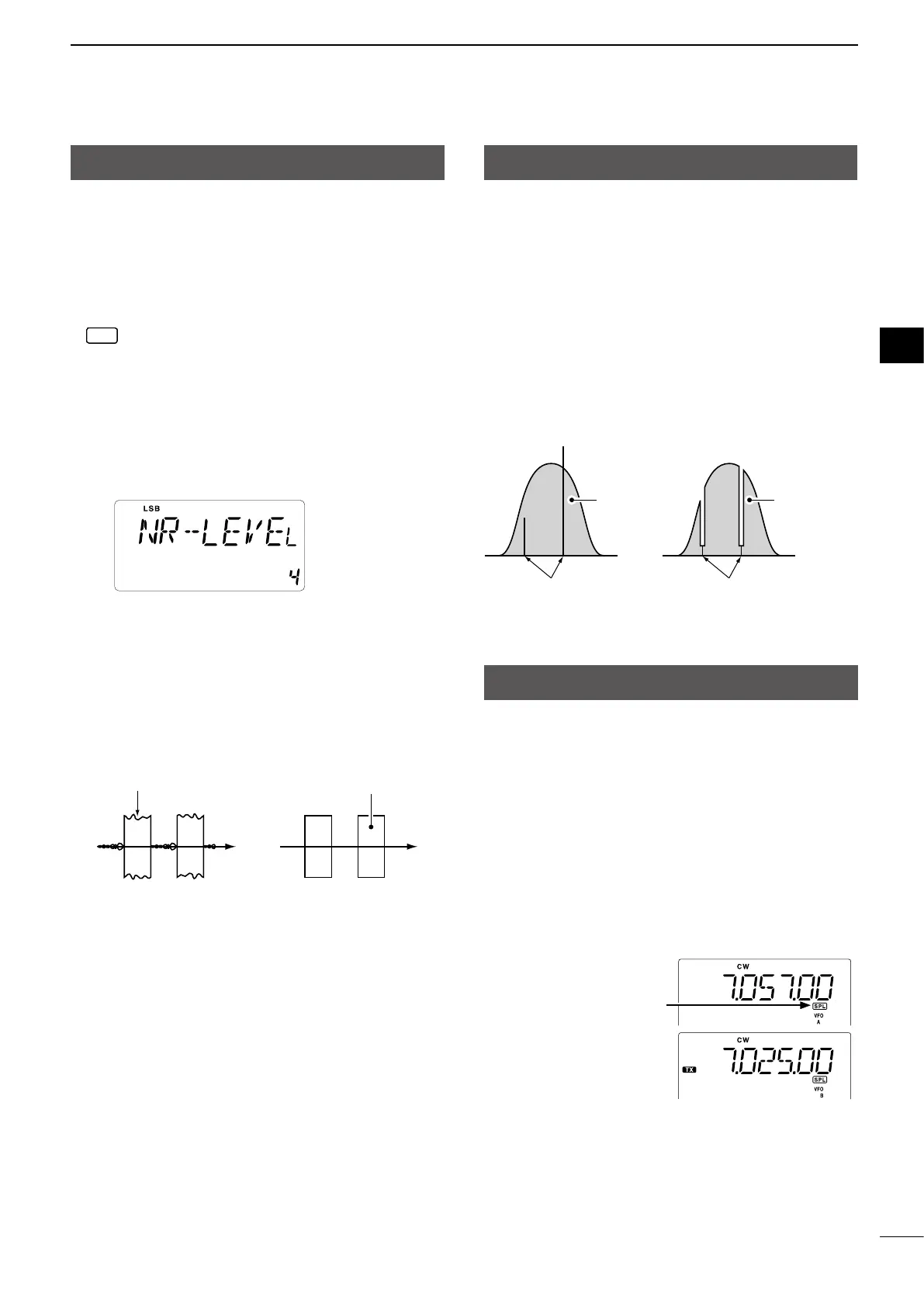15
BASIC MANUAL
RECEIVING AND TRANSMITTING
4
1
2
3
4
5
6
7
8
9
10
11
12
13
14
15
16
17
18
19
20
21
Automatic Notch Filter (ANF)
(This function is only for the USA version transceiver.)
SSB mode
Auto Notch automatically attenuates more than 3
beat tones, tuning signals, and so on, even if they are
moving.
1. Select the SSB mode.
2. Push [ANF] to turn the Automatic Notch Filter
function ON or OFF.
• “ANF” is displayed when the function is ON.
Auto Notch OFF
Unwanted tone
frequency
Particular frequency is
attenuated
Desired
signal (AF)
Desired
signal (AF)
Auto Notch ON
Noise Reduction
(This function is only for the USA version transceiver.)
The Noise Reduction function reduces random noise
components and enhances signal audio.
Push [NR] to turn the Noise Reduction function ON or
OFF.
•
NR
is displayed when the function is ON.
D Adjusting the Noise Reduction level
Adjust the Noise Reduction level to where noise is
reduced but the received signal is not distorted.
1. Hold down [NR] for 1 second.
• Enters the Noise Reduction level set mode.
2. Rotate [MAIN DIAL] to adjust the Noise Reduction
level.
L Adjust to a higher level to increase the
reduction level, and a lower level to decrease it.
3. Push [NR] to exit the level set mode.
NR is OFF
NR level 0
NR is ON
NR level 4
Noise components Desired signal (CW)
Split frequency operation
Split frequency operation enables you to transmit and
receive on dierent frequencies in the same band.
Use the receive and transmit frequencies set to VFO A
and VFO B.
1. Select VFO B, and then set the receive frequency
and the operating mode.
(Example: 7.025 MHz in the CW mode)
2. Push [A/B] to select VFO A.
3. Set VFO A’s receive frequency and operating
mode. (Example: 7.057 MHz in the CW mode)
4. Push [SPL] to turn ON the Split function.
Displayed when the Split
frequency is ON.
Receive frequency
Transmit frequency
L Rotate [MAIN DIAL] while receiving to change the
receiving frequency, and while transmitting to change
the transmit frequency.
L Push [A/B] to toggle the transmit and receive
frequencies.
5. Push [SPL] to turn the Split function OFF.
