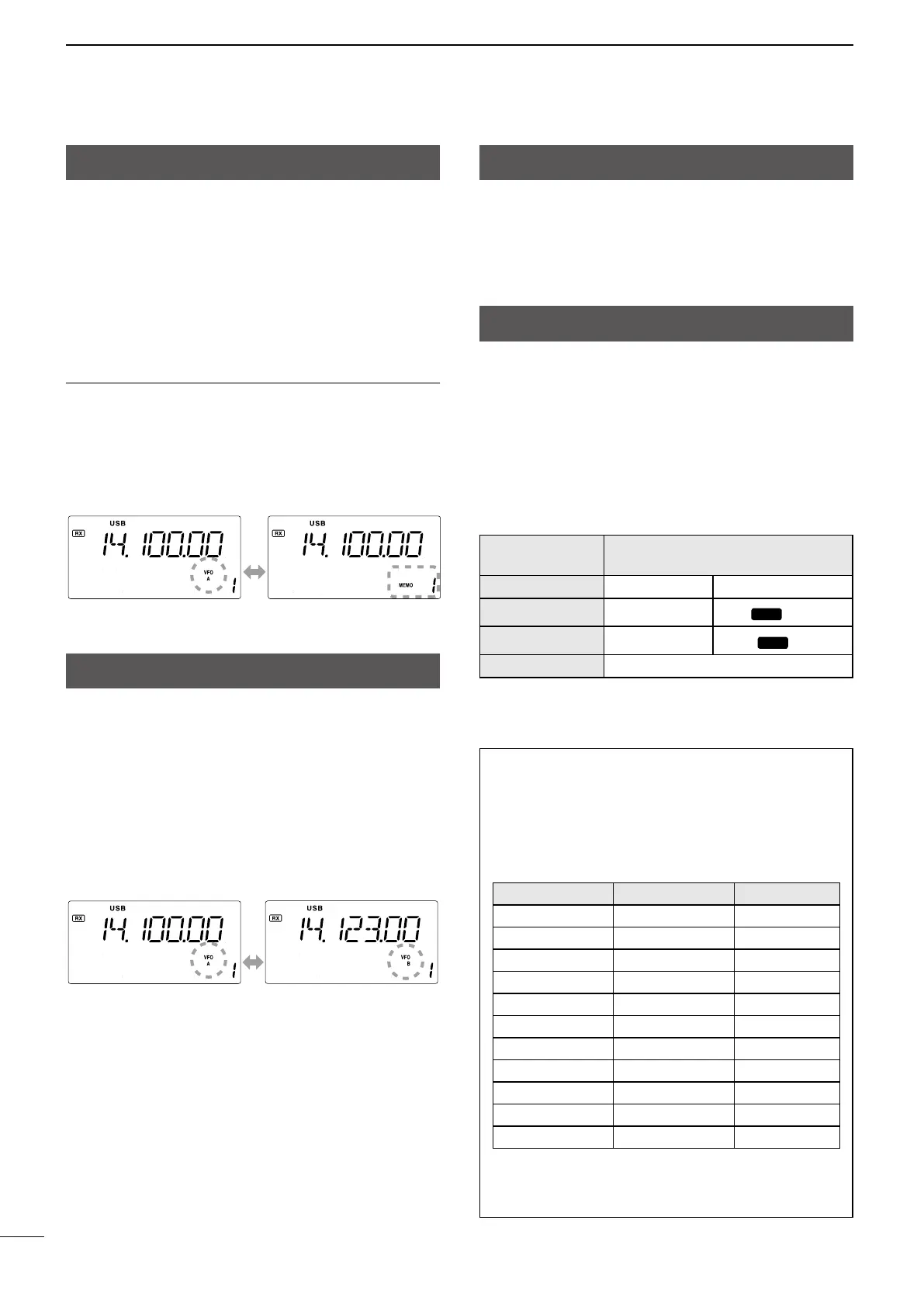8
BASIC MANUAL
3
BASIC OPERATION
Selecting the operating band
All HF ham bands and a general coverage receiver
band are usable on the IC-718.
Push [UP▲] or [▼DN] several times to select an
operating band.
Selecting the operating mode
You can select an operating mode from the SSB (LSB/
USB), CW, CW reverse, RTTY, RTTY reverse, and AM
modes.
1. Push [MODE] several times to select a mode.
2. In the selected mode, hold down [MODE] for 1
second to toggle the operating mode.
Operating mode selection list
Mode
(Push [MODE])
Operating mode
(Hold down [MODE] for 1 second)
SSB USB LSB
CW CW
CW
REV
(reverse)
RTTY RTTY
RTTY
REV
(reverse)
AM AM
L You can inhibit some modes from the selection, if you do
not usually operate them. (p. 20)
TIP: About the Band Stacking Register
The Band Stacking Register automatically stores the
previously operated frequency and mode for each
band.
See the table below about the usable bands and the
default setting of each register.
BAND FRQUENCY MODE
1.9 MHz 1.91000 MHz CW
3.5 MHz 3.55000 MHz LSB
7 MHz 7.05000 MHz LSB
10 MHz 10.12000 MHz CW
14 MHz 14.10000 MHz USB
General 15.10000 MHz USB
18 MHz 18.10000 MHz USB
21 MHz 21.20000 MHz USB
24 MHz 24.95000 MHz USB
28 MHz 28.50000 MHz USB
29 MHz 29.50000 MHz USB
L The General coverage frequency is automatically
positioned, according to the previously operated
frequency.
Selecting the mode
VFO mode
Set the desired frequency by rotating [MAIN DIAL],
directly entering with keypad, or reading from a
Memory channel with the Memory Copy function.
Memory mode
Enter contents into the desired channel in the Memory
list.
Selecting the VFO mode or Memory mode
Push [V/M] to select VFO or Memory mode.
• “VFO A” or “VFO B” is displayed in the VFO mode,
or “MEMO” and current Memory channel number is
displayed in the Memory mode.
Using the VFO mode
The IC-718 has 2 Variable Frequency Oscillators
(VFO), “A” and “B.” Having 2 VFOs is convenient
to quickly toggle between 2 frequencies, or for split
frequency operation (p. 15). You can use either of
the VFOs to operate on a frequency and mode.
D Selecting VFO A or VFO B
In the VFO mode, push [A/B] to toggle between VFO
A and B.
VFO A
VFO B
[A/B]
D Equalizing VFO A and VFO B
You can set the displayed VFO’s frequency to the
other VFO.
Push [A=B] to equalize the VFO A and VFO B
frequency and mode.
VFO mode
(Example: VFO A)
Memory mode
(Example: Memory channel 1)
[V/M]
