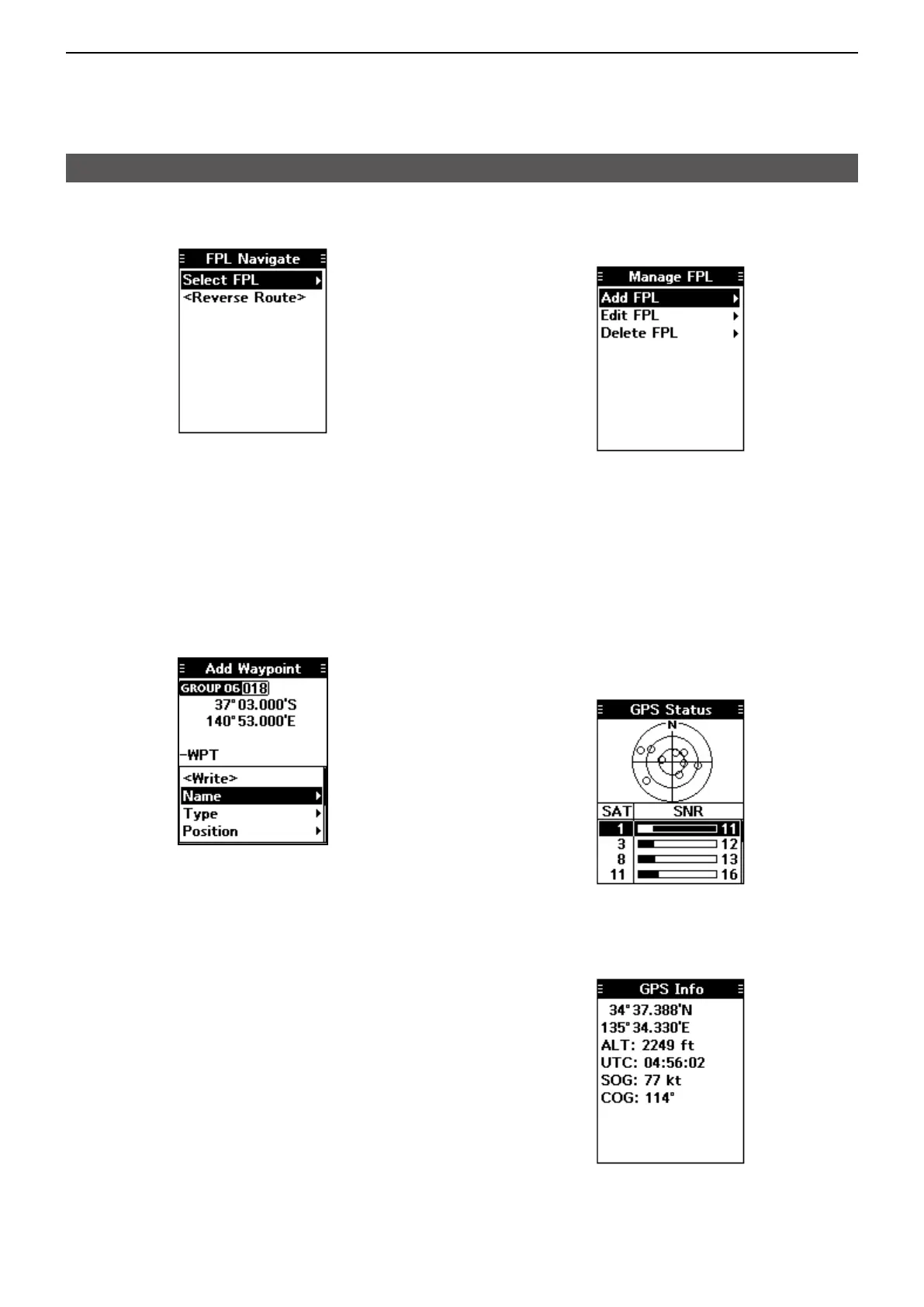11
MENU ITEMS
11-3
D FPL Navigate
([MENU] > WPT Navigation > FPL Navigate)
Select FPL
Select a ight plan to follow. (p. 6-3)
<Reverse Route>
Reverse the selected ight plan. (p. 6-3)
D Add Waypoint
([MENU] > WPT Navigation > Add Waypoint)
Save your current position as a Waypoint.
D Manage FPL
([MENU] > WPT Navigation > Manage FPL)
Add, edit, or delete a ight plan.
Add FPL
Add a ight plan. (p. 6-4)
Edit FPL
Edit a ight plan. (p. 6-5)
Delete FPL
Delete a ight plan. (p. 6-5)
D GPS Status
([MENU] > WPT Navigation > GPS Status)
Displays the GPS Status.
D GPS Info
([MENU] > WPT Navigation > GPS Info)
Displays the data received by the built-in GPS receiver.
WPT Navigation (Continued)