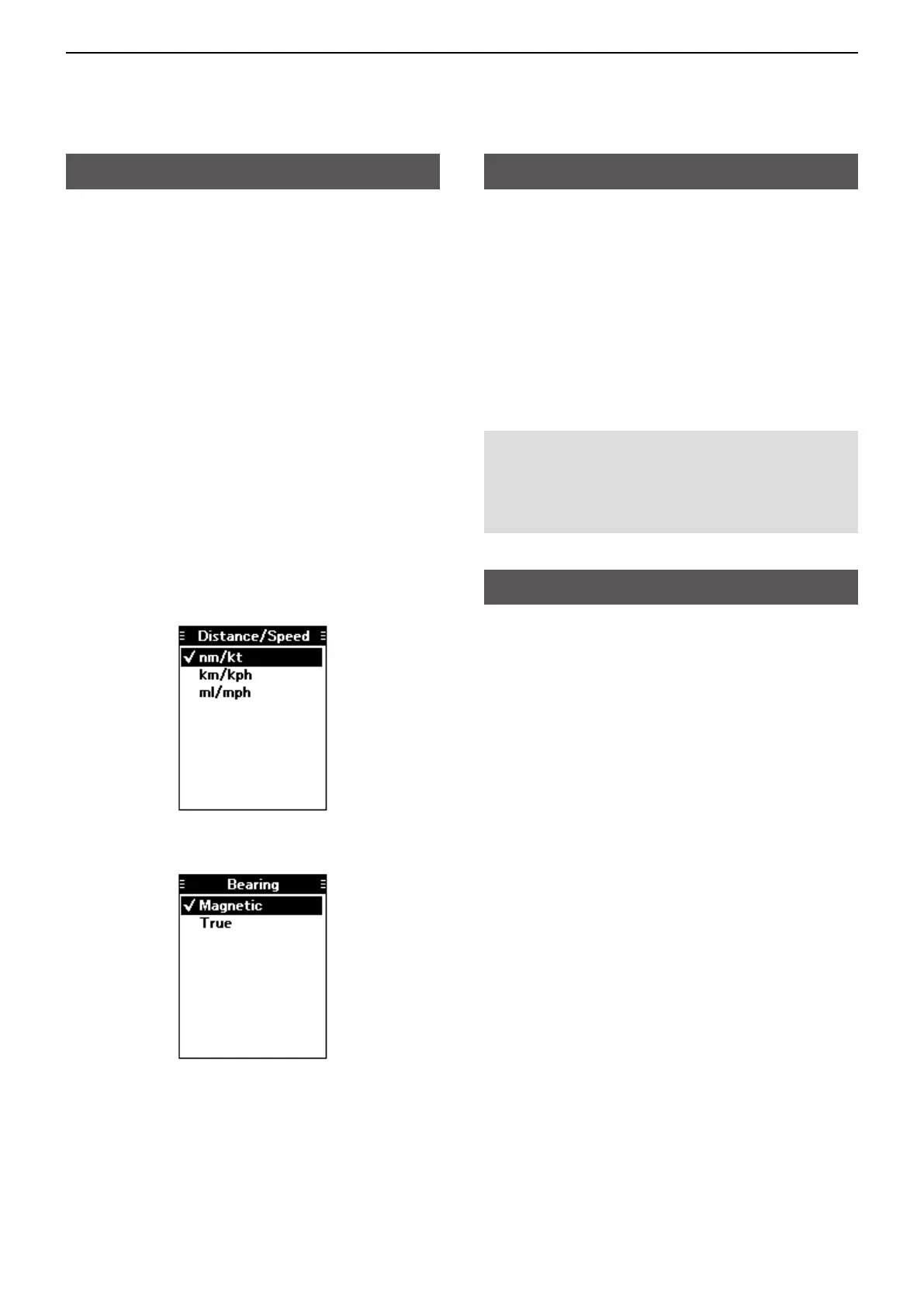11
MENU ITEMS
11-7
Display Settings
D Backlight
([MENU] > Display Settings > Backlight)
Set the LCD backlight brightness to “Dark” or “Bright.”
D Contrast
([MENU] > Display Settings > Contrast)
Set the LCD contrast level to between 1 (lowest) and
10 (highest).
D Night Mode
([MENU] > Display Settings > Night Mode)
Set the LCD display mode to the Day Mode or Night
Mode.
OFF: The function display works in the Day Mode.
ON: The function display works in the Night Mode.
D Units
([MENU] > Display Settings > Units)
Distance/Speed
Select a format to display the distance and speed.
Bearing
Select a format to display the bearing.
Sounds Settings
D Beep
([MENU] > Sounds Settings > Beep)
Set the beep output level to between 1 (lowest) and
10 (highest), or OFF.
D Side Tone
([MENU] > Sounds Settings > Side Tone)
Set the side tone output level to between 1 (lowest)
and 10 (highest), or OFF.
The Side tone function outputs the transmitting audio
to the headset connected to the transceiver.
Others
D Battery Status
([MENU] > Others > Battery Status)
Displays the battery status.
D Version
([MENU] > Others > Version)
Displays your transceiver’s CPU, Bluetooth unit, and
GPS unit version.
NOTE:
When using the optional HM-231 hand microphone,
set the side tone output level to OFF. Otherwise,
your voice will be heard from the speaker while
transmitting.