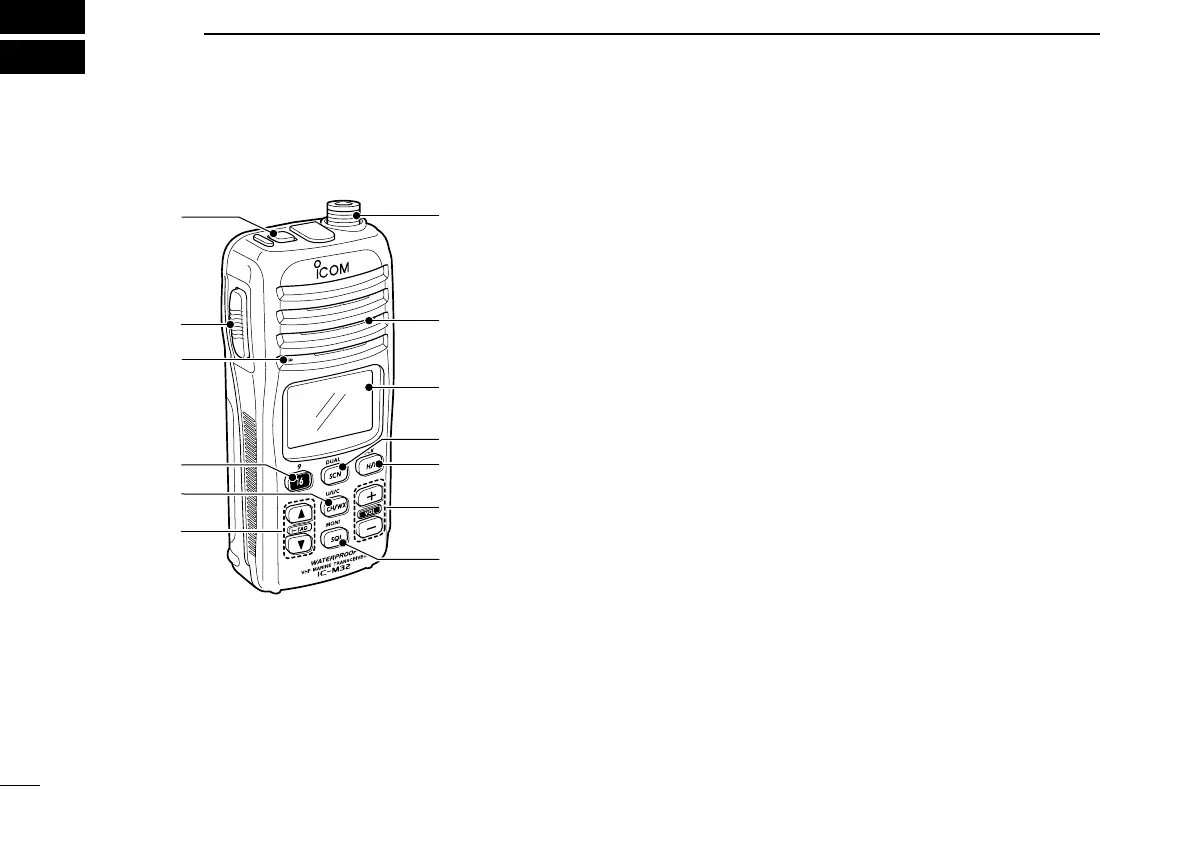4
New2001
PANEL DESCRIPTION
3
■ Front, top and side panels
r
q
o
u
i
!0
w
y
t
e
Microphone
Function display
(p. 6)
Speaker
q POWER SWITCH [PWR]
Push and hold to turn power ON and OFF.
w ANTENNA CONNECTOR (p. 2)
Connects the supplied antenna.
e SCAN/DUAL KEY [SCN•DUAL]
• Starts and stops normal or priority scan.
(p. 15)
• Enters watch mode when pushed for 1 sec.
(p. 16)
• Exits watch mode when pushed during watch operation.
(p. 16)
r TRANSMIT POWER/LOCK KEY [H/L•LOCK]
• Selects high or low power when pushed. (p. 11)
• Toggles the lock function ON/OFF when pushed for 1
sec. (p. 13)
t VOLUME UP/DOWN KEYS [+]/[–]•[VOL]
• Adjusts the volume level. (p. 10)
• After pushing [SQL•
MONI], push to adjust the squelch
level. (p. 10)
y SQUELCH KEY [SQL•MONI]
• Push this key, then adjust the squelch level with [
+]/[–].
(p. 10)
• Manually opens the squelch for monitoring the channel
while pushed and held. (p. 13)
• While pushing this key, turn power ON to enter the set
mode. (p. 17)
