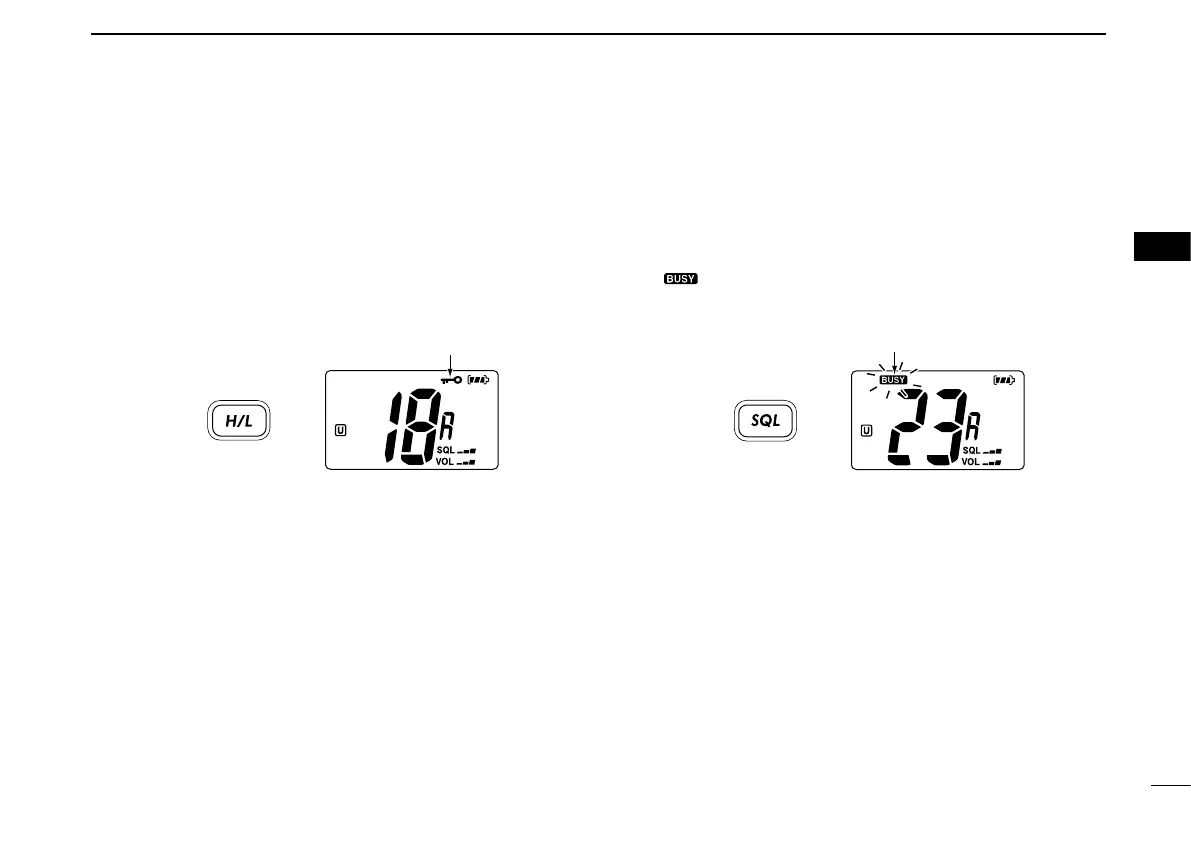13
4
BASIC OPERATION
New2001
4
■ Lock function
This function electronically locks all keys (except for [+]/[–],
[PTT], [SQL•MONI] and [H/L•LOCK]) to prevent accidental
channel changes and function access.
➥ Push [H/L•LOCK] for 1 sec. to turn the lock function ON
and OFF.
■ Automatic backlighting
This function is convenient for nighttime operation. The auto-
matic backlighting can be activated in SET mode. (p. 20)
➥ Push any key except for [PTT] to turn the backlighting ON.
• The backlighting is automatically turned OFF after 5 sec. of in-
activity.
■ Monitor function
The monitor function releases the noise squelch mute. See
p. 19 for details of the monitor switch action.
➥ Push [SQL•MONI] for 1 sec. to activate the monitor func-
tion.
• “ ” blinks and audio is emitted.
LOCK
Push
for 1 sec.
Appears while the
lock function is used.
MONI
Push
for 1 sec.
Blinks while the monitor
function is used.