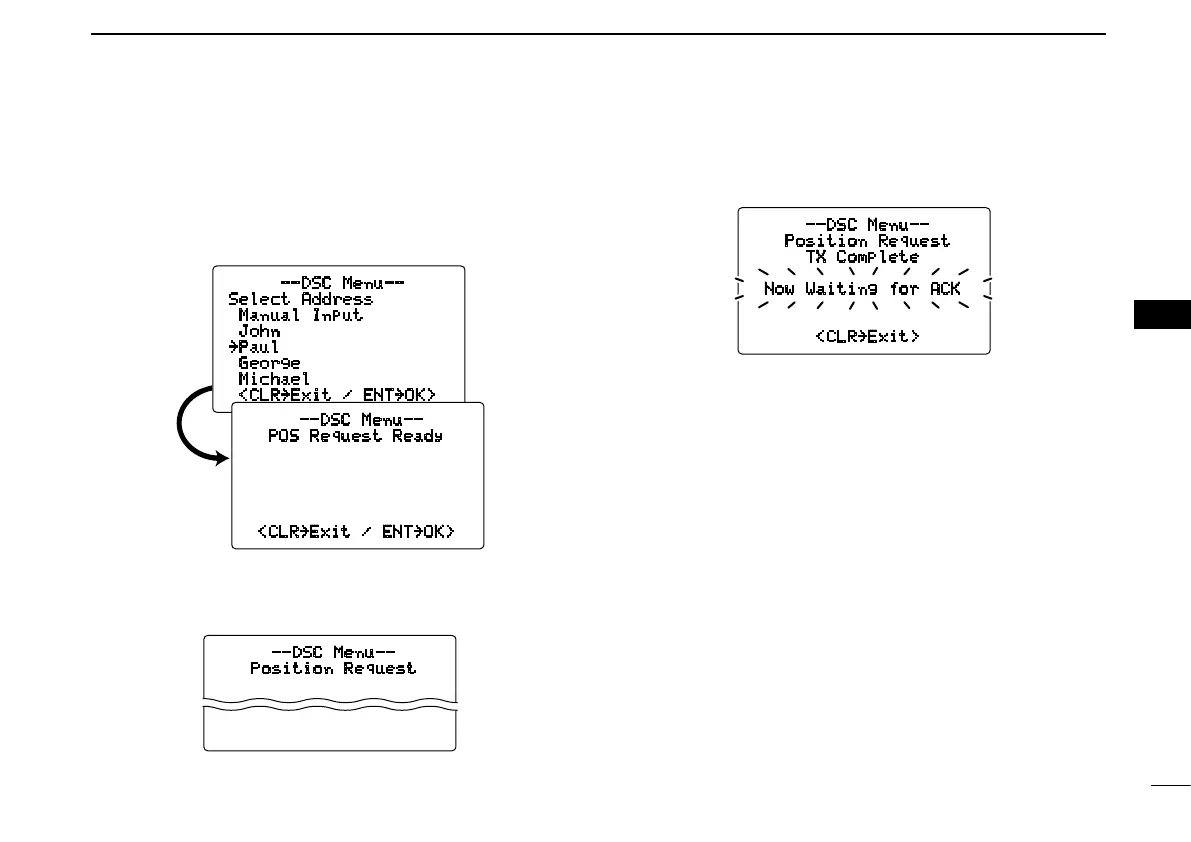33
6
DSC OPERATION
6
e
Rotate [DIAL] to select the desired pre-programmed individ-
ual address or “Manual Input,” push [DIAL•ENTER].
•TheIDcodecanbesetinadvance.(p.17)
•When“Manual Input” is selected, set the 9-digit MMSI
number for the individual you wish to call by rotating [DIAL].
r Push [DIAL•ENTER] to transmit the position request call.
•IfChannel70isbusy,thetransceiverstandsbyuntilthechan-
nel becomes clear.
t After the position request call has been transmitted, the
following indication is displayed.
y Push [CLR] to return to the previous indication before en-
tering the DSC menu.
•Evenif[CLR] hasn’t been pushed, the display automatically
returns to the previous indication after 2 sec. of inactivity.
--DSC Menu--
Position Request
TX Complete
Now Waiting for ACK
<CLR˘Exit>
--DSC Menu--
Position Request
Transmitting
--DSC Menu--
Select Address
Manual Input
John
˘Paul
George
Michael
<CLR˘Exit / ENT˘OK>
--DSC Menu--
POS Request Ready
<CLR˘Exit / ENT˘OK>
