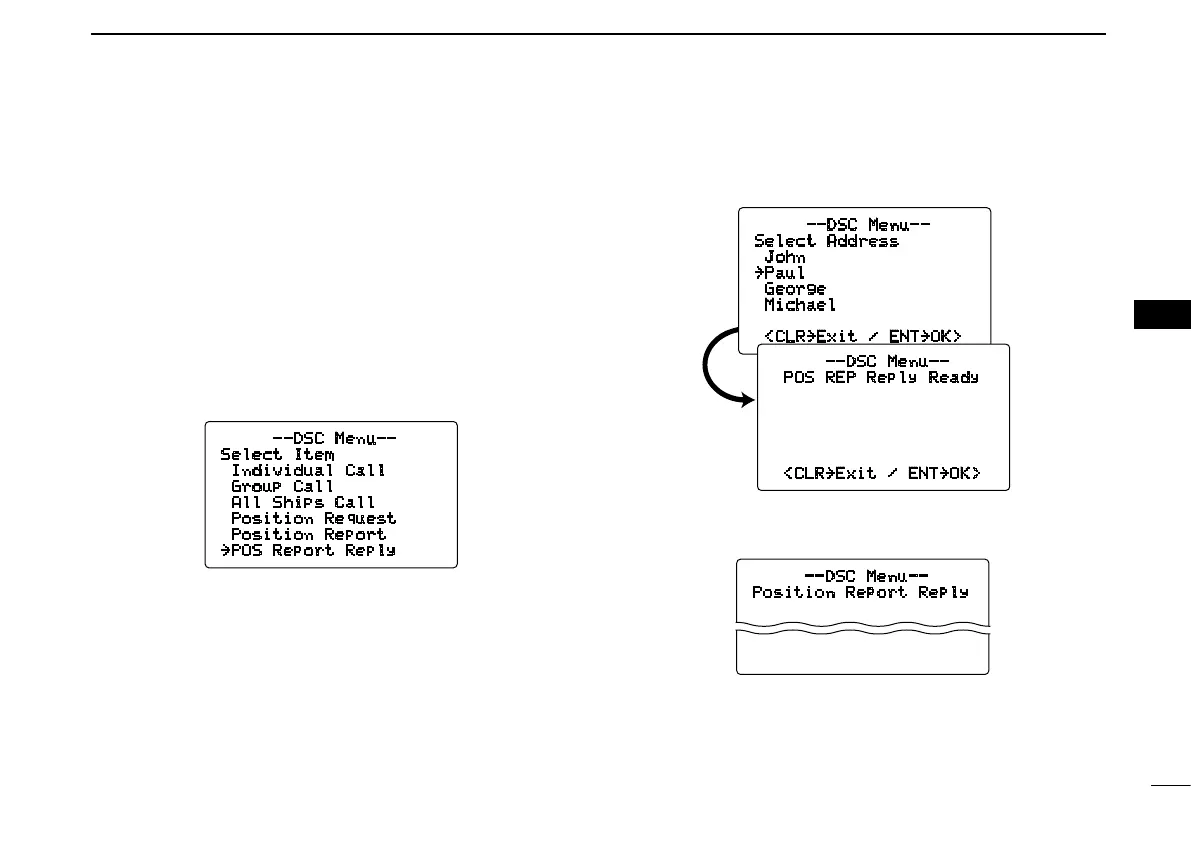39
6
DSC OPERATION
6
D Transmitting a position report reply call
Transmit a position report reply call when a position report
call is received.
When the automatic acknowledgement function is ON (p. 48),
the transceiver automatically transmits a reply call after re-
ceiving a position report call.
q Push [MENU] to enter the DSC menu.
w Rotate [DIAL] to select “POS Report Reply,” push
[DIAL•ENTER].
•“POS Report Reply” item appears after a position report
call is received.
e Rotate [DIAL] to select the desired individual address or
ID code, push [DIAL•ENTER].
r Push [DIAL•ENTER] to transmit the position report reply
call to the selected station.
--DSC Menu--
Position Report Reply
Transmitting
--DSC Menu--
Select Item
Individual Call
Group Call
All Ships Call
Position Request
Position Report
˘POS Report Reply
--DSC Menu--
Select Address
John
˘Paul
George
Michael
<CLR˘Exit / ENT˘OK>
--DSC Menu--
POS REP Reply Ready
<CLR˘Exit / ENT˘OK>
