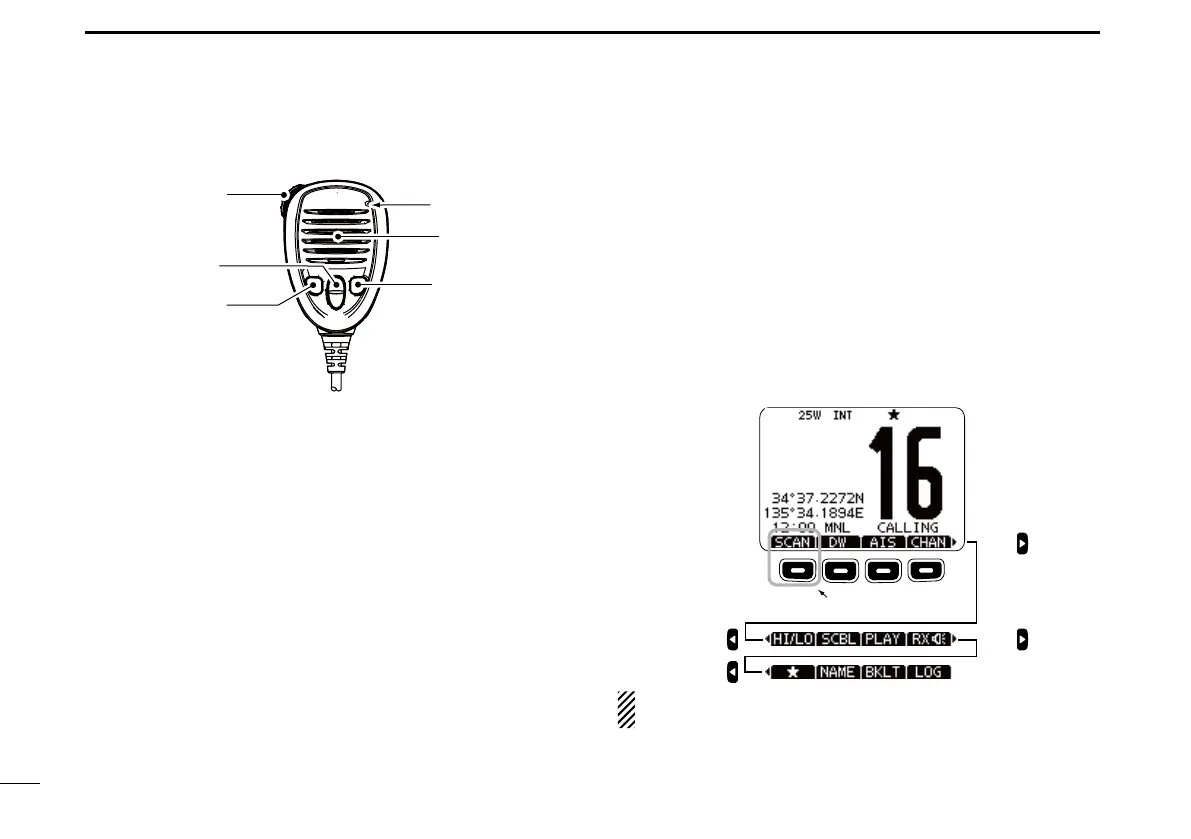New2001
6
2
PANEL DESCRIPTION
Speaker Microphone ■
q PTT SWITCH [PTT]
Hold down to transmit, release to receive. (p. 11)
w CHANNEL UP/DOWN KEYS [Y]/[Z]
Push either key to check favorite channels, change scan-
ning direction or manually resumes a scan. (pp. 11, 16)
•YoucanturnOFFtheFAVonMICsetting(p.93).Afterthat,you
can select all channels by these keys.
e TRANSMIT POWER KEY [H/L]
➥ Push to toggle the power high or low. (p. 11)
•Somechannelsaresettoonlylowpower.
➥ While holding down [H/L], turn ON the power to turn the
Microphone Lock function ON or OFF. (p. 13)
r CHANNEL 16/CALL CHANNEL KEY [16/C]
➥ Push to select Channel 16. (p. 9)
➥ Hold down for 1 second to select the Call channel. (p.
9
)
•The“CALL”iconappearswhentheCallchannelisselected.
Softkey function ■
Various functions can be assigned to the softkeys. When a
key function is assigned, the key icon is displayed above the
softkey, as shown below.
Softkey function selection D
When “Ω” or “≈” is displayed beside the key icon, pushing [Ω]/
[≈] to scroll key functions that is assigned to the softkey. The
key movement is set to “Group” in default. 4 icons move by
pushing [Ω]/[≈] once. You can set the key movement of your
choice in menu screen. (p. 87)
Push
Push
PushPush
Push this key to start
and stop scan.
The order of the key icons may differ, depending on the
transceiver version.
