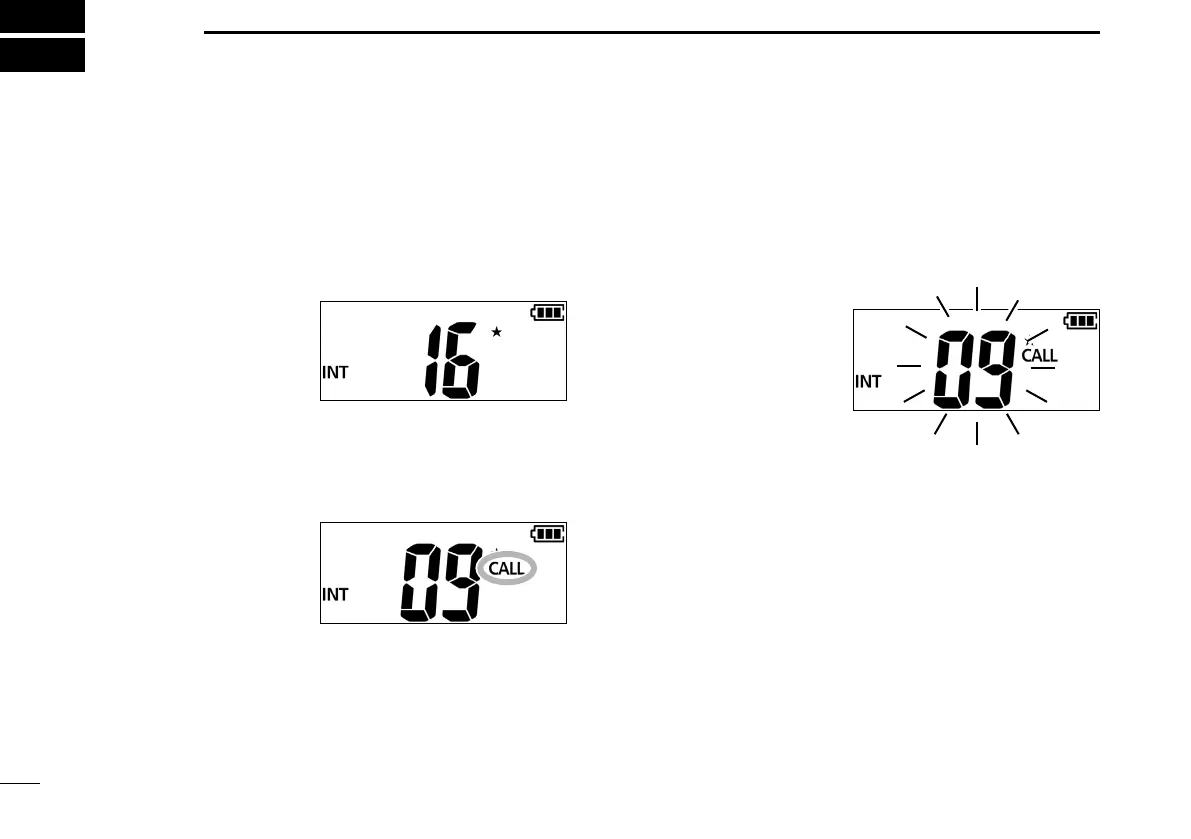11
New2001New2001
BASIC OPERATION
5
■ Selecting a channel
D Channel 16
Channel 16 is the distress and safety channel. It is used for
establishing initial contact with a station, and for emergency
communications.
While standing by, you must monitor Channel 16.
z Push [16/C] to select
Channel 16.
D Call channel
Each Channel Group has separate Call channels. The Call
channel is monitored during Tri-watch. The Call channels
can be selected and used to store your most often used
channel in each Channel Group, for quick recall.
z Hold down [16/C] for 1
second to select the Call
channel.
• The Call channel number and
“CALL” are displayed.
L To return to the previously
selected channel, push [CH/WX]*
1
or [CH]*
2
.
*
1
For the USA, Chinese, and Export versions.
*
2
For the European, UK, German, and Australian versions.
Setting the Call channel
By default, a Call channel is set in each Channel Group.
You can set your most often-used channel as your Call
channel in each Channel Group for a quick recall.
1. Hold down [16/C] for 1 second to select the Call
channel.
• “CALL” and Call channel number is displayed.
2. Hold down [16/C] again
for 3 seconds (until a
long beep changes to
2 short beeps) .
• The Call channel number
blinks.
3. Rotate [DIAL] to select
the channel.
4. Push [16/C] to set the selected channel as the Call
channel.
• The Call channel number stops blinking.