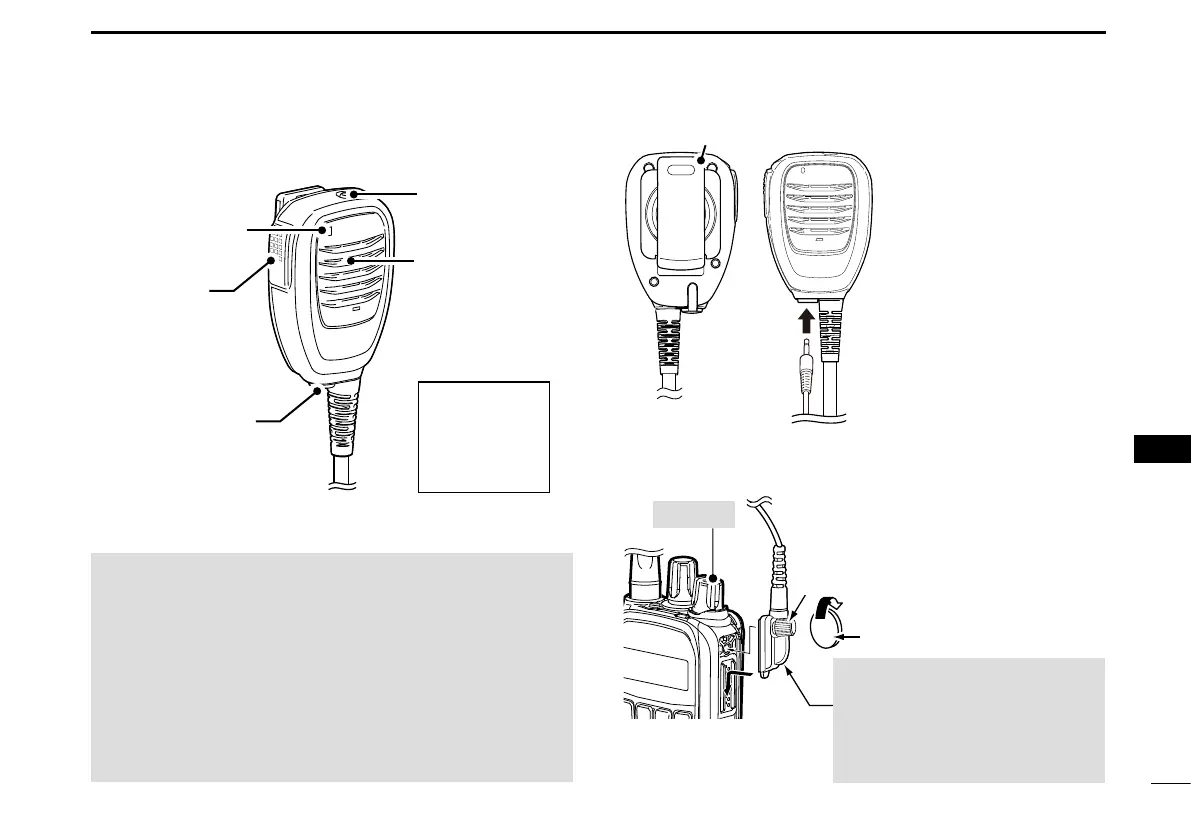26
10
SPECIFICATIONS AND OPTIONS
New2001
1
2
3
4
5
6
7
8
9
10
11
12
13
14
15
16
■ Using the HM-222
NOTE:
• NEVER immerse the connector in water. If the connector
becomes wet, BE SURE to dry it before attaching to the
transceiver.
• The microphone element is located at the top left of the
speaker microphone, as shown in the illustration above.
To maximize the readability of your transmitted audio,
hold the microphone approximately 5 to 10 cm (2 to 4
inches) from your mouth, and then speak at your normal
voice level.
Turn OFF the
transceiver
before attaching
or detaching the
microphone
[PTT]
[H/L]
Speaker
Microphone
Earphone jack
Belt clip
You can connect
an earphone (user
supplied) to the
earphone jack on
the microphone.
To attach:
Attach the connector of the speaker microphone to
the multi connector on the transceiver and tighten the
screw.
Screw
Coin
CAUTION: Firmly attach to the multi
connector, but do not overtighten.
A loose connection will allow water
intrusion into the connector. Over-
tightening the connection can
damage the transceiver.
Turn OFF