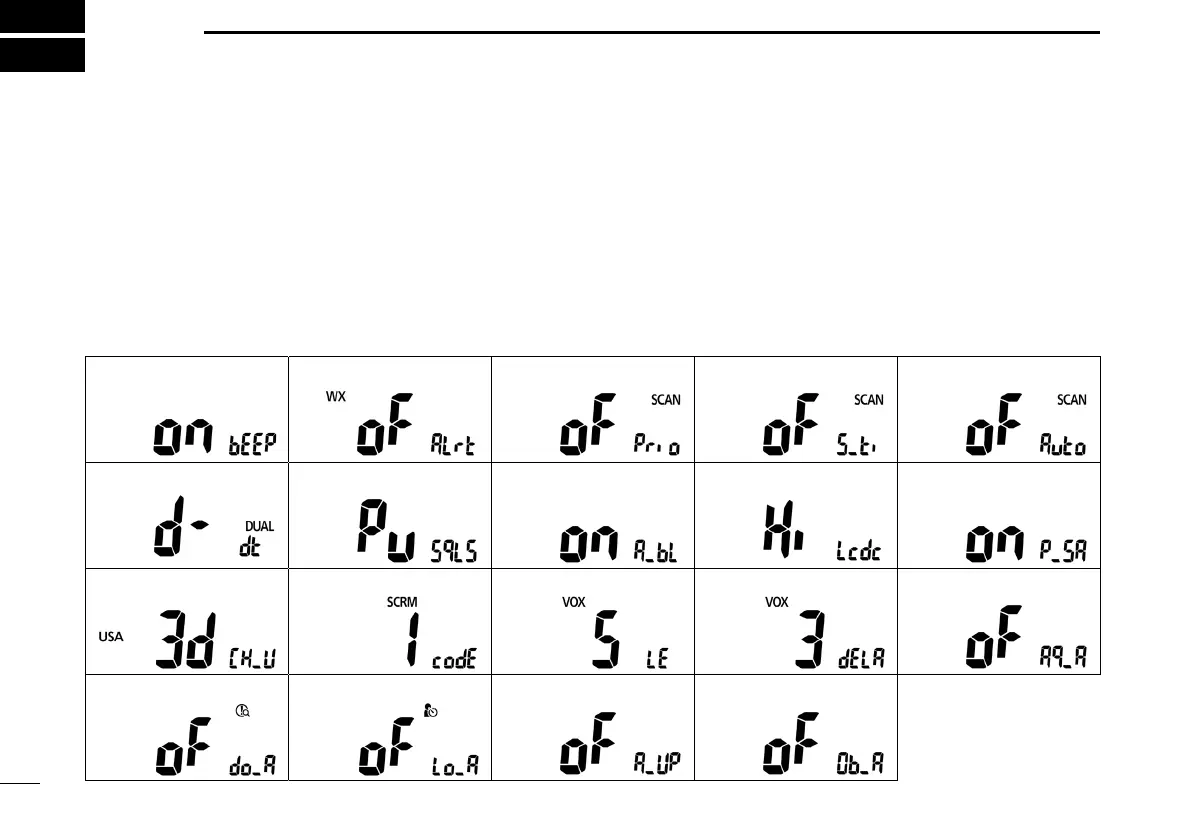19
New2001New2001
SET MODE
9
■ Using the Set mode
You can set seldom changed settings in the Set mode.
You can customize the transceiver settings to suit your
preference and operating style.
*1
Except the European, UK, and German versions.
*2
The “CH Display” item is displayed for each selectable channel
group.
1. Turn OFF the transceiver.
2. While holding down [SQL], turn ON the transceiver to
enter the Set mode.
• The “Beep” item is displayed.
3. Push [SQL] or [H/L] to select an item.
4. Rotate [DIAL] to select an option.
5. Push [16/C] to exit the Set mode.
• Beep • WX Alert*
1
• Scan Type • Scan Timer • Auto Scan
• Dual/Tri-watch • SQL Key Action • Backlight • Contrast • Power save
• CH Display*
2
• Scrambler Code • VOX Level • VOX Delay • AquaQuake Action
• Man Down Alarm • Lone Worker Alarm • Auto Volume Up • MOB Alarm