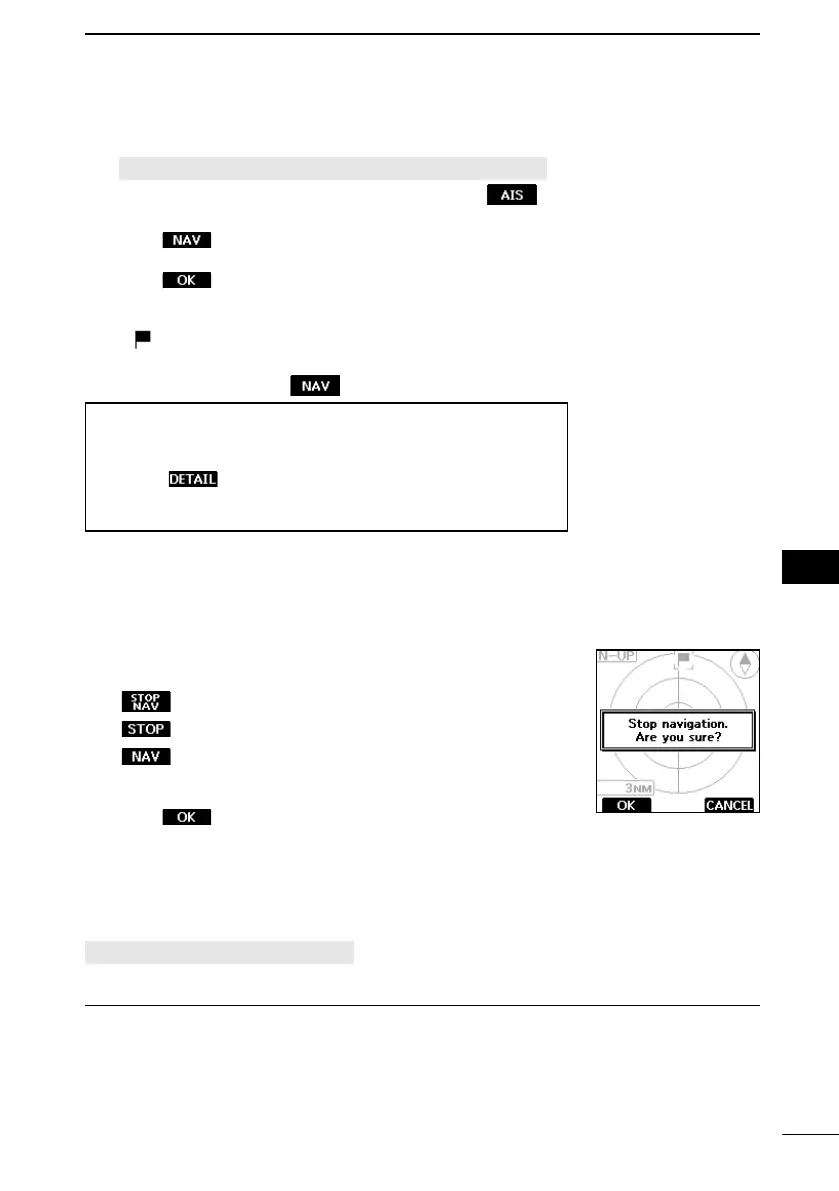60
11
OTHER FUNCTIONS
11
15
18
13
16
14
12
17
1
7
4
10
2
8
5
3
9
6
Selecting in the Waypoint list:
See “Navigating to a waypoint” on page 57 for details.
Selecting on the AIS screen:
1. Open the following screen. (pp. 45, 47)
[MENU] > AIS > Plotter or Target/Danger/Friend list
L You can also open the plotter screen by pushing .
2. Push [▲] or [▼] to select an AIS target or waypoint.
3. Push
.
• “Start navigation. Are you sure?” is displayed.
4. Push to start navigation.
• The plotter screen is displayed, and the transceiver starts to
navigate.
• is displayed on the plotter screen.
5. Push the Software Key for your next operation.
L See step 4 in “Using ” on page 59.
TIP: You can also start navigation in the details on the AIS
target or waypoint.
1. Repeat steps 1 ~ 2.
2. Push
, [ENT], or [►].
• The “Details” screen is displayed.
3. Repeat steps 3 ~4.
D Stopping navigation
1. Push the Software Key below to stop navigation, depending
on the screen.
:
On the operating screen.
:
On the plotter screen. (p. 45)
:
On the Target/Danger/Friends/Waypoint list or
details screen. (pp. 47, 55)
• “Stop navigation. Are you sure?” is displayed.
2. Push .
• The transceiver stops to navigate, and then returns to the
previous screen.
D Navigation settings
Navigation settings can be customized in “Navigation” on the Menu screen.
[MENU] > Settings > Navigation
Arrival Alarm
z Audible Alarm
You can select whether or not to sound
an Arrival alarm when the vessel arrives
at or near the destination.
ON: The alarm sounds.
OFF: The alarm does not sound.
z Range
Set the range to between 0.1 and 6.0
NM (in 0.1 NM steps) for the alarm
function.
