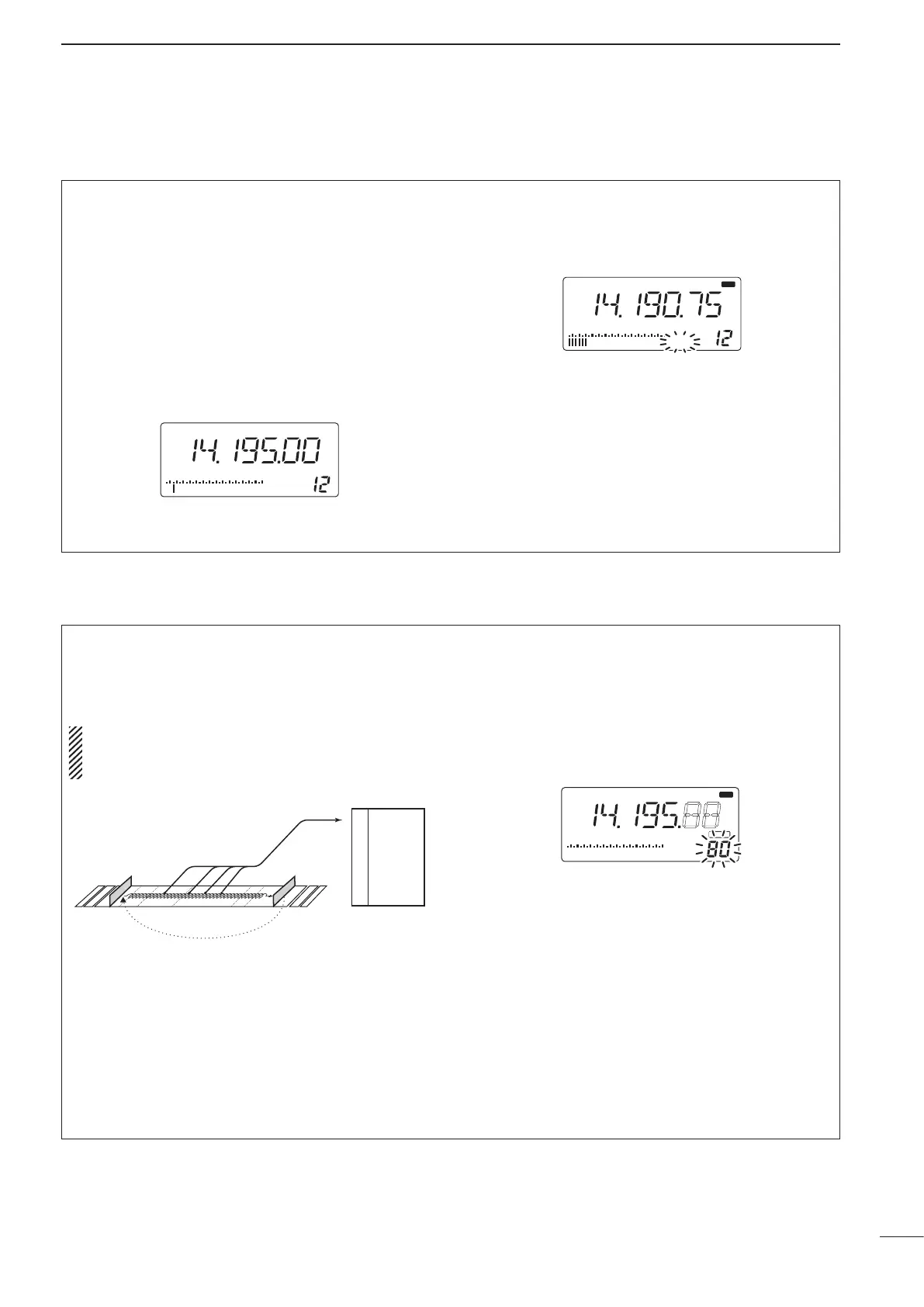27
7
SCANS
■ Priority watch operation
Priority watch checks for signals on a frequency
every 5 sec. while operating on a VFO frequency.
q Select memory mode with [V/M].
w Select the desired memor y channel to be
watched with [UP Y] or [Z DN].
e Select VFO mode.
r Set [RF/SQL] closed.
• If the [RF/SQL] control function is set as RF control,
the squelch always opens. See pgs. 14, 30 for details.
t Push [SCAN] for 2 sec. to start priority watch.
• “SCAN” appears.
y When a signal is received on a watch channel,
the function display shows the watch channel and
“SCAN” blinks.
u To cancel the watch, push [SCAN].
USB
S1 3
5
7
9
20 40
60
dB
AGCANT 1
SCAN
VFO
USB
S1 3
5
7
9
20 40
60
dB
AGCANT 1
SCAN
R X
MEMO
■ Auto memory write scan
Auto memory write scan operates in the same way
as programmed scan. However, when a signal is
received, the received frequency is automatically
written into memory channels (80 to 99).
When the auto memory write scan starts, the
previously written memory channels (80 to 99) are
cleared.
q Select VFO mode with [V/M].
w Select the desired operating mode.
• The operating mode can also be changed while
scanning.
e Set [RF/SQL] closed.
• If the [RF/SQL] control function is set as RF control,
the squelch always opens. See pgs. 14, 30 for details.
r Push [SCAN] to start the programmed scan.
• “SCAN” appears while scanning.
• If the same frequencies are programmed into the scan
edge memory channel P1 and P2, programmed scan
does not start.
t Push [MW] to start the auto memory write scan.
• “80” blinks when auto memory write scan starts.
y When the scan detects a signal, the frequency is
programmed into a memory channel (80 to 99),
starting from channel 80.
u To cancel the scan, push [SCAN].
80
81
82
83
84
•
•
•
98
99
14.456.00
14.567.00
14.678.00
14.890.00
14.050.00
--------------
--------------
USB
R X
S1 3
5
7
9
20 40
60
dB
AGCANT 1
SCAN
VFO
BLANKBLANK
