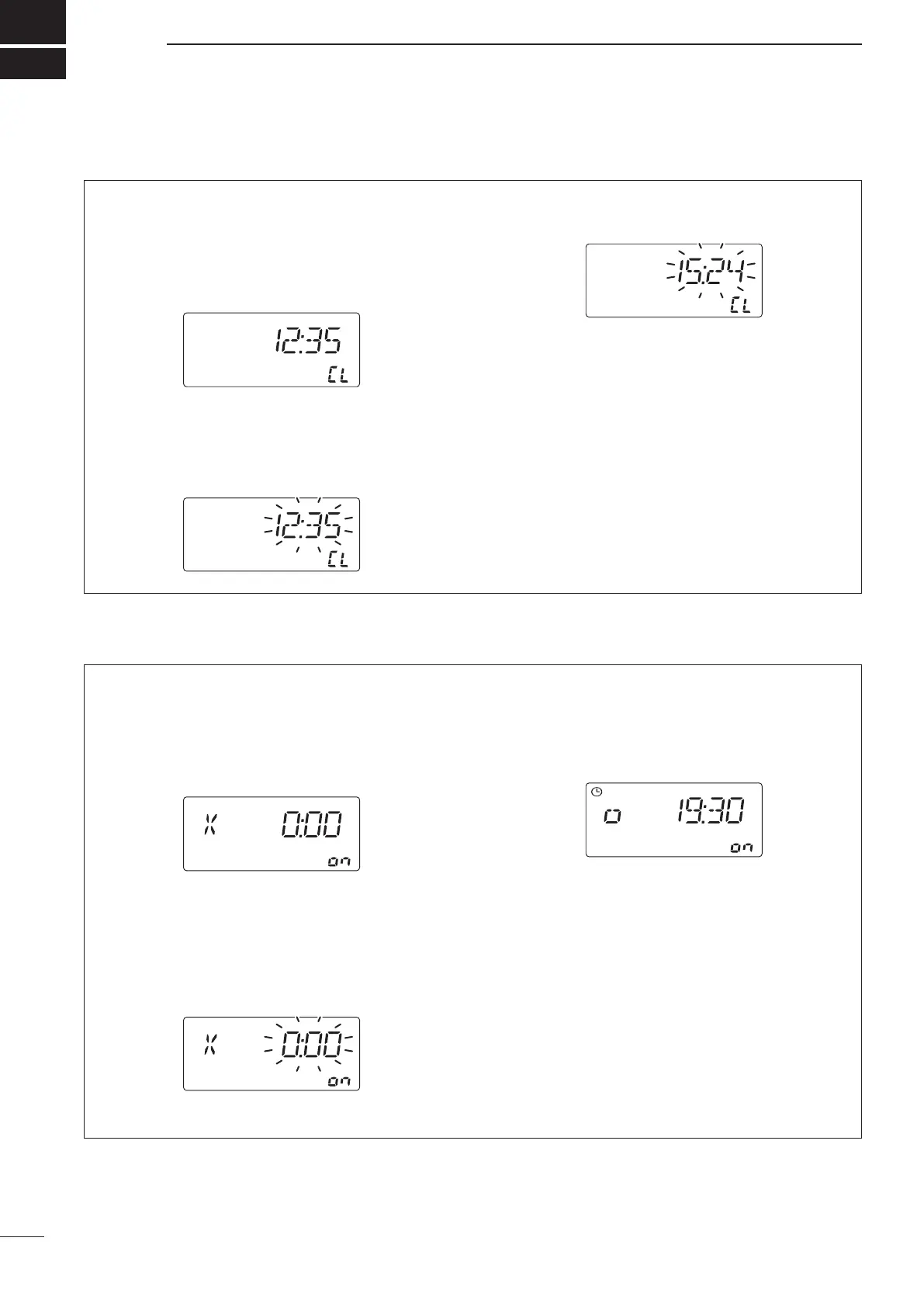■ Setting the current time
The receiver has a built-in 24-hour clock with power-
off and power-on timer functions. This is useful when
logging SWL’s, BCL’s and so on.
q Push [CLOCK] to select clock indication mode.
• Current time and “CL” appear.
w Push [(ANT) SET] for 2 sec. to enter time setting
condition.
• Current time flashes.
e Set the current time using the tuning dial; or push
keypad using 4-digit 24 hour system.
r Push [ENT] to set the time.
• Push [CLR] to cancel the setting.
t Push [CLOCK] to exit clock indication mode.
8
28
CLOCK AND TIMERS
■ Setting power-on time
The receiver can be set to turn ON automatically at
a specified time.
q Push [CLOCK] to select clock indication mode.
w Push [UP Y] to select power-on timer screen.
• Power-on time and “on” appear.
e Push [(ANT) SET] for 2 sec. to enter time setting
condition.
• Power-on time flashes.
• Push [
(ANT) SET] momentarily when the power-on
timer is already turned ON.
r Set the desired time using the tuning dial; or push
keypad using 4-digit 24 hour system.
t Push [ENT] to set the time.
• Power-on timer is automatically turned ON.
• Push [CLR] to cancel the setting.
y Push [(ANT) SET] momentarily to toggle the
power-on timer ON and OFF, if necessary.
• “o” and “X” indicates the power-on timer is turned ON
and OFF, respectively.
u Push [ENT] to exit clock indication mode.
i Push [POWER] for 2 sec. to turn the power OFF.
• When the set time arrives, the power is automatically
turned ON.
