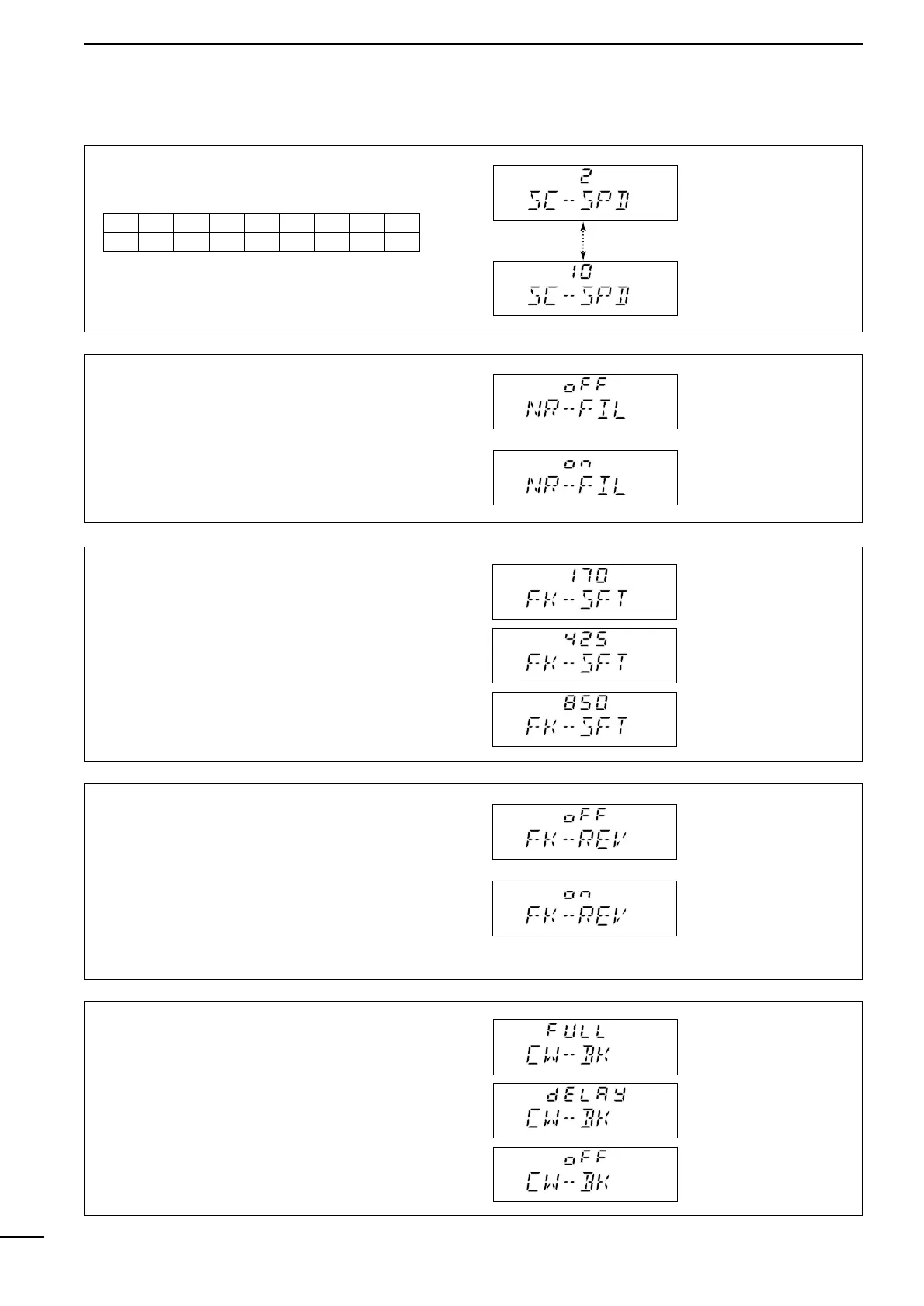12
5
SET MODE
(4) Scan speed
Selects scan speed as follows:
(unit: sec./ch)
Faster Slower
Fastest scan speed
(default)
Slowest scan speed
(5) CW/FSK narrow filter
This item selects the passband width for CW (A1A),
FSK or J2B mode.
✍ NOTE: When “on” is selected without optional fil-
ter installation, the transceiver does not function in
these modes.
Passband:
2.3 kHz/–6 dB
(default)
Passband:
500 Hz/–6 dB
(6) FSK shift frequency
Several shift frequencies (the difference between the
mark and space frequency) are used for FSK opera-
tion. This item allows you to select a shift frequency
for almost any FSK system.
(7) FSK polarity
Normal and reverse polarities are available for FSK
operation. This item allows you to select one of these
polarities.
“FK-REV off” (normal):
key open (mark); key close (space)
“FK-REV on” (reverse):
key open (space); key close (mark)
Shift frequency:
170 Hz
(default)
Shift frequency:
425 Hz
Shift frequency:
850 Hz
FSK normal
(default)
FSK reverse
(8) CW break-in
The CW break-in function (in A1A mode) toggles
transmit and receive with CW keying. Full break-in al-
lows you to receive signals between transmitted key-
ing pulses during CW transmission. Semi break-in
allows you to mute receiving until keying stops with
some delay time.
Full break-in
Automatic keying without
delay time (default)
Semi break-in
Automatic keying with delay
time
OFF
Manual transmission
necessary for keying
2 3 4 5 6 7 8 9 10
2 3 4 5 6 7 8 9 10