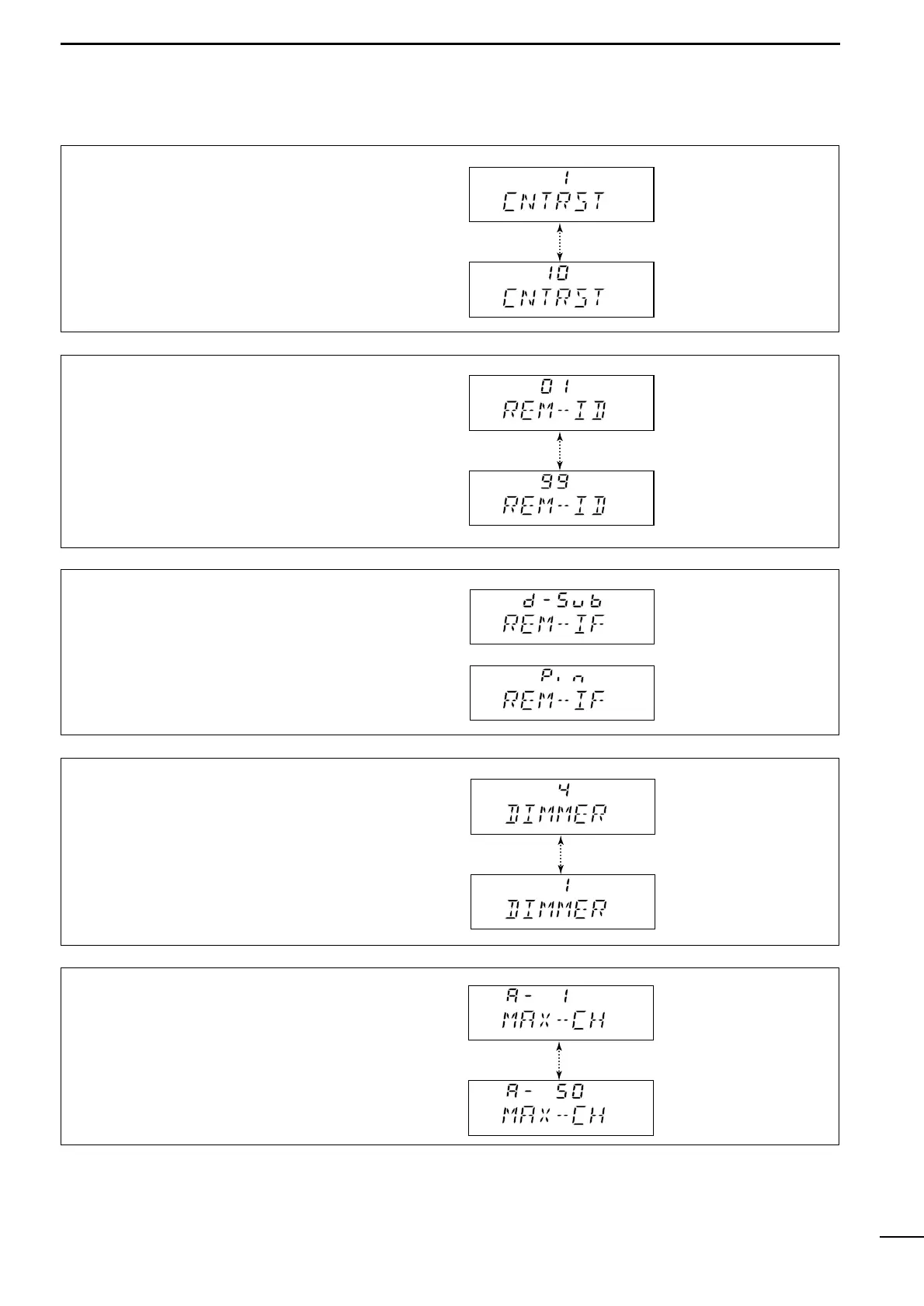13
5
SET MODE
(9) LCD contrast
The LCD contrast can be adjusted through 10 levels
to suit transceiver mounting angle, location and am-
bient lighting.
Lowest contrast
Highest contrast
(default: 7)
(10) ID number setting for remote control
When connecting an external controller such as a
personal computer, 2-digit ID codes are required to
access the transceiver. The IC-M700PRO adopts
NMEA0183 format and uses a “proprietary sentence”
for remote control.
NMEA ID: 1
NMEA ID: 99
(default: 2)
(11) Remote control input terminal
Remote control signals can be input via the [RE-
MOTE] socket or [CLONE] jack.
[REMOTE] socket
(default)
[CLONE] jack
(12) Display backlighting
Allows you to select 1 of 4 intensity levels for the dis-
play backlighting.
Dimmest
(default)
Brightest
(13) Group A channel inhibit
This item allow you to set the number of usable chan-
nels in channel group A, up to a maximum of 50
channels.
Minimum number of
channels set for
Group A: 1
Maximum number of
channels set for
Group A: 50 (default)