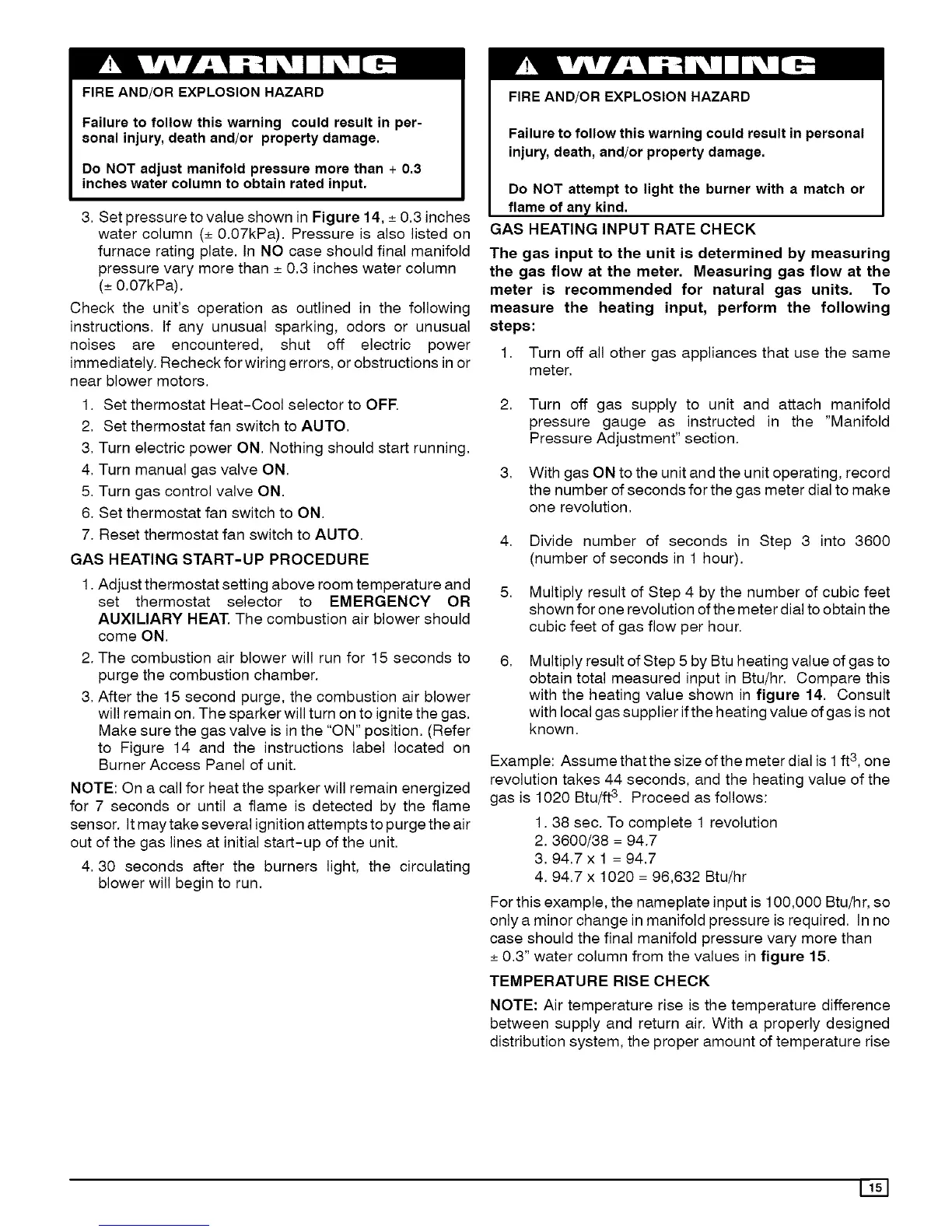FIRE AND/OR EXPLOSION HAZARD
Failure to follow this warning could result in per-
sonal injury, death and/or property damage.
Do NOT adjust manifold pressure more than + 0.3
inches water column to obtain rated input.
3. Set pressure to value shown in Figure 14, _+0.3 inches
water column (_+0.07kPa). Pressure is also listed on
furnace rating plate. In NO case should final manifold
pressure vary more than _+0.3 inches water column
(_+0.07kPa).
Check the unit's operation as outlined in the following
instructions. If any unusual sparking, odors or unusual
noises are encountered, shut off electric power
immediately. Recheck for wiring errors, or obstructions in or
near blower motors.
1. Set thermostat Heat-Cool selector to OFE
2. Set thermostat fan switch to AUTO.
3. Turn electric power ON. Nothing should start running.
4. Turn manual gas valve ON.
5. Turn gas control valve ON.
6. Set thermostat fan switch to ON.
7. Reset thermostat fan switch to AUTO.
GAS HEATING START-UP PROCEDURE
1. Adjust thermostat setting above room temperature and
set thermostat selector to EMERGENCY OR
AUXILIARY HEAT. The combustion air blower should
come ON.
2. The combustion air blower will run for 15 seconds to
purge the combustion chamber.
3. After the 15 second purge, the combustion air blower
will remain on. The sparker will turn on to ignite the gas.
Make sure the gas valve is in the "ON" position. (Refer
to Figure 14 and the instructions label located on
Burner Access Panel of unit.
NOTE: On a call for heat the sparker will remain energized
for 7 seconds or until a flame is detected by the flame
sensor. It may take several ignition attempts to purge the air
out of the gas lines at initial start-up of the unit.
4.30 seconds after the burners light, the circulating
blower will begin to run.
FIRE AND/OR EXPLOSION HAZARD
Failure to follow this warning could result in personal
injury, death, and/or property damage.
Do NOT attempt to light the burner with a match or
flame of any kind.
GAS HEATING INPUT RATE CHECK
The gas input to the unit is determined by measuring
the gas flow at the meter. Measuring gas flow at the
meter is recommended for natural gas units. To
measure the heating input, perform the following
steps:
1. Turn off all other gas appliances that use the same
meter.
2. Turn off gas supply to unit and attach manifold
pressure gauge as instructed in the "Manifold
Pressure Adjustment" section.
3. With gas ON to the unit and the unit operating, record
the number of seconds for the gas meter dial to make
one revolution.
4. Divide number of seconds in Step 3 into 3600
(number of seconds in 1 hour).
5. Multiply result of Step 4 by the number of cubic feet
shown for one revolution of the meter dial to obtain the
cubic feet of gas flow per hour.
6,
Multiply result of Step 5 by Btu heating value of gas to
obtain total measured input in Btu/hr. Compare this
with the heating value shown in figure 14. Consult
with local gas supplier ifthe heating value of gas is not
known.
Example: Assume that the size of the meter dial is 1ft 3,one
revolution takes 44 seconds, and the heating value of the
gas is 1020 Btu/ft3, Proceed as follows:
1.38 sec. To complete 1 revolution
2.3600/38 = 94.7
3.94.7 x 1 = 94.7
4.94.7 x 1020 = 96,632 Btu!hr
For this example, the nameplate input is 100,000 Btu/hr, so
only a minor change in manifold pressure is required. In no
case should the final manifold pressure vary more than
_+0.3" water column from the values in figure 15.
TEMPERATURE RISE CHECK
NOTE: Air temperature rise is the temperature difference
between supply and return air. With a properly designed
distribution system, the proper amount of temperature rise
