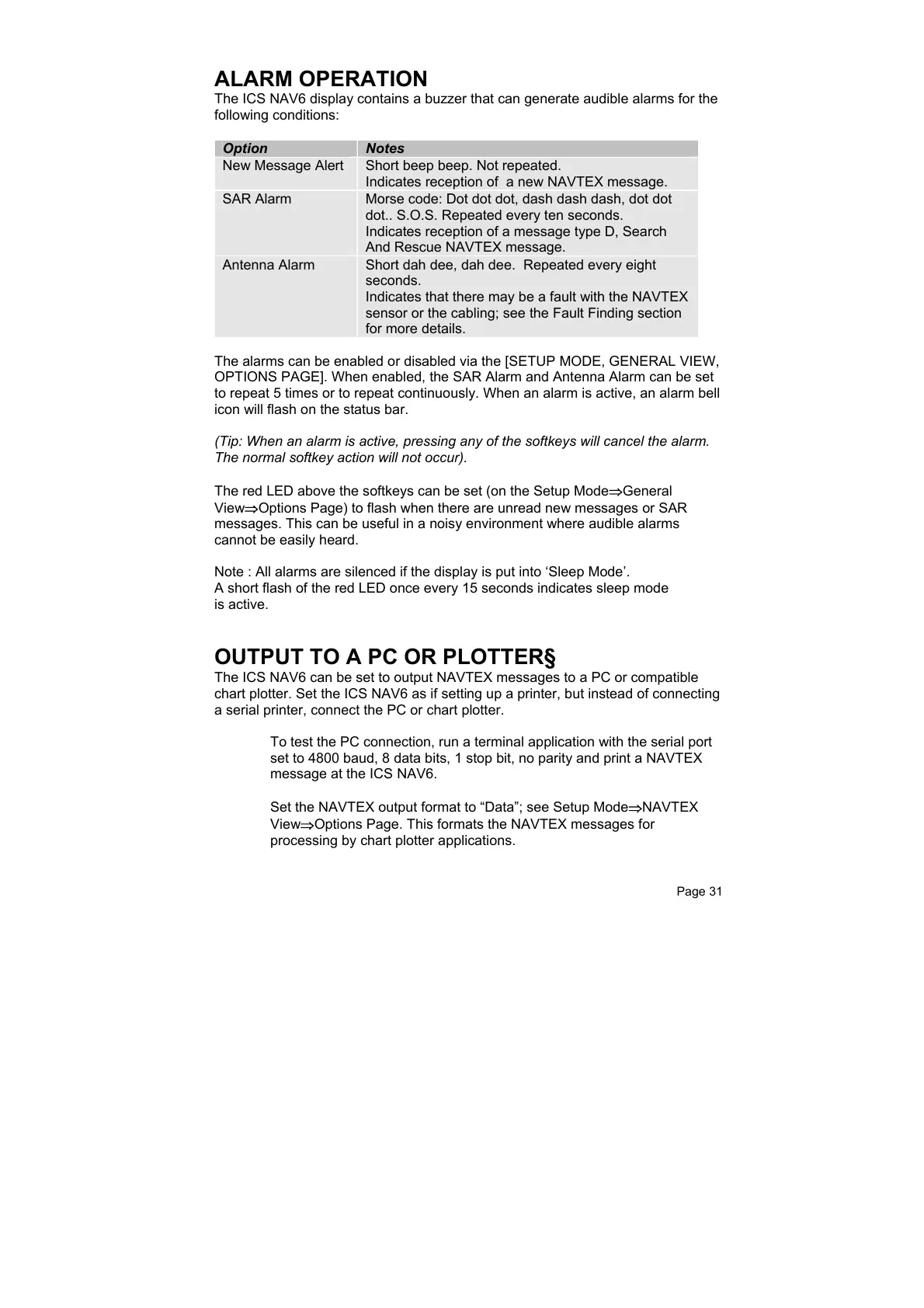Page 31
ALARM OPERATION
The ICS NAV6 display contains a buzzer that can generate audible alarms for the
following conditions:
Option Notes
New Message Alert Short beep beep. Not repeated.
Indicates reception of a new NAVTEX message.
SAR Alarm Morse code: Dot dot dot, dash dash dash, dot dot
dot.. S.O.S. Repeated every ten seconds.
Indicates reception of a message type D, Search
And Rescue NAVTEX message.
Antenna Alarm Short dah dee, dah dee. Repeated every eight
seconds.
Indicates that there may be a fault with the NAVTEX
sensor or the cabling; see the Fault Finding section
for more details.
The alarms can be enabled or disabled via the [SETUP MODE, GENERAL VIEW,
OPTIONS PAGE]. When enabled, the SAR Alarm and Antenna Alarm can be set
to repeat 5 times or to repeat continuously. When an alarm is active, an alarm bell
icon will flash on the status bar.
(Tip: When an alarm is active, pressing any of the softkeys will cancel the alarm.
The normal softkey action will not occur).
The red LED above the softkeys can be set (on the Setup Mode⇒General
View
⇒Options Page) to flash when there are unread new messages or SAR
messages. This can be useful in a noisy environment where audible alarms
cannot be easily heard.
Note : All alarms are silenced if the display is put into ‘Sleep Mode’.
A short flash of the red LED once every 15 seconds indicates sleep mode
is active.
OUTPUT TO A PC OR PLOTTER§
The ICS NAV6 can be set to output NAVTEX messages to a PC or compatible
chart plotter. Set the ICS NAV6 as if setting up a printer, but instead of connecting
a serial printer, connect the PC or chart plotter.
To test the PC connection, run a terminal application with the serial port
set to 4800 baud, 8 data bits, 1 stop bit, no parity and print a NAVTEX
message at the ICS NAV6.
Set the NAVTEX output format to “Data”; see Setup Mode
⇒NAVTEX
View⇒Options Page. This formats the NAVTEX messages for
processing by chart plotter applications.
