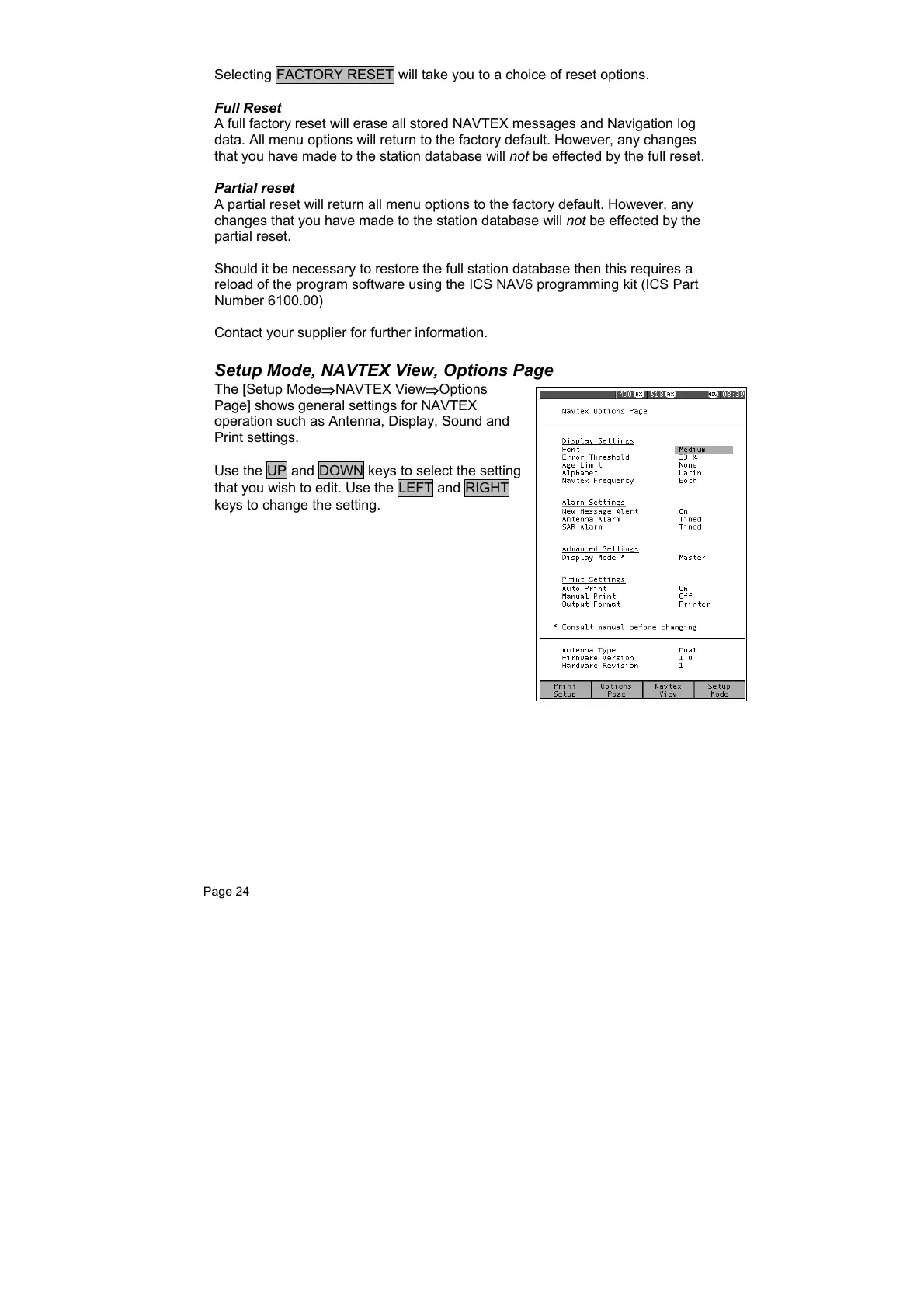Page 24
Selecting FACTORY RESET will take you to a choice of reset options.
Full Reset
A full factory reset will erase all stored NAVTEX messages and Navigation log
data. All menu options will return to the factory default. However, any changes
that you have made to the station database will not be effected by the full reset.
Partial reset
A partial reset will return all menu options to the factory default. However, any
changes that you have made to the station database will not be effected by the
partial reset.
Should it be necessary to restore the full station database then this requires a
reload of the program software using the ICS NAV6 programming kit (ICS Part
Number 6100.00)
Contact your supplier for further information.
Setup Mode, NAVTEX View, Options Page
The [Setup Mode⇒NAVTEX View⇒Options
Page] shows general settings for NAVTEX
operation such as Antenna, Display, Sound and
Print settings.
Use the UP and DOWN keys to select the setting
that you wish to edit. Use the LEFT and RIGHT
keys to change the setting.