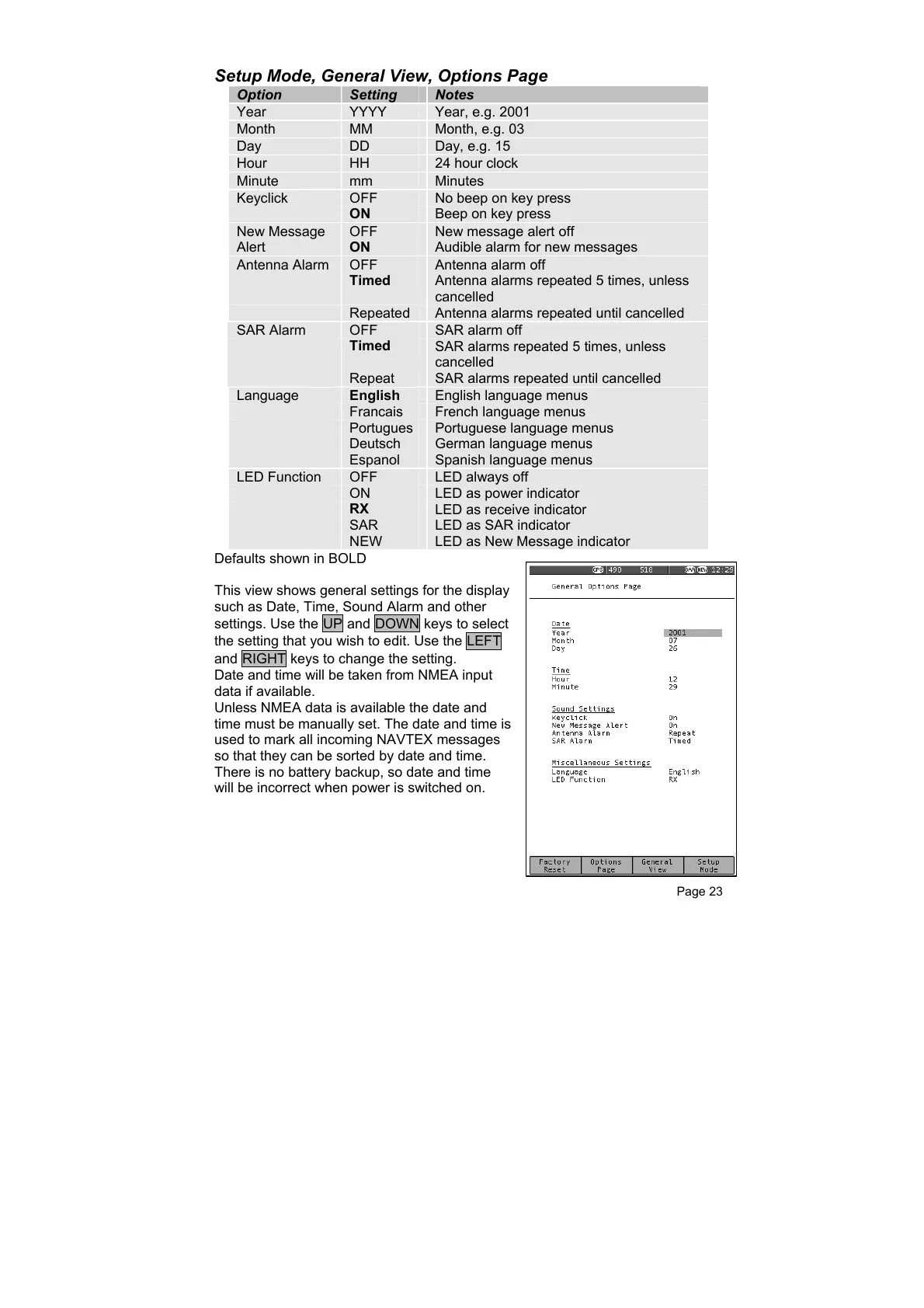Page 23
Setup Mode, General View, Options Page
Option Setting Notes
Year YYYY Year, e.g. 2001
Month MM Month, e.g. 03
Day DD Day, e.g. 15
Hour HH 24 hour clock
Minute mm Minutes
Keyclick OFF No beep on key press
ON
Beep on key press
New Message OFF New message alert off
Alert
ON
Audible alarm for new messages
Antenna Alarm OFF Antenna alarm off
Timed
Antenna alarms repeated 5 times, unless
cancelled
Repeated Antenna alarms repeated until cancelled
SAR Alarm OFF SAR alarm off
Timed
SAR alarms repeated 5 times, unless
cancelled
Repeat SAR alarms repeated until cancelled
Language
English
English language menus
Francais French language menus
Portugues Portuguese language menus
Deutsch German language menus
Espanol Spanish language menus
LED Function OFF LED always off
ON LED as power indicator
RX
LED as receive indicator
SAR LED as SAR indicator
NEW LED as New Message indicator
Defaults shown in BOLD
This view shows general settings for the display
such as Date, Time, Sound Alarm and other
settings. Use the UP and DOWN keys to select
the setting that you wish to edit. Use the LEFT
and RIGHT keys to change the setting.
Date and time will be taken from NMEA input
data if available.
Unless NMEA data is available the date and
time must be manually set. The date and time is
used to mark all incoming NAVTEX messages
so that they can be sorted by date and time.
There is no battery backup, so date and time
will be incorrect when power is switched on.