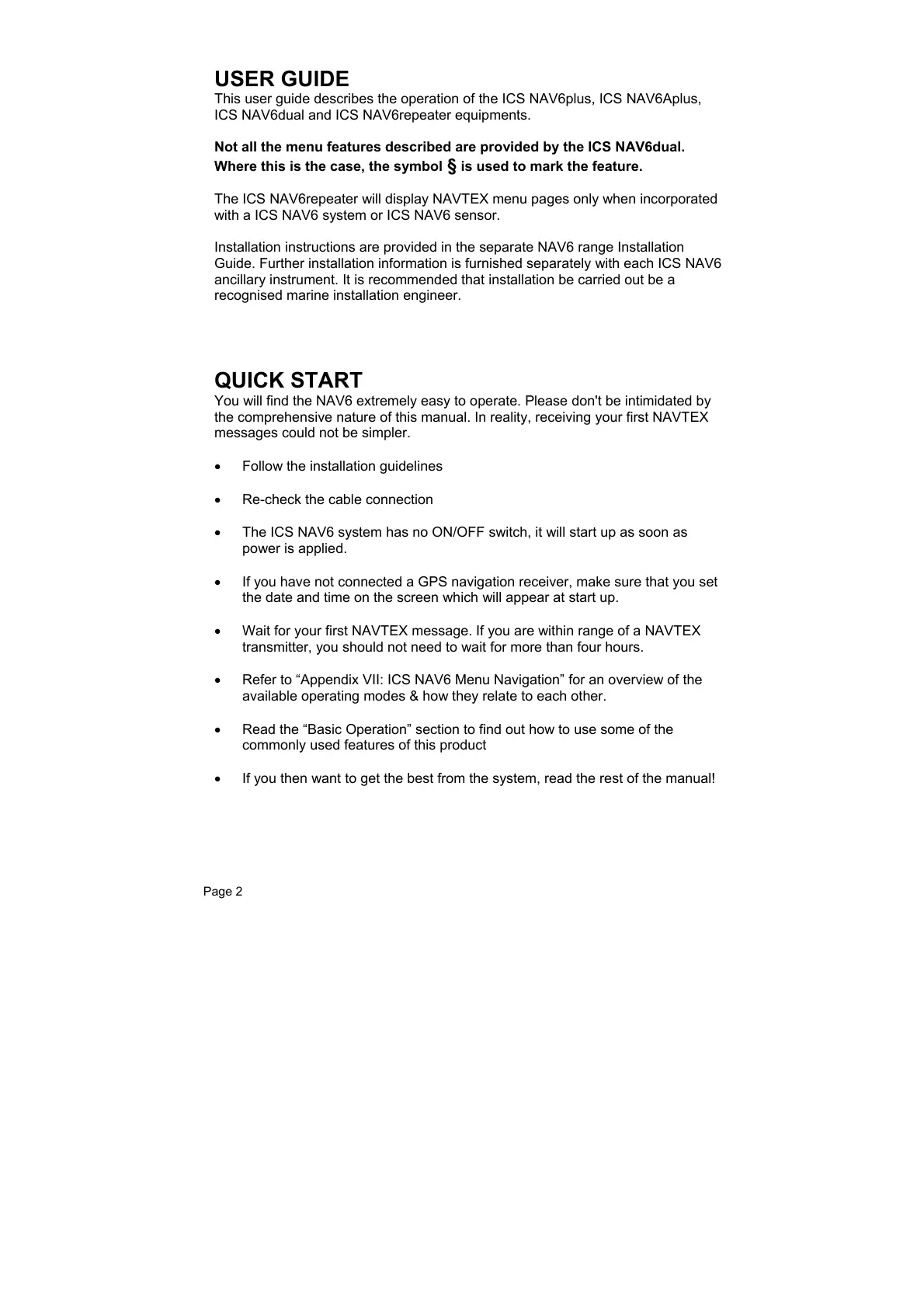Page 2
USER GUIDE
This user guide describes the operation of the ICS NAV6plus, ICS NAV6Aplus,
ICS NAV6dual and ICS NAV6repeater equipments.
Not all the menu features described are provided by the ICS NAV6dual.
Where this is the case, the symbol
§ is used to mark the feature.
The ICS NAV6repeater will display NAVTEX menu pages only when incorporated
with a ICS NAV6 system or ICS NAV6 sensor.
Installation instructions are provided in the separate NAV6 range Installation
Guide. Further installation information is furnished separately with each ICS NAV6
ancillary instrument. It is recommended that installation be carried out be a
recognised marine installation engineer.
QUICK START
You will find the NAV6 extremely easy to operate. Please don't be intimidated by
the comprehensive nature of this manual. In reality, receiving your first NAVTEX
messages could not be simpler.
• Follow the installation guidelines
• Re-check the cable connection
• The ICS NAV6 system has no ON/OFF switch, it will start up as soon as
power is applied.
• If you have not connected a GPS navigation receiver, make sure that you set
the date and time on the screen which will appear at start up.
• Wait for your first NAVTEX message. If you are within range of a NAVTEX
transmitter, you should not need to wait for more than four hours.
• Refer to “Appendix VII: ICS NAV6 Menu Navigation” for an overview of the
available operating modes & how they relate to each other.
• Read the “Basic Operation” section to find out how to use some of the
commonly used features of this product
• If you then want to get the best from the system, read the rest of the manual!