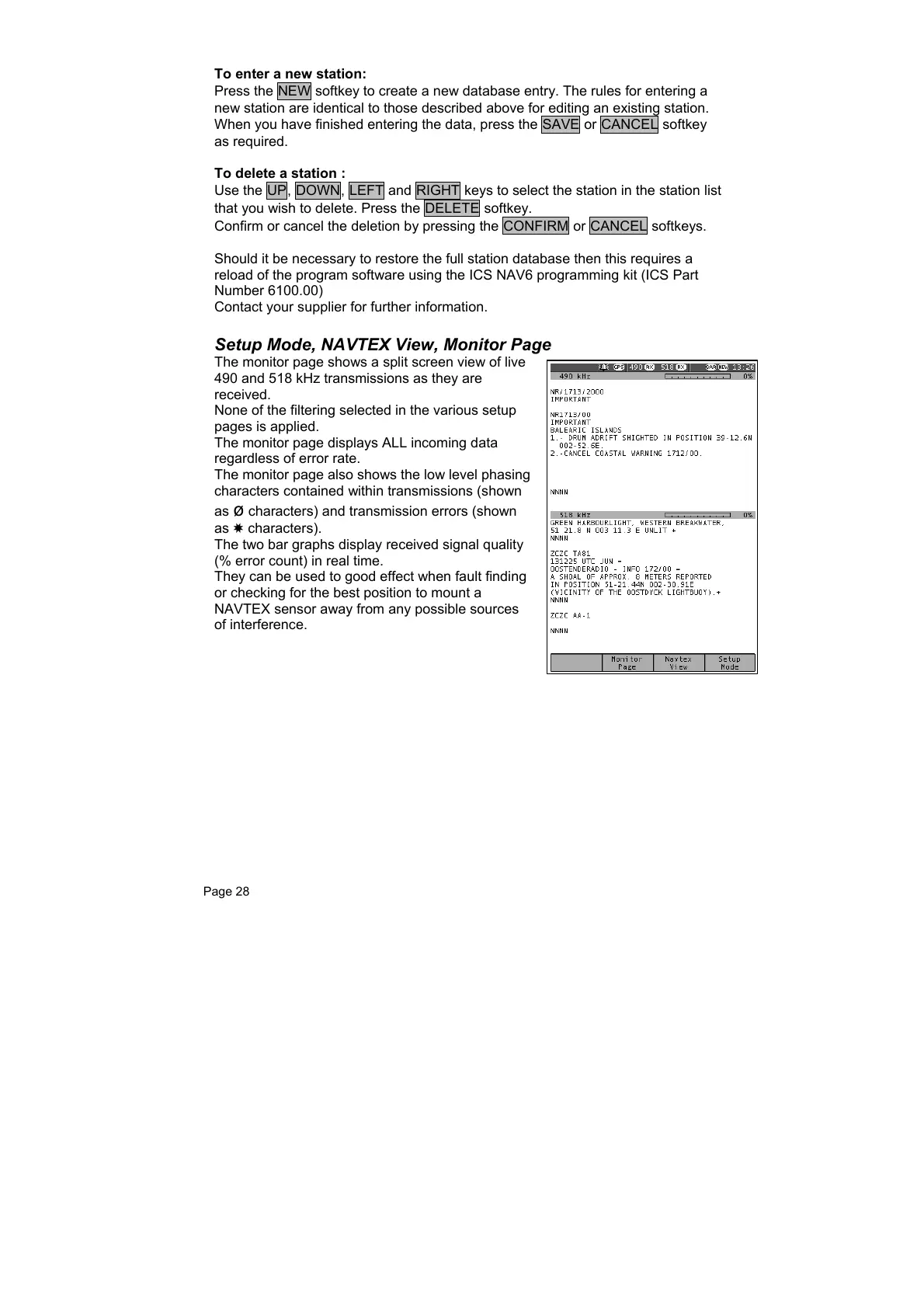Page 28
To enter a new station:
Press the NEW softkey to create a new database entry. The rules for entering a
new station are identical to those described above for editing an existing station.
When you have finished entering the data, press the SAVE or CANCEL softkey
as required.
To delete a station :
Use the UP, DOWN, LEFT and RIGHT keys to select the station in the station list
that you wish to delete. Press the DELETE softkey.
Confirm or cancel the deletion by pressing the CONFIRM or CANCEL softkeys.
Should it be necessary to restore the full station database then this requires a
reload of the program software using the ICS NAV6 programming kit (ICS Part
Number 6100.00)
Contact your supplier for further information.
Setup Mode, NAVTEX View, Monitor Page
The monitor page shows a split screen view of live
490 and 518 kHz transmissions as they are
received.
None of the filtering selected in the various setup
pages is applied.
The monitor page displays ALL incoming data
regardless of error rate.
The monitor page also shows the low level phasing
characters contained within transmissions (shown
as ø characters) and transmission errors (shown
as ✸ characters).
The two bar graphs display received signal quality
(% error count) in real time.
They can be used to good effect when fault finding
or checking for the best position to mount a
NAVTEX sensor away from any possible sources
of interference.