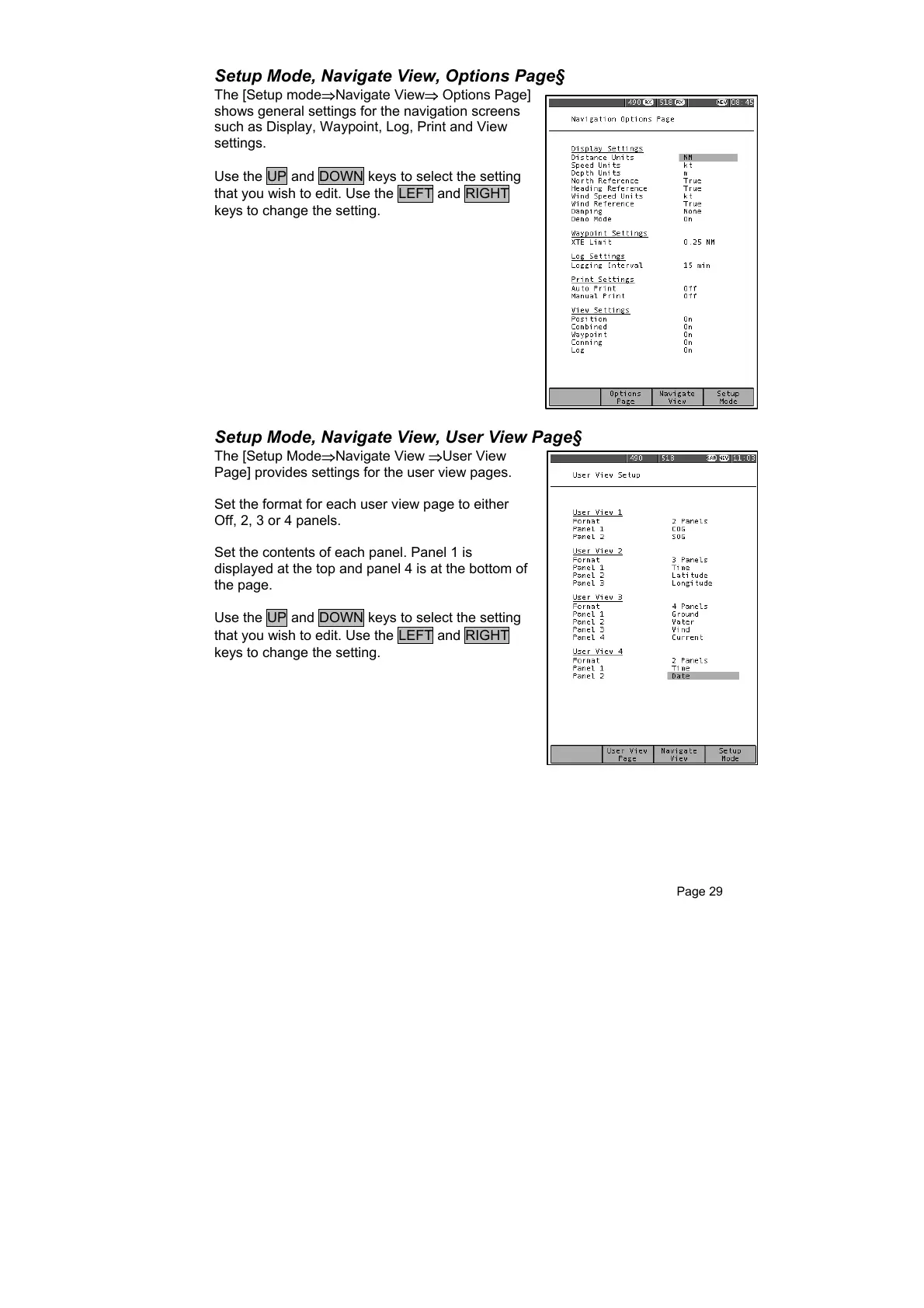Page 29
Setup Mode, Navigate View, Options Page§
The [Setup mode⇒Navigate View⇒ Options Page]
shows general settings for the navigation screens
such as Display, Waypoint, Log, Print and View
settings.
Use the UP and DOWN keys to select the setting
that you wish to edit. Use the LEFT and RIGHT
keys to change the setting.
Setup Mode, Navigate View, User View Page§
The [Setup Mode⇒Navigate View ⇒User View
Page] provides settings for the user view pages.
Set the format for each user view page to either
Off, 2, 3 or 4 panels.
Set the contents of each panel. Panel 1 is
displayed at the top and panel 4 is at the bottom of
the page.
Use the UP and DOWN keys to select the setting
that you wish to edit. Use the LEFT and RIGHT
keys to change the setting.
