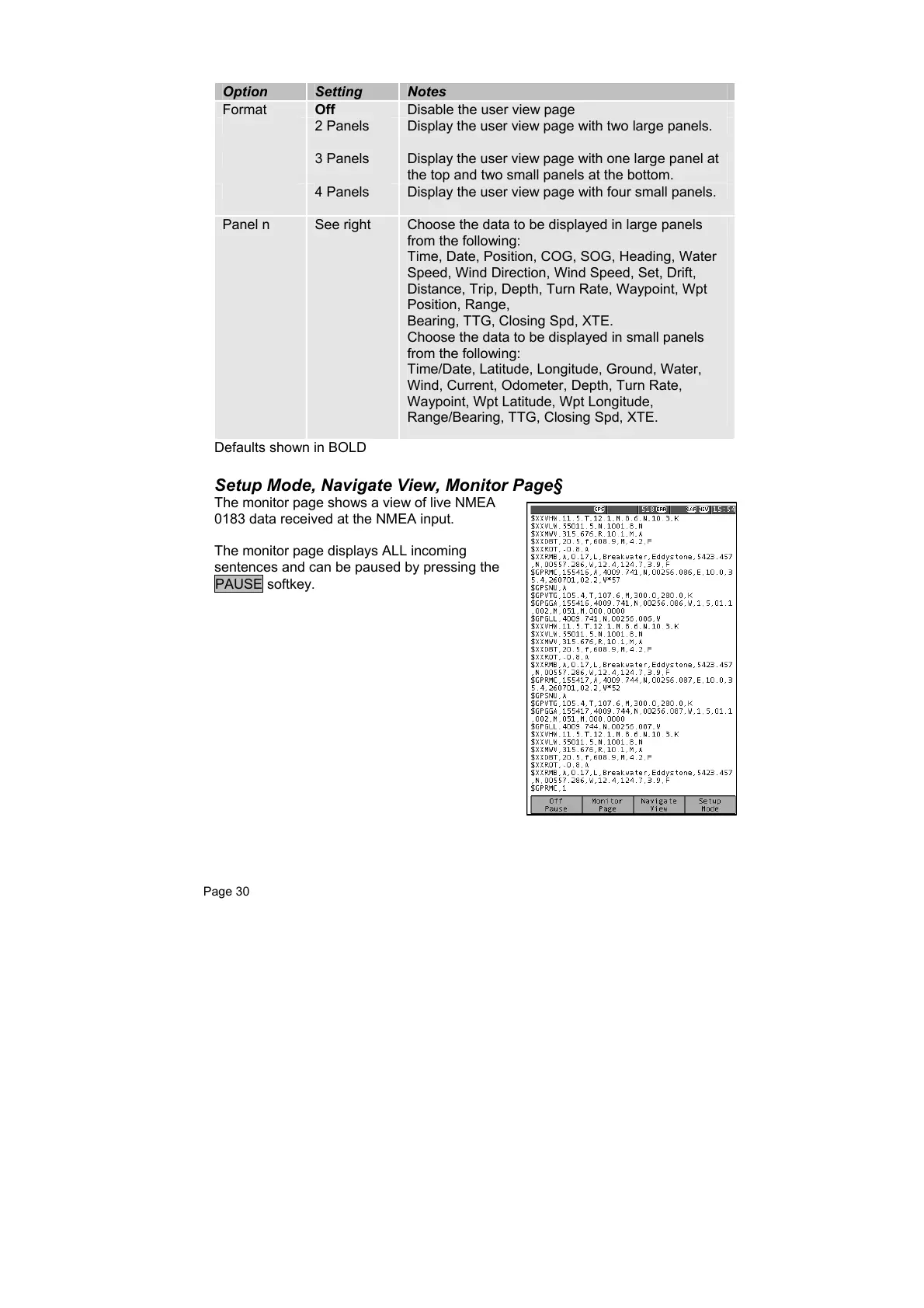Page 30
Option Setting Notes
Format
Off
Disable the user view page
2 Panels Display the user view page with two large panels.
3 Panels Display the user view page with one large panel at
the top and two small panels at the bottom.
4 Panels Display the user view page with four small panels.
Panel n See right Choose the data to be displayed in large panels
from the following:
Time, Date, Position, COG, SOG, Heading, Water
Speed, Wind Direction, Wind Speed, Set, Drift,
Distance, Trip, Depth, Turn Rate, Waypoint, Wpt
Position, Range,
Bearing, TTG, Closing Spd, XTE.
Choose the data to be displayed in small panels
from the following:
Time/Date, Latitude, Longitude, Ground, Water,
Wind, Current, Odometer, Depth, Turn Rate,
Waypoint, Wpt Latitude, Wpt Longitude,
Range/Bearing, TTG, Closing Spd, XTE.
Defaults shown in BOLD
Setup Mode, Navigate View, Monitor Page§
The monitor page shows a view of live NMEA
0183 data received at the NMEA input.
The monitor page displays ALL incoming
sentences and can be paused by pressing the
PAUSE softkey.