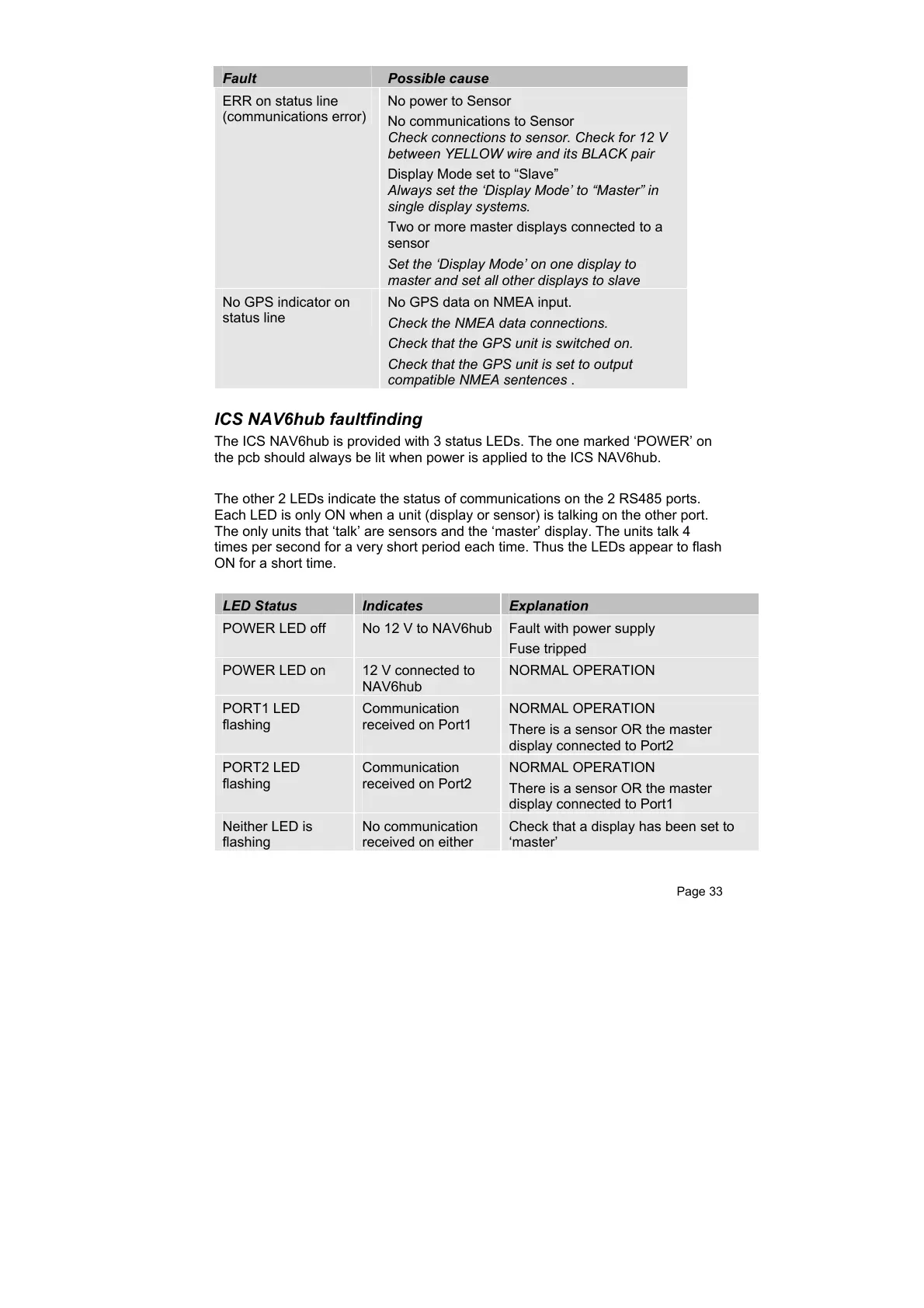Page 33
Fault Possible cause
ERR on status line
(communications error)
No power to Sensor
No communications to Sensor
Check connections to sensor. Check for 12 V
between YELLOW wire and its BLACK pair
Display Mode set to “Slave”
Always set the ‘Display Mode’ to “Master” in
single display systems.
Two or more master displays connected to a
sensor
Set the ‘Display Mode’ on one display to
master and set all other displays to slave
No GPS indicator on
status line
No GPS data on NMEA input.
Check the NMEA data connections.
Check that the GPS unit is switched on.
Check that the GPS unit is set to output
compatible NMEA sentences .
ICS NAV6hub faultfinding
The ICS NAV6hub is provided with 3 status LEDs. The one marked ‘POWER’ on
the pcb should always be lit when power is applied to the ICS NAV6hub.
The other 2 LEDs indicate the status of communications on the 2 RS485 ports.
Each LED is only ON when a unit (display or sensor) is talking on the other port.
The only units that ‘talk’ are sensors and the ‘master’ display. The units talk 4
times per second for a very short period each time. Thus the LEDs appear to flash
ON for a short time.
LED Status Indicates Explanation
POWER LED off No 12 V to NAV6hub Fault with power supply
Fuse tripped
POWER LED on 12 V connected to
NAV6hub
NORMAL OPERATION
PORT1 LED
flashing
Communication
received on Port1
NORMAL OPERATION
There is a sensor OR the master
display connected to Port2
PORT2 LED
flashing
Communication
received on Port2
NORMAL OPERATION
There is a sensor OR the master
display connected to Port1
Neither LED is
flashing
No communication
received on either
Check that a display has been set to
‘master’